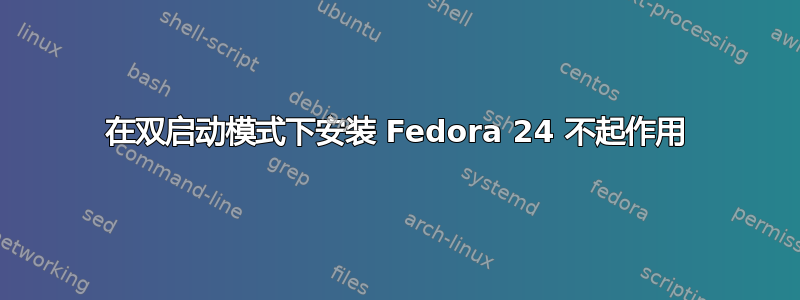
我正在尝试将 Fedora 24 并排安装到 Windows 8.1。我之前在 Windows 旁边运行 Debian 8,现在想切换到 Fedora。我正在尝试从 USB live 发行版安装;一些信息:
SSD 有两个 Windows 分区和大约 90GB 的未分配空间。
如果我选择自动分区选项,安装程序会抱怨没有可用空间。
如果我自己对空间进行分区,安装程序会抱怨没有
/boot/efi可用分区(即使我在安装程序中专门分配了一个分区)。这是华硕主板,我禁用了快速启动。
- 我还删除了 PK 密钥以禁用安全启动并
other OS在安全启动 BIOS 选项中进行选择。
sudo gdisk -l /dev/sda从 Fedora Live Stick运行会给出以下输出:
GPT fdisk (gdisk) version 1.0.1
Partition table scan:
MBR: MBR only
BSD: not present
APM: not present
GPT: not present
***************************************************************
Found invalid GPT and valid MBR; converting MBR to GPT format
in memory.
***************************************************************
Disk /dev/sda: 488397168 sectors, 232.9 GiB
Logical sector size: 512 bytes
Disk identifier (GUID): 70D91666-A3FE-4C49-A75B-76546492EDF4
Partition table holds up to 128 entries
First usable sector is 34, last usable sector is 488397134
Partitions will be aligned on 2048-sector boundaries
Total free space is 190208301 sectors (90.7 GiB)
Number Start (sector) End (sector) Size Code Name
1 2048 206847 100.0 MiB 0700 Microsoft basic data
2 206848 297166847 141.6 GiB 0700 Microsoft basic data
3 297166848 298190847 500.0 MiB 0700 Microsoft basic data
分区号 3 是尝试从 Win 8 创建一个 NFTS 分区来使用,但/boot/efi没有成功并且没有任何区别......
知道我还能尝试什么吗?
答案1
所以我不知道为什么看起来更容易找到答案一旦你写下问题......(感谢艾哈迈德)
我顽固地选择带有“UEFI”前缀的选项来启动 USB。选择没有它的选项解决了我的问题......


