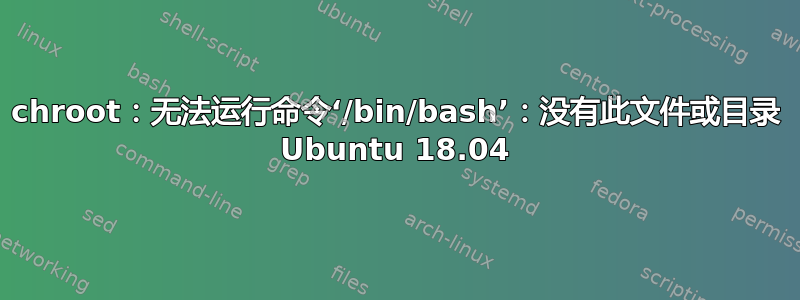
我按照这些说明在虚拟机中构建的 ubuntu 18.04 中创建 debian.img
- 在PC上创建一个文件夹并生成格式化的可安装映像。
- 使用 debootstrap 命令在 chroot 环境中安装 Debian Buster linux。
- 将此映像(debian.img)上传到您的 Web 服务器以便稍后下载
网站链接这里
mkdir -p webkey/tutorial
cd webkey/tutorial
dd if=/dev/zero of=debian.img bs=1024 count=614400
sudo mkfs.ext2 -F debian.img
sudo tune2fs -c0 debian.img
mkdir debian
sudo mount -o loop debian.img debian/
sudo debootstrap --verbose --foreign --arch armel buster debian http://ftp.de.debian.org/debian
sudo chroot debian
export LC_ALL=C
debootstrap/debootstrap --second-stage
我已经做了所有事情
sudo chroot debian
当我输入这个时它给了我
chroot: failed to run command '/bin/bash': No such file or directory
我已经阅读了有关 chroot 的所有帖子,并且错误这些解决方案似乎对我都不起作用。或者我做错了什么。
感谢您的时间和专业知识。
答案1
按照命令解决了我的问题
您看过链接中的第二个解决方案了吗?在我看来,这是最有可能的:确保 /bin/bash 的所有依赖项都安装在 chroot 中:sudo mount -o bind /usr debian/usr、sudo mount -o bind /lib debian/lib 和 sudo mount -o bind /lib64 debian/lib64


