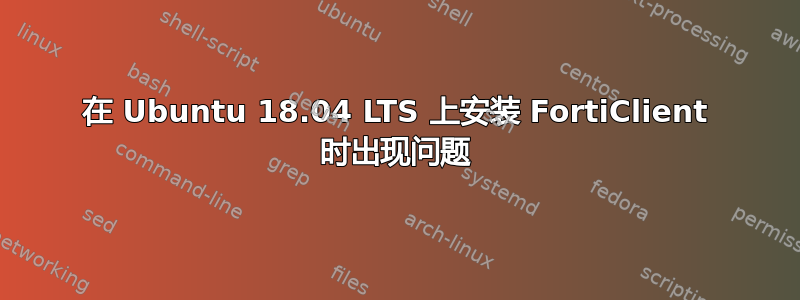
公司要求我们设置并测试远程连接,以便在接下来的几周内在家工作。他们希望我安装 FortiClient 以进行 VPN 连接。我遵循了以下步骤:
https://www.forticlient.com/repoinfo
但过程中出现错误。有人能提示我该怎么做吗?
tmt@pallascat:~$ wget -O - https://repo.fortinet.com/repo/ubuntu/DEB-GPG-KEY | sudo apt-key add -
[sudo] password for tmt: --2020-03-15 19:35:58-- https://repo.fortinet.com/repo/ubuntu/DEB-GPG-KEY
Resolving repo.fortinet.com (repo.fortinet.com)... 208.91.114.61
Connecting to repo.fortinet.com (repo.fortinet.com)|208.91.114.61|:443... connected.
HTTP request sent, awaiting response... 200 OK
Length: 1020
Saving to: ‘STDOUT’
- 100%[===================>] 1020 --.-KB/s in 0s
2020-03-15 19:35:59 (182 MB/s) - written to stdout [1020/1020]
tmt@pallascat:~$ sudo apt-get update
[sudo] password for tmt:
Hit:1 http://de.archive.ubuntu.com/ubuntu bionic InRelease
Hit:2 http://de.archive.ubuntu.com/ubuntu bionic-updates InRelease
Get:3 http://security.ubuntu.com/ubuntu bionic-security InRelease [88,7 kB]
Hit:4 http://de.archive.ubuntu.com/ubuntu bionic-backports InRelease
Get:5 https://repo.fortinet.com/repo/ubuntu /bionic InRelease [1.916 B]
Err:5 https://repo.fortinet.com/repo/ubuntu /bionic InRelease
The following signatures couldn't be verified because the public key is not available: NO_PUBKEY 18AC26395E54716D
Reading package lists... Done
W: GPG error: https://repo.fortinet.com/repo/ubuntu /bionic InRelease: The following signatures couldn't be verified because the public key is not available: NO_PUBKEY 18AC26395E54716D
E: The repository 'https://repo.fortinet.com/repo/ubuntu /bionic InRelease' is not signed.
N: Updating from such a repository can't be done securely, and is therefore disabled by default.
N: See apt-secure(8) manpage for repository creation and user configuration details.


