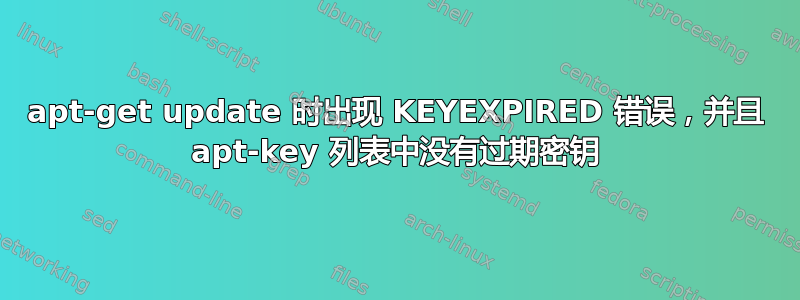
我遇到了错误sudo apt-get update
Err:6 https://dl.yarnpkg.com/debian stable InRelease
The following signatures were invalid: KEYEXPIRED 1507181400
根据这个答案,过期的密钥显示为apt-key list。
$ LANG=C apt-key list | grep expired
$
但命令并未显示它。
我该怎么做才能修复此错误?我正在使用 Ubuntu 16.04.6 LTS。
答案1
为了解决这个问题,我只需要按照以下命令获取新密钥。但我找不到为什么密钥在 中过期却未被识别apt-key list。
curl -sS https://dl.yarnpkg.com/debian/pubkey.gpg | sudo apt-key add -


