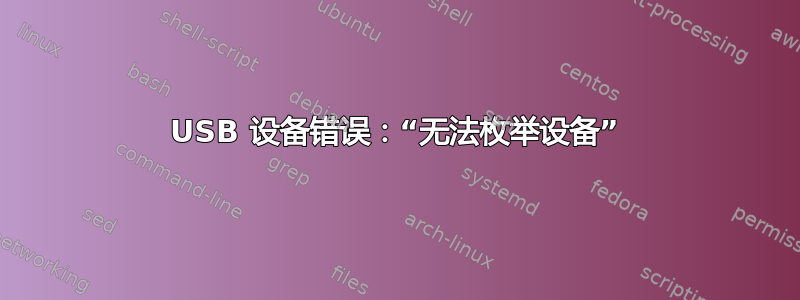
我在一台戴尔 3442 笔记本电脑上使用 Ubuntu 18.04。我试图让音频接口 - Tascam US-800 - 工作。我几年前做过,同样的硬件,不记得 Ubuntu Studio 是什么版本了。现在我遇到了这种错误。我刚刚从系统中转储了 Windows,先尝试了 Ubuntu Studio 19.10,现在又尝试了 Ubuntu 18.04,但没有成功。几天前,同一台设备在 Windows 10 上运行正常。在妻子的笔记本电脑上再次尝试了 Windows - 运行正常。
我收到此错误dmesg:
[ 580.230758] usb 1-1.2: new full-speed USB device number 10 using ehci-pci
[ 580.646801] usb 1-1.2: device not accepting address 10, error -32
[ 580.646910] usb 1-1-port2: attempt power cycle
[ 581.250887] usb 1-1.2: new full-speed USB device number 11 using ehci-pci
[ 581.330909] usb 1-1.2: device descriptor read/64, error -32
[ 581.518927] usb 1-1.2: device descriptor read/64, error -32
[ 581.706957] usb 1-1.2: new full-speed USB device number 12 using ehci-pci
[ 581.786972] usb 1-1.2: device descriptor read/64, error -32
[ 581.974997] usb 1-1.2: device descriptor read/64, error -32
[ 582.083205] usb 1-1-port2: unable to enumerate USB device
奇怪的是,当我尝试从闪存驱动器使用 Ubuntu 的 Live 版本时,我收到了不同类型的错误:
[11386.135043] usb 3-1: new high-speed USB device number 3 using ehci-pci
[11386.253453] usb 3-1: config 1 interface 4 altsetting 0 bulk endpoint
0x4 has invalid maxpacket 64
[11386.253462] usb 3-1: config 1 interface 4 altsetting 0 bulk endpoint
0x85 has invalid maxpacket 64
[11386.253817] usb 3-1: New USB device found, idVendor=0644, idProduct=802a
[11386.253820] usb 3-1: New USB device strings: Mfr=12, Product=13,
SerialNumber=0
[11386.253822] usb 3-1: Product: US-800
[11386.253824] usb 3-1: Manufacturer: TASCAM
[11386.748068] usb 3-1: cannot get ctl value: req = 0x83, wValue =
0x101, wIndex = 0x1e00, type = 4
[11386.748075] usb 3-1: 30:0: cannot get min/max values for control 1
(id 30)
[11386.831499] usb 3-1: cannot get ctl value: req = 0x83, wValue =
0x201, wIndex = 0x1e00, type = 4
[11386.831510] usb 3-1: 30:0: cannot get min/max values for control 2
(id 30)
[11386.912375] usb 3-1: cannot get ctl value: req = 0x83, wValue =
0x301, wIndex = 0x1e00, type = 4
[11386.912386] usb 3-1: 30:0: cannot get min/max values for control 3
(id 30)
[11387.005003] usb 3-1: cannot get ctl value: req = 0x83, wValue =
0x401, wIndex = 0x1e00, type = 4
[11387.005022] usb 3-1: 30:0: cannot get min/max values for control 4
(id 30)
[11387.080115] usb 3-1: cannot get ctl value: req = 0x83, wValue =
0x501, wIndex = 0x1e00, type = 4
[11387.080123] usb 3-1: 30:0: cannot get min/max values for control 5
(id 30)
我尝试过很多方法usbcore.autosuspend=-1,比如iommu=soft,“拔掉所有东西 3 分钟”的技巧,……插入/拔掉每个 USB 集线器,它们都可以与其他设备(如光电鼠标)正常工作。我在谷歌上搜索了与此问题相关的所有内容,但没有成功……我不想放弃,因为正如我之前所说,它有效……而回到 Windows 对我来说是一个很大的麻烦。
EDIT1:我忘了说这个设备不受 Ubuntu 或 Tascam 官方支持,后者已停产该产品。Windows 和 Mac 有官方驱动程序。请告诉我破解这些驱动程序的方法!
编辑 2:所以我全新安装了 Ubuntu Studio 19.10,这次让它以自己的方式从磁盘和分区中清除所有内容。现在我只收到第二个错误。cannot get ctl value这是一个开始……我将对这个问题进行更多研究。任何帮助都将不胜感激!
答案1
注意 - 对我来说,这是由于我的 USB 驱动器插入 ESXi 服务器上的 USB3 端口而导致的。该设备被传递到连接到虚拟机的虚拟机中USB2控制器。这就是问题所在。删除设备和控制器并重新配置为 USB3 即可解决。


