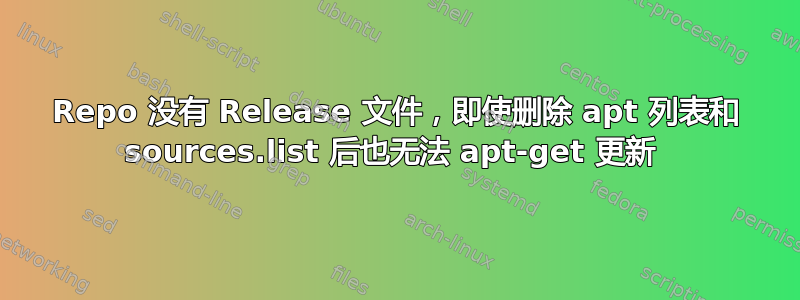
在尝试将我的 Node 10 升级到 Node 12 时,我遇到了一个无法通过 Google 搜索的问题。无论我运行什么命令,我总是会遇到以下两个错误之一sudo apt-get update:
1)运行时出现以下情况sudo rm -rf /var/lib/apt/lists/* && sudo rm -rf /etc/apt/sources.list.d/*:
Reading package lists... Done
E: The repository 'https://kong.bintray.com/kong-deb eoan Release' does not have a Release file.
N: Updating from such a repository can't be done securely, and is therefore disabled by default.
N: See apt-secure(8) manpage for repository creation and user configuration details.
1.1)我在堆栈遍历中注意到了一些事情sudo rm -rf /var/lib/apt/lists/*......
Err:10 https://kong.bintray.com/kong-deb eoan Release
404 Not Found [IP: 52.41.180.114 443]
2)运行时sudo apt-get update,我看到的是:
pi@pop-os:~$ sudo apt-get update
Hit:1 http://us.archive.ubuntu.com/ubuntu eoan InRelease
Hit:2 http://us.archive.ubuntu.com/ubuntu eoan-security InRelease
Hit:3 http://us.archive.ubuntu.com/ubuntu eoan-updates InRelease
Hit:4 https://download.docker.com/linux/ubuntu eoan InRelease
Hit:5 http://us.archive.ubuntu.com/ubuntu eoan-backports InRelease
Hit:6 http://apt.pop-os.org/proprietary eoan InRelease
Ign:7 https://kong.bintray.com/kong-deb eoan InRelease
Err:8 https://kong.bintray.com/kong-deb eoan Release
404 Not Found [IP: 54.191.3.105 443]
Reading package lists... Done
E: The repository 'https://kong.bintray.com/kong-deb eoan Release' does not have a Release file.
N: Updating from such a repository can't be done securely, and is therefore disabled by default.
N: See apt-secure(8) manpage for repository creation and user configuration details.
这里发生了什么事?我该如何删除 Kong 和/或修复sudo apt-get update?
附加信息:
- 我正在运行 Pop~_OS 19.10,它直接基于 Ubuntu 19.10
- 我没有 PPA,不幸的是,类似问题的解决方案导致该
ppa命令对我来说不起作用。
答案1
如果你已经清除了/etc/apt/sources.list.d/目录,但还是没有效果,那么你需要检查你的/etc/apt/sources.list文件。很有可能,你的错误存储库就列在那里。
确保它看起来像这样:
$ cat /etc/apt/sources.list
deb http://us.archive.ubuntu.com/ubuntu/ eoan main restricted
deb http://us.archive.ubuntu.com/ubuntu/ eoan-updates main restricted
deb http://us.archive.ubuntu.com/ubuntu/ eoan universe
deb http://us.archive.ubuntu.com/ubuntu/ eoan-updates universe
deb http://us.archive.ubuntu.com/ubuntu/ eoan multiverse
deb http://us.archive.ubuntu.com/ubuntu/ eoan-updates multiverse
deb http://archive.canonical.com/ubuntu eoan partner
deb http://security.ubuntu.com/ubuntu eoan-security main restricted
deb http://security.ubuntu.com/ubuntu eoan-security universe
deb http://security.ubuntu.com/ubuntu eoan-security multiverse
您可以使用下一个命令来查看您的错误存储库是否列在那里:
$ grep kong /etc/apt/sources.list
如果您需要在一堆文件中查找它,那么使用下一个命令:
$ grep kong /etc/apt/*
$ grep kong /etc/apt/*/*
第二条命令将查找香港在apt文件夹的子目录中。


