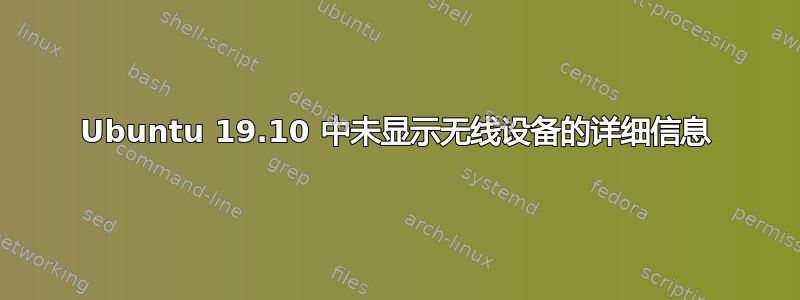
我的笔记本电脑是戴尔 Vostros 5391,预装了 Win 10。我通过擦除整个磁盘来安装 Ubuntu。干净的离线安装后,Wifi 可以正常工作。但如果我对“Ubuntu Base”进行安全更新,wifi 将无法工作,并且找不到 wifi 适配器。现在我的系统是从其网站上下载的 Ubuntu 19.10,没有“Ubuntu Base”的更新。
我可以通过以下方式查看有关我的设备的一些信息lspci
00:00.0 Host bridge: Intel Corporation Device 9b61 (rev 0c)
00:02.0 VGA compatible controller: Intel Corporation Device 9b41 (rev 02)
00:04.0 Signal processing controller: Intel Corporation Xeon E3-1200 v5/E3-1500 v5/6th Gen Core Processor Thermal Subsystem (rev 0c)
00:08.0 System peripheral: Intel Corporation Xeon E3-1200 v5/v6 / E3-1500 v5 / 6th/7th Gen Core Processor Gaussian Mixture Model
00:12.0 Signal processing controller: Intel Corporation Device 02f9
00:13.0 Serial controller: Intel Corporation Device 02fc
00:14.0 USB controller: Intel Corporation Device 02ed
00:14.2 RAM memory: Intel Corporation Device 02ef
00:14.3 Network controller: Intel Corporation Device 02f0
00:14.5 SD Host controller: Intel Corporation Device 02f5
00:15.0 Serial bus controller [0c80]: Intel Corporation Device 02e8
00:15.1 Serial bus controller [0c80]: Intel Corporation Device 02e9
00:16.0 Communication controller: Intel Corporation Device 02e0
00:1d.0 PCI bridge: Intel Corporation Device 02b4 (rev f0)
00:1f.0 ISA bridge: Intel Corporation Device 0284
00:1f.3 Multimedia audio controller: Intel Corporation Device 02c8
00:1f.4 SMBus: Intel Corporation Device 02a3
00:1f.5 Serial bus controller [0c80]: Intel Corporation Device 02a4
01:00.0 Non-Volatile memory controller: Sandisk Corp Device 5004 (rev 01)
无线设备的信息应该是这样的
04:00.0 Network controller: Intel Corporation Wireless-AC 9260 (rev 29),但我的显示是这样的
00:14.3 Network controller: Intel Corporation Device 02f0
通过lspci -s 00:14.3 -v,我可以看到司机是iwlwifi
00:14.3 Network controller: Intel Corporation Device 02f0
Subsystem: Intel Corporation Device 42a4
Flags: bus master, fast devsel, latency 0, IRQ 16
Memory at a1218000 (64-bit, non-prefetchable) [size=16K]
Capabilities: <access denied>
Kernel driver in use: iwlwifi
Kernel modules: iwlwifi
结果dmesg | grep iwlwifi表明可以检测到无线设备,并可以加载固件。
[ 2.189931] iwlwifi 0000:00:14.3: enabling device (0000 -> 0002)
[ 2.207176] iwlwifi 0000:00:14.3: TLV_FW_FSEQ_VERSION: FSEQ Version: 43.2.23.17
[ 2.207503] iwlwifi 0000:00:14.3: loaded firmware version 48.4fa0041f.0 op_mode iwlmvm
[ 2.286360] iwlwifi 0000:00:14.3: Detected Intel(R) Dual Band Wireless AC 9462, REV=0x354
[ 2.405660] iwlwifi 0000:00:14.3: base HW address: 5c:80:b6:4f:c4:5a
[ 2.420413] iwlwifi 0000:00:14.3 wlp0s20f3: renamed from wlan0
IResult 是rfkill list这样的:
0: hci0: Bluetooth
Soft blocked: no
Hard blocked: no
1: phy0: Wireless LAN
Soft blocked: no
Hard blocked: no
内核是5.3.0-18-generic。
在 GNOME 中,“软件和更新”->“附加驱动程序”,我可以看到设备是“英特尔公司:未知,此设备不工作。”,以及三个选项:“使用来自 backport-iwlwifi-dkms(开源)的 DKMS 格式的 iwlwifi 驱动程序反向移植继续使用手动安装的驱动程序不使用该设备”虽然默认选择第三个选项,但第一个和第三个选项显示为灰色。
这个问题类似,但与这个问题不同:>英特尔无线 AC 9462 无法与 18.04 LTS 配合使用
Wifi 现在可以使用了。如果我在全新安装后在“软件更新程序”中对“Ubuntu Base”进行安全更新,我的 wifi 将无法使用。我希望这个问题可以在此之后得到解决。
===================编辑=========================
之后sudo update-pciids,它看起来像这样
00:00.0 Host bridge: Intel Corporation Device 9b61 (rev 0c)
00:02.0 VGA compatible controller: Intel Corporation UHD Graphics (rev 02)
00:04.0 Signal processing controller: Intel Corporation Xeon E3-1200 v5/E3-1500 v5/6th Gen Core Processor Thermal Subsystem (rev 0c)
00:08.0 System peripheral: Intel Corporation Xeon E3-1200 v5/v6 / E3-1500 v5 / 6th/7th/8th Gen Core Processor Gaussian Mixture Model
00:12.0 Signal processing controller: Intel Corporation Comet Lake Thermal Subsytem
00:13.0 Serial controller: Intel Corporation Comet Lake Integrated Sensor Solution
00:14.0 USB controller: Intel Corporation Device 02ed
00:14.2 RAM memory: Intel Corporation Device 02ef
00:14.3 Network controller: Intel Corporation Wireless-AC 9462
00:14.5 SD Host controller: Intel Corporation Device 02f5
00:15.0 Serial bus controller [0c80]: Intel Corporation Serial IO I2C Host Controller
00:15.1 Serial bus controller [0c80]: Intel Corporation Comet Lake Serial IO I2C Host Controller
00:16.0 Communication controller: Intel Corporation Comet Lake Management Engine Interface
00:1d.0 PCI bridge: Intel Corporation Device 02b4 (rev f0)
00:1f.0 ISA bridge: Intel Corporation Device 0284
00:1f.3 Multimedia audio controller: Intel Corporation Device 02c8
00:1f.4 SMBus: Intel Corporation Device 02a3
00:1f.5 Serial bus controller [0c80]: Intel Corporation Comet Lake SPI (flash) Controller
01:00.0 Non-Volatile memory controller: Sandisk Corp Device 5004 (rev 01)
有些信息已更新,有些则未更新。无线设备信息已更新。
在“软件和更新”->“附加驱动程序”中,没有任何变化。它仍然显示:“英特尔公司未知。该设备不工作。”


