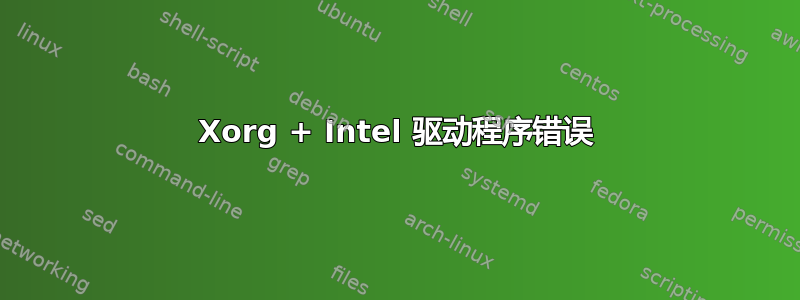
我尝试使用自定义英特尔驱动程序配置消除视频撕裂
Section "ServerLayout"
Identifier "X.org Configured"
Screen 0 "Screen0" 0 0
InputDevice "Mouse0" "CorePointer"
InputDevice "Keyboard0" "CoreKeyboard"
EndSection
Section "Files"
ModulePath "/usr/lib/xorg/modules"
FontPath "/usr/share/fonts/X11/misc"
FontPath "/usr/share/fonts/X11/cyrillic"
FontPath "/usr/share/fonts/X11/100dpi/:unscaled"
FontPath "/usr/share/fonts/X11/75dpi/:unscaled"
FontPath "/usr/share/fonts/X11/Type1"
FontPath "/usr/share/fonts/X11/100dpi"
FontPath "/usr/share/fonts/X11/75dpi"
FontPath "built-ins"
EndSection
Section "Module"
Load "glx"
EndSection
Section "InputDevice"
Identifier "Keyboard0"
Driver "kbd"
EndSection
Section "InputDevice"
Identifier "Mouse0"
Driver "mouse"
Option "Protocol" "auto"
Option "Device" "/dev/input/mice"
Option "ZAxisMapping" "4 5 6 7"
EndSection
Section "Monitor"
Identifier "Monitor0"
VendorName "Monitor Vendor"
ModelName "Monitor Model"
EndSection
Section "Device"
### Available Driver options are:-
### Values: <i>: integer, <f>: float, <bool>: "True"/"False",
### <string>: "String", <freq>: "<f> Hz/kHz/MHz",
### <percent>: "<f>%"
### [arg]: arg optional
#Option "Accel" # [<bool>]
Option "AccelMethod" "sna" # <str>
#Option "Backlight" # <str>
#Option "CustomEDID" # <str>
#Option "DRI" # <str>
#Option "Present" # [<bool>]
#Option "ColorKey" # <i>
#Option "VideoKey" # <i>
#Option "Tiling" # [<bool>]
#Option "LinearFramebuffer" # [<bool>]
#Option "HWRotation" # [<bool>]
#Option "VSync" # [<bool>]
#Option "PageFlip" # [<bool>]
#Option "SwapbuffersWait" # [<bool>]
#Option "TripleBuffer" # [<bool>]
#Option "XvPreferOverlay" # [<bool>]
#Option "HotPlug" # [<bool>]
#Option "ReprobeOutputs" # [<bool>]
#Option "XvMC" # [<bool>]
#Option "ZaphodHeads" # <str>
#Option "VirtualHeads" # <i>
Option "TearFree" "True" # [<bool>]
#Option "PerCrtcPixmaps" # [<bool>]
#Option "FallbackDebug" # [<bool>]
#Option "DebugFlushBatches" # [<bool>]
#Option "DebugFlushCaches" # [<bool>]
#Option "DebugWait" # [<bool>]
#Option "BufferCache" # [<bool>]
Identifier "Card0"
Driver "intel"
BusID "PCI:0:2:0"
EndSection
Section "Screen"
Identifier "Screen0"
Device "Card0"
Monitor "Monitor0"
SubSection "Display"
Viewport 0 0
Depth 1
EndSubSection
SubSection "Display"
Viewport 0 0
Depth 4
EndSubSection
SubSection "Display"
Viewport 0 0
Depth 8
EndSubSection
SubSection "Display"
Viewport 0 0
Depth 15
EndSubSection
SubSection "Display"
Viewport 0 0
Depth 16
EndSubSection
SubSection "Display"
Viewport 0 0
Depth 24
EndSubSection
EndSection
我使用 startx 启动了 X 会话
startx -- -config ./xorg.conf.new -logverbose 6
但我得到了可见的文物(见图)
我还发送了我的 Xorg.0.log 文件这里
如果没有额外的英特尔配置,Xorg 可以正常工作(有撕裂),可能是因为 Xorg 加载了 modesetting_drv.so,而不是 intel_drv.so。
我的处理器是 Intel(R) Core(TM) i5-10210U CPU,仅集成 Intel 显卡(没有 NVIDIA 和 AMD)
但我不明白如何解决这个问题。
编辑1我的笔记本电脑是戴尔 Vostro 3590 集成显卡是英特尔 UHD Graphics 620(信息来自这里)
我还运行了 lspci 来控制 VGA 控制器
aleksey@aleksey-Vostro-3590:~$ sudo lspci -vnnnn | grep VGA -A 16
00:02.0 VGA compatible controller [0300]: Intel Corporation Device [8086:9b41] (rev 02) (prog-if 00 [VGA controller])
Subsystem: Dell Device [1028:096a]
Flags: bus master, fast devsel, latency 0, IRQ 138
Memory at b0000000 (64-bit, non-prefetchable) [size=16M]
Memory at a0000000 (64-bit, prefetchable) [size=256M]
I/O ports at 4000 [size=64]
[virtual] Expansion ROM at 000c0000 [disabled] [size=128K]
Capabilities: [40] Vendor Specific Information: Len=0c <?>
Capabilities: [70] Express Root Complex Integrated Endpoint, MSI 00
Capabilities: [ac] MSI: Enable+ Count=1/1 Maskable- 64bit-
Capabilities: [d0] Power Management version 2
Capabilities: [100] Process Address Space ID (PASID)
Capabilities: [200] Address Translation Service (ATS)
Capabilities: [300] Page Request Interface (PRI)
Kernel driver in use: i915
Kernel modules: i915
答案1
我遇到了完全相同的问题,今天我开始测试不同的方法。最后,什么方法解决了我的问题(至少在 YouTube 视频上,这是错误最明显的地方——例如这里https://www.youtube.com/watch?v=MfL_JkcEFbE) 只是用作compton窗口合成引擎。
不要弄乱 X11 配置。如果您正在使用modesetting驱动程序,那么一切就绪了。
只需禁用 XFCE 的合成器(如果已激活)并在终端运行:
compton --backend=glx
如果这解决了问题,请compton在每个 XFCE 会话中启动 make。我按照这一页,但我没有使用他们的配置文件,只是使用了 glx 后端设置。


