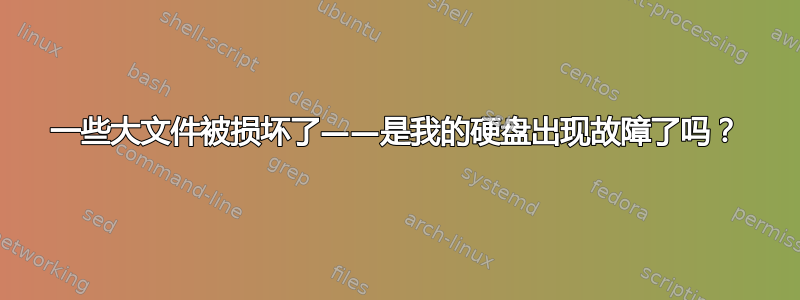
我下载了 Mathematica(5gb 以上的安装文件),几个月后我尝试重新安装它时,它说校验和不匹配。我再次下载并重新安装它。第二天,我将安装文件复制到另一个分区并尝试重新安装它(以检查是否出现相同的错误),现在它再次说校验和不匹配。我发现一些大文件(发行版的 .iso 文件)的校验和也不匹配。
此外,几乎每个月都会有一次桌面无法加载并进入busybox提示,所以我必须运行fdisk /dev/sda3来修复它。这是否预示着我的硬盘即将出现故障?
我的笔记本电脑已经 3 年了,但我几乎每天都在用它。我运行的是 Ubuntu 18.04。
这是的结果sudo smartctl --a /dev/sda,但我不知道如何解释它。
smartctl 6.6 2016-05-31 r4324 [x86_64-linux-5.3.0-46-generic] (local build)
Copyright (C) 2002-16, Bruce Allen, Christian Franke, www.smartmontools.org
=== START OF INFORMATION SECTION ===
Model Family: Toshiba 2.5" HDD MQ01ABD...
Device Model: TOSHIBA MQ01ABD100
Serial Number: 27Q7TGAHT
LU WWN Device Id: 5 000039 79130b74c
Firmware Version: AX1R4C
User Capacity: 1,000,204,886,016 bytes [1.00 TB]
Sector Sizes: 512 bytes logical, 4096 bytes physical
Rotation Rate: 5400 rpm
Form Factor: 2.5 inches
Device is: In smartctl database [for details use: -P show]
ATA Version is: ATA8-ACS (minor revision not indicated)
SATA Version is: SATA 3.0, 6.0 Gb/s (current: 6.0 Gb/s)
Local Time is: Tue Apr 14 12:34:19 2020 IST
SMART support is: Available - device has SMART capability.
SMART support is: Enabled
=== START OF READ SMART DATA SECTION ===
SMART overall-health self-assessment test result: PASSED
General SMART Values:
Offline data collection status: (0x80) Offline data collection activity
was never started.
Auto Offline Data Collection: Enabled.
Self-test execution status: ( 25) The self-test routine was aborted by
the host.
Total time to complete Offline
data collection: ( 120) seconds.
Offline data collection
capabilities: (0x51) SMART execute Offline immediate.
No Auto Offline data collection support.
Suspend Offline collection upon new
command.
No Offline surface scan supported.
Self-test supported.
No Conveyance Self-test supported.
Selective Self-test supported.
SMART capabilities: (0x0003) Saves SMART data before entering
power-saving mode.
Supports SMART auto save timer.
Error logging capability: (0x01) Error logging supported.
General Purpose Logging supported.
Short self-test routine
recommended polling time: ( 2) minutes.
Extended self-test routine
recommended polling time: ( 199) minutes.
SCT capabilities: (0x003d) SCT Status supported.
SCT Error Recovery Control supported.
SCT Feature Control supported.
SCT Data Table supported.
SMART Attributes Data Structure revision number: 16
Vendor Specific SMART Attributes with Thresholds:
ID# ATTRIBUTE_NAME FLAG VALUE WORST THRESH TYPE UPDATED WHEN_FAILED RAW_VALUE
1 Raw_Read_Error_Rate 0x002f 100 100 050 Pre-fail Always - 0
2 Throughput_Performance 0x0027 100 100 050 Pre-fail Always - 0
3 Spin_Up_Time 0x0023 100 100 002 Pre-fail Always - 1733
4 Start_Stop_Count 0x0032 100 100 000 Old_age Always - 4566
5 Reallocated_Sector_Ct 0x0033 100 100 010 Pre-fail Always - 0
7 Seek_Error_Rate 0x002f 100 100 050 Pre-fail Always - 0
8 Seek_Time_Performance 0x0025 100 100 050 Pre-fail Offline - 0
9 Power_On_Hours 0x0032 089 089 000 Old_age Always - 4608
10 Spin_Retry_Count 0x0033 190 100 030 Pre-fail Always - 0
12 Power_Cycle_Count 0x0032 100 100 000 Old_age Always - 3621
183 Runtime_Bad_Block 0x0032 100 100 001 Old_age Always - 0
184 End-to-End_Error 0x0033 100 100 097 Pre-fail Always - 0
185 Unknown_Attribute 0x0032 100 100 001 Old_age Always - 65535
187 Reported_Uncorrect 0x0032 100 100 000 Old_age Always - 0
188 Command_Timeout 0x0032 100 099 000 Old_age Always - 4
189 High_Fly_Writes 0x003a 100 100 001 Old_age Always - 0
190 Airflow_Temperature_Cel 0x0022 061 054 040 Old_age Always - 39 (Min/Max 37/39)
191 G-Sense_Error_Rate 0x0032 100 100 000 Old_age Always - 133
192 Power-Off_Retract_Count 0x0022 100 100 000 Old_age Always - 6160478
193 Load_Cycle_Count 0x0032 096 096 000 Old_age Always - 41568
194 Temperature_Celsius 0x0022 061 054 040 Old_age Always - 39 (Min/Max 37/39)
196 Reallocated_Event_Count 0x0032 100 100 000 Old_age Always - 0
197 Current_Pending_Sector 0x0032 100 100 000 Old_age Always - 0
199 UDMA_CRC_Error_Count 0x0032 200 200 000 Old_age Always - 0
SMART Error Log Version: 1
No Errors Logged
SMART Self-test log structure revision number 1
Num Test_Description Status Remaining LifeTime(hours) LBA_of_first_error
# 1 Extended offline Aborted by host 90% 4608 -
SMART Selective self-test log data structure revision number 1
SPAN MIN_LBA MAX_LBA CURRENT_TEST_STATUS
1 0 0 Not_testing
2 0 0 Not_testing
3 0 0 Not_testing
4 0 0 Not_testing
5 0 0 Not_testing
Selective self-test flags (0x0):
After scanning selected spans, do NOT read-scan remainder of disk.
If Selective self-test is pending on power-up, resume after 0 minute delay.
值、最差、阈值和原始值是什么意思?


