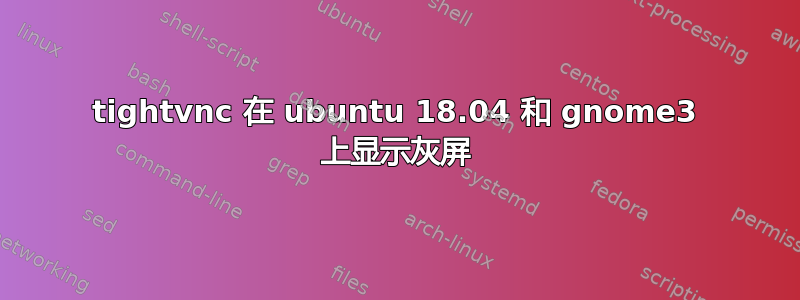
一直在苦苦挣扎于 ubuntu 18.04 和 gnome 上的tightvncserver 灰屏问题
- aws ec2 和我的本地机器都存在同样的问题。
- 我已经验证 xfcestartup4 与 tightvnc 配合良好
有人可以一劳永逸地阐明如何让 tightvnc 与 ubuntu 18.04 上的 gnome 协同工作吗?
这是我的~/.vnc/xstartup
#!/bin/bash
export XKL_XMODMAP_DISABLE=1
# Uncomment the following two lines for normal desktop:
unset SESSION_MANAGER
#exec /etc/X11/xinit/xinitrc
[ -x /etc/vnc/xstartup ] && exec /etc/vnc/xstartup
[ -r $HOME/.Xresources ] && xrdb $HOME/.Xresources
xsetroot -solid grey
vncconfig -iconic &
#startxfce4 &
#x-terminal-emulator -geometry 80x24+10+10 -ls -title "$VNCDESKTOP Desktop" &
#x-window-manager &
gnome-session &
gnome-panel &
gnome-settings-daemon &
metacity &
nautilus &
gnome-terminal &
我尝试了很多方法,但都不起作用:
- 取消注释
#exec /etc/X11/xinit/xinitrc - 在 exec 之后使用 sh
- 仅使用 gnome-session &
- 尝试不使用 & 符号
请帮忙。大部分教程似乎都暗示它应该开箱即用,但这完全不是事实?tightvncserver 是否与 gnome3 不兼容?


