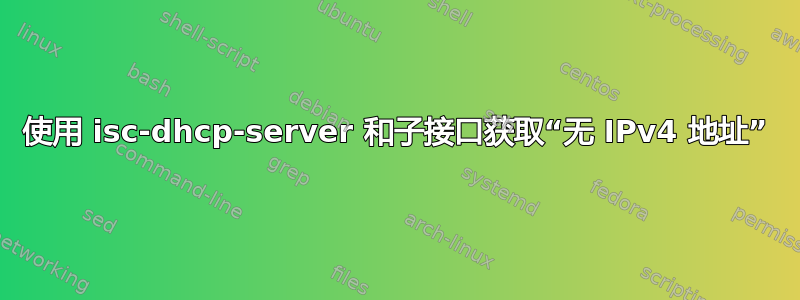
我已经尝试了子接口和辅助 IP 地址路由,但都不适用于 isc-dhcp-server。它拒绝获取正确的 IP。我正在使用 Debian 8 Jessie 和 ISC-DHCP-SERVER 4.3.1。
我的/etc/network/interfaces
## Corporate Network
auto eth0
allow-hotplug eth0
iface eth0 inet manual
## New Subnet
auto eth0:0
allow-hotplug eth0:0
iface eth0:0 inet static
address 10.0.0.2
gateway 10.0.0.1
netmask 255.255.0.0
dns-nameservers 127.0.0.1 10.0.0.3
dns-search example.net
dns-domain example.net
## Old Subnet
auto eth0:1
allow-hotplug eth0:1
iface eth0:1 inet static
address 10.136.136.253
netmask 255.255.255.0
如果配置
eth0 Link encap:Ethernet HWaddr b8:27:eb:c0:59:e5
inet6 addr: fe80::ba27:ebff:fec0:59e5/64 Scope:Link
UP BROADCAST RUNNING MULTICAST MTU:1500 Metric:1
RX packets:26688 errors:0 dropped:69 overruns:0 frame:0
TX packets:7301 errors:0 dropped:0 overruns:0 carrier:0
collisions:0 txqueuelen:1000
RX bytes:7174565 (6.8 MiB) TX bytes:1286716 (1.2 MiB)
eth0:0 Link encap:Ethernet HWaddr b8:27:eb:c0:59:e5
inet addr:10.0.0.2 Bcast:10.0.255.255 Mask:255.255.0.0
UP BROADCAST RUNNING MULTICAST MTU:1500 Metric:1
eth0:1 Link encap:Ethernet HWaddr b8:27:eb:c0:59:e5
inet addr:10.136.136.253 Bcast:10.136.136.255 Mask:255.255.255.0
UP BROADCAST RUNNING MULTICAST MTU:1500 Metric:1
IP 地址
2: eth0: <BROADCAST,MULTICAST,UP,LOWER_UP> mtu 1500 qdisc pfifo_fast state UP group default qlen 1000
link/ether b8:27:eb:c0:59:e5 brd ff:ff:ff:ff:ff:ff
inet 10.0.0.2/16 brd 10.0.255.255 scope global eth0:0
valid_lft forever preferred_lft forever
inet 10.136.136.253/24 brd 10.248.28.255 scope global eth0:1
valid_lft forever preferred_lft forever
inet6 fe80::ba27:ebff:fec0:59e5/64 scope link
valid_lft forever preferred_lft forever
启动 isc-dhcp-server 时的 /var/log/syslog
Aug 12 09:48:20 ns01 dhcpd: Wrote 0 deleted host decls to leases file.
Aug 12 09:48:20 ns01 dhcpd: Wrote 0 new dynamic host decls to leases file.
Aug 12 09:48:20 ns01 dhcpd: Wrote 5544 leases to leases file.
Aug 12 09:48:21 ns01 dhcpd:
Aug 12 09:48:21 ns01 dhcpd: No subnet declaration for eth0:1 (no IPv4 addresses).
Aug 12 09:48:21 ns01 dhcpd: ** Ignoring requests on eth0:1. If this is not what
Aug 12 09:48:21 ns01 dhcpd: you want, please write a subnet declaration
Aug 12 09:48:21 ns01 dhcpd: in your dhcpd.conf file for the network segment
Aug 12 09:48:21 ns01 dhcpd: to which interface eth0:1 is attached. **
Aug 12 09:48:21 ns01 dhcpd:
Aug 12 09:48:21 ns01 dhcpd:
Aug 12 09:48:21 ns01 dhcpd: No subnet declaration for eth0:0 (no IPv4 addresses).
Aug 12 09:48:21 ns01 dhcpd: ** Ignoring requests on eth0:0. If this is not what
Aug 12 09:48:21 ns01 dhcpd: you want, please write a subnet declaration
Aug 12 09:48:21 ns01 dhcpd: in your dhcpd.conf file for the network segment
Aug 12 09:48:21 ns01 dhcpd: to which interface eth0:0 is attached. **
Aug 12 09:48:21 ns01 dhcpd:
Aug 12 09:48:21 ns01 dhcpd: failover peer failover: I move from normal to startup
Aug 12 09:48:21 ns01 dhcpd: Server starting service.
答案1
因此,这对许多人来说可能是显而易见的,但您需要首先将相关接口的 DHCP 地址设置为手动(在我的情况下eno1,但通常如此eth1),并且手动 IP 地址应与 中的设置相匹配/etc/dhcp/dhcpd.conf。在 Ubuntu 22:04 上,这可以通过使用网络设置的界面来完成。
答案2
我最终在另一篇文章中找到了答案。需要将子网声明dhcpd.conf包装在共享网络声明中。
shared-network vlan1 {
subnet 10.0.0.0 netmask 255.255.0.0 {
....
}
subnet 10.136.136.0 netmask 255.255.255.0 {
....
}
}


