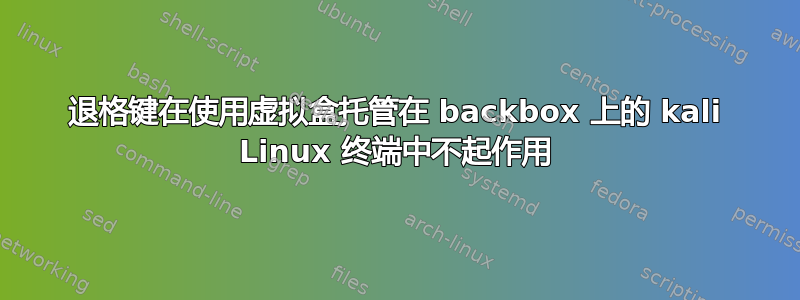
我需要解决 kali 终端中退格键不起作用的问题,因为尝试了很多类似的方法
chsh -s /bin/bash
和
sudo chsh -s /bin/bash yourusername
答案1
shell的选择与此关系不大。同上咒骂。您可能已经读过:Backspace、Tab、Del 和箭头键在终端中不起作用(使用 ssh)。我可以把它拆开,但在该页面上看不到任何有用的信息。
您的终端仿真器通常发送 ASCII退格键(代码 7,控制 G)或 ASCII删除(代码 127,显示为^?但实际上没有标准按键分配)。在外壳中,您的stty设置显示此配置为erase值,例如
$ stty -a
speed 38400 baud; rows 40; columns 80; line = 0;
intr = ^C; quit = ^\; erase = ^H; kill = ^U; eof = ^D; eol = <undef>;
eol2 = <undef>; swtch = <undef>; start = ^Q; stop = ^S; susp = ^Z; rprnt = ^R;
werase = ^W; lnext = ^V; flush = ^O; min = 1; time = 0;
-parenb -parodd cs8 -hupcl -cstopb cread -clocal -crtscts
-ignbrk -brkint -ignpar -parmrk -inpck -istrip -inlcr -igncr icrnl ixon -ixoff
-iuclc -ixany -imaxbel -iutf8
opost -olcuc -ocrnl onlcr -onocr -onlret -ofill -ofdel nl0 cr0 tab0 bs0 vt0 ff0
isig icanon iexten echo echoe echok -echonl -noflsh -xcase -tostop -echoprt
echoctl echoke
通常这是自动完成的;一些配置对选择进行硬编码。如果您的系统没有这样做,您可以添加一个stty在 shell 初始化中添加一个命令,例如:
stty erase ^H
stty erase ^?
根据您的喜好。
进一步阅读:


