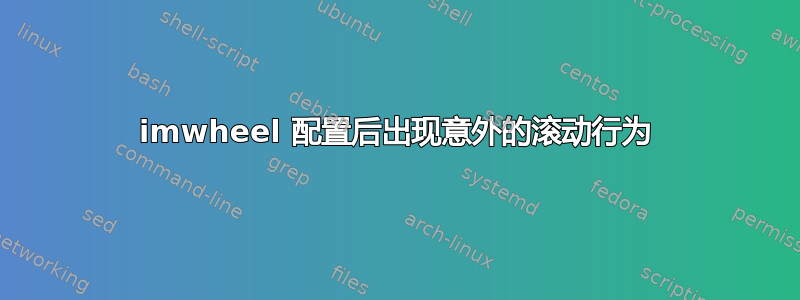
我正在使用该imwheel程序来更改 Firefox 在使用时的默认滚动速度i3。以下是我的配置(其中“Navigator”是命令的输出xprop,发现这里,当单击 Firefox 窗口时)。
# Speed up Scrolling in Firefox
"^Navigator$"
None , Up, Up, 3
None , Down, Down, 3
Control_L , Up, Control_L|Button4
Control_L , Down, Control_L|Button5
Shift_L , Up, Shift_L|Button4
Shift_L , Down, Shift_L|Button5
我发现,在大多数网站上,都存在“更快滚动”这一期望行为,但在某些其他网站上,最突出的是 Youtube 或 Facebook Messenger,使用鼠标滚轮正常滚动会出现不同的行为。例如,在 Youtube 上,当我点击视频时,滚动不会使网页上下移动,而是会改变音量。我需要用中键点击视频,然后然后滚动以执行预期的滚动行为。
我知道问题出在我的imwheel配置上,因为运行时pkill imwheel,这个问题就消失了。
是什么原因导致了这个问题?我可以重新映射鼠标滚轮上的哪些按钮来避免此行为?
imwheel 的手册页提到“按钮规格”有鼠标上不同按钮的编号,但我不确定“额外按钮”是否是我想要的。
我正在运行exec imwheel我的 i3 配置文件。运行imwheel -b "4 5"后只有滚动按钮受到影响,同样没有改变此问题。
答案1
我遇到了同样的问题:每次运行时 YouTube (Firefox) 都会表现得很奇怪imwheel。我的配置看起来与您的非常相似 - 我从这个答案中偷来了它:https://askubuntu.com/a/304653/1269098
".*"
None, Up, Up, 3
None, Down, Down, 3
正如您所描述的,运行pkill imwheel解决了奇怪的行为。
值得庆幸的是,我能够通过这篇 Reddit 帖子找到解决方案:https://www.reddit.com/r/Ubuntu/comments/n7dki4/smalls_tweaks_to_improve_ubuntu_all_working_on/?utm_source=share&utm_medium=web2x&context=3
我不建议运行该curl | bash命令 - 这是不好的做法 - 但是请查看脚本,阅读完毕后运行它:http://www.nicknorton.net/mousewheel.sh
我的配置现在看起来像这样,并且一切都按预期工作:
".*"
None, Up, Button4, 3
None, Down, Button5, 3
Control_L, Up, Control_L|Button4
Control_L, Down, Control_L|Button5
Shift_L, Up, Shift_L|Button4
Shift_L, Down, Shift_L|Button5


