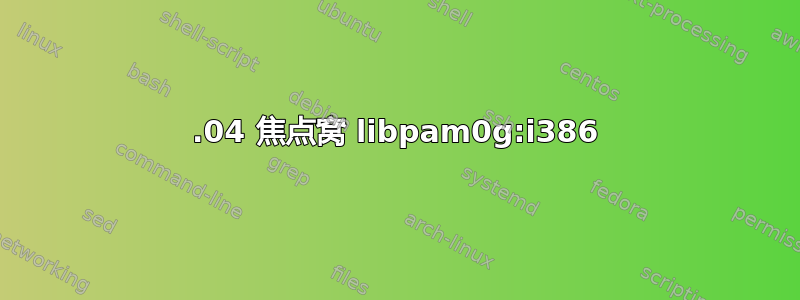
我已经安装了 20.04 LTS(Focal Fossa)的服务器映像。
我的 IBM 64 位数据库产品由于兼容性原因需要 32 位库,但是当我使用 apt-get install libpam0g:i386 时找不到这个 32 位库。
(此 32 位兼容库在 18.04 LTS 和 16.04 LTS 上可用)。
软件包名称是“libpam0g:i386”。这是我看到的:
# apt-get update
Hit:1 http://gb.archive.ubuntu.com/ubuntu focal InRelease
Get:2 http://gb.archive.ubuntu.com/ubuntu focal-updates InRelease [89.1 kB]
Hit:3 http://gb.archive.ubuntu.com/ubuntu focal-backports InRelease
Get:4 http://gb.archive.ubuntu.com/ubuntu focal-security InRelease [97.9 kB]
Get:5 http://gb.archive.ubuntu.com/ubuntu focal-updates/main amd64 c-n-f Metadata [368 B]
Get:6 http://gb.archive.ubuntu.com/ubuntu focal-security/main amd64 c-n-f Metadata [344 B]
Fetched 188 kB in 1s (248 kB/s)
Reading package lists... Done
# apt-get install libpam0g:i386
Reading package lists... Done
Building dependency tree
Reading state information... Done
E: Unable to locate package libpam0g:i386
有什么建议么?
更新
grep -r ^deb /etc/apt/ --include="*.list"
/etc/apt/sources.list:deb http://gb.archive.ubuntu.com/ubuntu focal main restricted
/etc/apt/sources.list:deb http://gb.archive.ubuntu.com/ubuntu focal-updates main restricted
/etc/apt/sources.list:deb http://gb.archive.ubuntu.com/ubuntu focal universe
/etc/apt/sources.list:deb http://gb.archive.ubuntu.com/ubuntu focal-updates universe
/etc/apt/sources.list:deb http://gb.archive.ubuntu.com/ubuntu focal multiverse
/etc/apt/sources.list:deb http://gb.archive.ubuntu.com/ubuntu focal-updates multiverse
/etc/apt/sources.list:deb http://gb.archive.ubuntu.com/ubuntu focal-backports main restricted universe multiverse
/etc/apt/sources.list:deb http://gb.archive.ubuntu.com/ubuntu focal-security main restricted
/etc/apt/sources.list:deb http://gb.archive.ubuntu.com/ubuntu focal-security universe
/etc/apt/sources.list:deb http://gb.archive.ubuntu.com/ubuntu focal-security multiverse
答案1
对于 ubuntu 20.04 来说,它似乎libpam0g:i386被重命名为libpam_systemd:i386
以下命令对我有用,并提供了我需要的 32 位库:
dpkg --add-architecture i386
sudo apt install libpam-systemd:i386
==============
起初我尝试手动安装libpam0g:i386,它也起作用了,但是需要更多步骤来手动处理依赖关系。不推荐。
复制libpam0g_1.3.1-5ubuntu4_i386.deb
自https://packages.ubuntu.com/focal/i386/libpam0g-dev/download
到目标服务器。
目标服务器没有 X 服务器(无头),因此在 ssh 会话中:
apt update
dpkg --add-architecture i386
apt install libaudit1:i386
apt install libc6:i386
dpkg --install libpam0g_1.3.1-5ubuntu4_i386.deb
这首先安装依赖项,然后安装所需的 libpam0g:i386,IBM 软件接受了这一点。使用起来更容易,apt install libpam-systemd:i386因为它会自动提供依赖项。
答案2
真的吗可用。你得先跑sudo apt-get update。
然后运行sudo apt-get install libpam0g:i386


