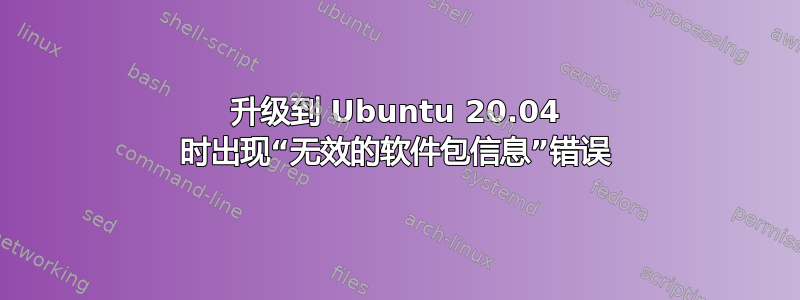
我正在尝试从 Ubuntu 19.10 升级到 Ubuntu 20.04,但是当我运行更新时,在第二阶段弹出此错误:
包裹信息无效
更新软件包信息后,无法找到必需的软件包“ubuntu-minimal”。这可能是因为您的软件源中没有列出官方镜像,或者您使用的镜像负载过大。请参阅 /etc/apt/sources.list 以获取当前配置的软件源列表。如果镜像过载,您可能需要稍后重试升级。
答案1
实际的解决方案是运行RELEASE_UPGRADER_ALLOW_THIRD_PARTY=1 do-release-upgrade而不是正常的升级命令。
无需手动操作sources.list(反正也无济于事)。只需防止操作系统禁用第三方源,因为它们包含操作系统完成升级所需的软件包。
答案2
我也遇到了同样的问题。解决方案是将官方来源添加到 apt sources.list。
复制你的源列表:
sudo cp /etc/apt/sources.list /etc/apt/sources.list.bak从以下网址获取 Ubuntu 19.10 的官方源代码sources.list › 维基 › ubuntuusers.de
deb http://de.archive.ubuntu.com/ubuntu eoan main restricted universe multiverse deb http://de.archive.ubuntu.com/ubuntu eoan-updates main restricted universe multiverse deb http://de.archive.ubuntu.com/ubuntu eoan-security main restricted universe multiverse deb http://de.archive.ubuntu.com/ubuntu eoan-backports main restricted universe multiverse打开列表并在末尾添加以下行
sudo nano /etc/apt/sources.list更新源并安装 19.10 的所有可用更新并重新启动系统:
sudo apt-get update sudo apt-get upgrade sudo apt-get dist-upgrade sudo apt-get autoremove sudo reboot确保更新管理器中具有 lts 路径:
$ cat /etc/update-manager/release-upgrades Prompt=lts如果通过 ssh 升级:请确保防火墙允许通过端口 1022 (recovery-ssh-port) 进行 ssh 访问。我不需要使用端口,这只是以防万一。
运行升级
sudo do-release-upgrade
答案3
我在 DigitalOcean droplet 上遇到了这个问题。薇薇安似乎对我起了作用。
当 do-release-update 暂停于以下消息时:
Third party sources disabled Some third party entries in your sources.list were disabled. You can re-enable them after the upgrade with the ‘software-properties’ tool or your package manager. To continue please press [ENTER]
看到此消息后,转到/etc/apt/sources.list并取消注释所有对 的引用mirrors.digitalocean.com。然后按ENTER继续安装。
答案4
就我而言,两者RELEASE_UPGRADER_ALLOW_THIRD_PARTY=1 do-release-upgrade都do-release-upgrade --allow-third-party不起作用。
我必须手动将/etc/apt/source.list文件中的条目转换为
deb mirror://mirrors.ubuntu.com/mirrors.txt focal main restricted
到真实的 repo URL 就像
deb http://ubuntu.task.gda.pl/ubuntu focal main restricted
您需要sudo apt-get update在更改后运行。
然后我能够从 20.04 升级到 22.04 并且没有任何错误。


