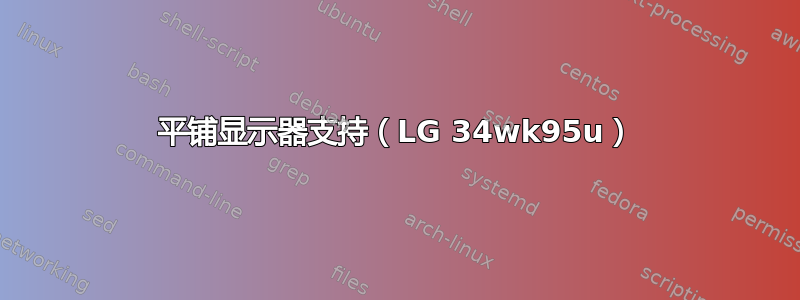
我有一台 LG 34WK95U 显示器,在 Ubuntu 中无法以 5120x2160@60Hz 的分辨率运行。我得到的最大分辨率是 3440x1440@60,或者我可以使用 xrandr 手动强制 5120x2160@30,但在正常显示设置中无法选择。
这是我上一个问题的一个分支高分辨率显示器支持,5120x2160,LG 34WK95尚未解决。
我开始进行更多的尝试,xrandr --prop这给了我一些有趣的输出指示,显示平铺。但是,它仅通过单个雷电 3 端口连接,并且也没有双物理显示端口连接器。
因此我开始思考,也许它希望以某种方式在单个物理接口上以两个图块的形式运行,但我该如何实现呢?图块尺寸为 2560x2160,这非常令人鼓舞,因为这是我实际想要的完整分辨率的一半。
更新:从网上看,显示器似乎应该能够使用 DP1.2(使用 MST 和平铺)或 DP1.4(使用 SST 而不使用平铺)运行。据我所知,使用显示器 OSD 在 DP 版本之间切换不会以任何方式改变 xrandr 的输出。
$ xrandr --prop
Screen 0: minimum 320 x 200, current 3440 x 1440, maximum 16384 x 16384
eDP-1 connected (normal left inverted right x axis y axis)
_MUTTER_PRESENTATION_OUTPUT: 0
EDID:
00ffffffffffff004d10ba1400000000
161d0104a52213780ede50a3544c9926
0f505400000001010101010101010101
010101010101ac3780a070383e403020
350058c2100000180000000000000000
00000000000000000000000000fe004d
57503154804c513135364d3100000000
0002410332001200000a010a202000d3
scaling mode: Full aspect
supported: Full, Center, Full aspect
max bpc: 12
range: (6, 12)
Broadcast RGB: Automatic
supported: Automatic, Full, Limited 16:235
link-status: Good
supported: Good, Bad
CONNECTOR_ID: 86
supported: 86
non-desktop: 0
range: (0, 1)
1920x1080 60.00 + 59.97 59.96 59.93
1680x1050 59.95 59.88
1600x1024 60.17
1400x1050 59.98
1600x900 59.99 59.94 59.95 59.82
1280x1024 60.02
1440x900 59.89
1400x900 59.96 59.88
1280x960 60.00
1440x810 60.00 59.97
1368x768 59.88 59.85
1360x768 59.80 59.96
1280x800 59.99 59.97 59.81 59.91
1152x864 60.00
1280x720 60.00 59.99 59.86 59.74
1024x768 60.04 60.00
960x720 60.00
928x696 60.05
896x672 60.01
1024x576 59.95 59.96 59.90 59.82
960x600 59.93 60.00
960x540 59.96 59.99 59.63 59.82
800x600 60.00 60.32 56.25
840x525 60.01 59.88
864x486 59.92 59.57
800x512 60.17
700x525 59.98
800x450 59.95 59.82
640x512 60.02
720x450 59.89
700x450 59.96 59.88
640x480 60.00 59.94
720x405 59.51 58.99
684x384 59.88 59.85
680x384 59.80 59.96
640x400 59.88 59.98
576x432 60.06
640x360 59.86 59.83 59.84 59.32
512x384 60.00
512x288 60.00 59.92
480x270 59.63 59.82
400x300 60.32 56.34
432x243 59.92 59.57
320x240 60.05
360x202 59.51 59.13
320x180 59.84 59.32
DP-1 connected primary 3440x1440+0+0 (normal left inverted right x axis y axis) 800mm x 330mm
EDID:
00ffffffffffff001e6d2177d3ad0200
091d0104b55021789e09c1ae5044af26
0e50542108007140818081c0a9c0d1c0
810001010101e77c70a0d0a029503020
3a00204a3100001a9d6770a0d0a02250
30203a00204a3100001a000000fd0030
3d1e874c000a202020202020000000fc
004c472048445220354b0a202020033d
02031971449004030123090707830100
00e305c000e30605014dd000a0f0703e
803020650c204a3100001a286800a0f0
703e800890650c204a3100001a000000
00000000000000000000000000000000
00000000000000000000000000000000
00000000000000000000000000000000
000000000000000000000000000000e3
701279030001000c401fe40c00147008
90788999030014e07c00086f0d9f002f
801f009f052800020009000000000000
00000000000000000000000000000000
00000000000000000000000000000000
00000000000000000000000000000000
00000000000000000000000000000000
00000000000000000000000000002590
701279030012001682100000ff096f08
_MUTTER_PRESENTATION_OUTPUT: 0
Content Protection: Undesired
supported: Undesired, Desired, Enabled
max bpc: 12
range: (6, 12)
Broadcast RGB: Automatic
supported: Automatic, Full, Limited 16:235
audio: auto
supported: force-dvi, off, auto, on
link-status: Good
supported: Good, Bad
CONNECTOR_ID: 92
supported: 92
non-desktop: 0
range: (0, 1)
3440x1440 59.97*+ 59.96 49.99
3840x2160 60.00 30.00
1920x1080 60.00 60.00 59.94
1600x900 60.00
1280x1024 60.02
1280x800 59.81
1152x864 59.97
1280x720 60.00 59.94
1024x768 60.00
800x600 60.32
720x480 60.00 59.94
640x480 60.00 59.94
DP-2 connected (normal left inverted right x axis y axis)
EDID:
00ffffffffffff001e6d2177d3ad0200
091d0104b55021789e09c1ae5044af26
0e505420000001010101010101010101
01010101010100000000000000000000
00000000000000000000000000000000
00000000000000000000000000fd0030
3d1e874c000a202020202020000000fc
004c472048445220354b0a202020017a
701279030001000c401fe40c00147008
9078899912001680101000ff096f0800
0000000047534d217701010101030014
f0890008ff094f0007801f006f085100
00000700000000000000000000000000
00000000000000000000000000000000
00000000000000000000000000000000
00000000000000000000000000003290
TILE: 1 1 2 1 1 0 2560 2160
Content Protection: Undesired
supported: Undesired, Desired, Enabled
max bpc: 12
range: (6, 12)
Broadcast RGB: Automatic
supported: Automatic, Full, Limited 16:235
audio: auto
supported: force-dvi, off, auto, on
link-status: Good
supported: Good, Bad
CONNECTOR_ID: 100
supported: 100
non-desktop: 0
range: (0, 1)
2560x2160 59.66
640x480 59.94
DP-3 disconnected (normal left inverted right x axis y axis)
Content Protection: Undesired
supported: Undesired, Desired, Enabled
max bpc: 12
range: (6, 12)
Broadcast RGB: Automatic
supported: Automatic, Full, Limited 16:235
audio: auto
supported: force-dvi, off, auto, on
link-status: Good
supported: Good, Bad
CONNECTOR_ID: 106
supported: 106
non-desktop: 0
range: (0, 1)
lspci这是显示笔记本电脑硬件的输出,我目前正在使用 nvidia 卡运行,但如果我切换到英特尔卡并重新启动,显示信息看起来相同。
00:00.0 Host bridge: Intel Corporation Device 3e20 (rev 0d)
00:01.0 PCI bridge: Intel Corporation Xeon E3-1200 v5/E3-1500 v5/6th Gen Core Processor PCIe Controller (x16) (rev 0d)
00:02.0 VGA compatible controller: Intel Corporation UHD Graphics 630 (Mobile) (rev 02)
00:04.0 Signal processing controller: Intel Corporation Xeon E3-1200 v5/E3-1500 v5/6th Gen Core Processor Thermal Subsystem (rev 0d)
00:08.0 System peripheral: Intel Corporation Xeon E3-1200 v5/v6 / E3-1500 v5 / 6th/7th/8th Gen Core Processor Gaussian Mixture Model
00:12.0 Signal processing controller: Intel Corporation Cannon Lake PCH Thermal Controller (rev 10)
00:14.0 USB controller: Intel Corporation Cannon Lake PCH USB 3.1 xHCI Host Controller (rev 10)
00:14.2 RAM memory: Intel Corporation Cannon Lake PCH Shared SRAM (rev 10)
00:15.0 Serial bus controller [0c80]: Intel Corporation Cannon Lake PCH Serial IO I2C Controller #0 (rev 10)
00:15.1 Serial bus controller [0c80]: Intel Corporation Cannon Lake PCH Serial IO I2C Controller #1 (rev 10)
00:16.0 Communication controller: Intel Corporation Cannon Lake PCH HECI Controller (rev 10)
00:17.0 SATA controller: Intel Corporation Cannon Lake Mobile PCH SATA AHCI Controller (rev 10)
00:1b.0 PCI bridge: Intel Corporation Cannon Lake PCH PCI Express Root Port #17 (rev f0)
00:1c.0 PCI bridge: Intel Corporation Cannon Lake PCH PCI Express Root Port #1 (rev f0)
00:1c.4 PCI bridge: Intel Corporation Cannon Lake PCH PCI Express Root Port #5 (rev f0)
00:1d.0 PCI bridge: Intel Corporation Cannon Lake PCH PCI Express Root Port #9 (rev f0)
00:1f.0 ISA bridge: Intel Corporation Device a30e (rev 10)
00:1f.3 Audio device: Intel Corporation Cannon Lake PCH cAVS (rev 10)
00:1f.4 SMBus: Intel Corporation Cannon Lake PCH SMBus Controller (rev 10)
00:1f.5 Serial bus controller [0c80]: Intel Corporation Cannon Lake PCH SPI Controller (rev 10)
01:00.0 3D controller: NVIDIA Corporation TU117GLM [Quadro T2000 Mobile / Max-Q] (rev a1)
02:00.0 PCI bridge: Intel Corporation JHL6340 Thunderbolt 3 Bridge (C step) [Alpine Ridge 2C 2016] (rev 02)
03:00.0 PCI bridge: Intel Corporation JHL6340 Thunderbolt 3 Bridge (C step) [Alpine Ridge 2C 2016] (rev 02)
03:01.0 PCI bridge: Intel Corporation JHL6340 Thunderbolt 3 Bridge (C step) [Alpine Ridge 2C 2016] (rev 02)
03:02.0 PCI bridge: Intel Corporation JHL6340 Thunderbolt 3 Bridge (C step) [Alpine Ridge 2C 2016] (rev 02)
04:00.0 System peripheral: Intel Corporation JHL6340 Thunderbolt 3 NHI (C step) [Alpine Ridge 2C 2016] (rev 02)
05:00.0 PCI bridge: Intel Corporation JHL7540 Thunderbolt 3 Bridge [Titan Ridge DD 2018] (rev 06)
06:02.0 PCI bridge: Intel Corporation JHL7540 Thunderbolt 3 Bridge [Titan Ridge DD 2018] (rev 06)
07:00.0 USB controller: Intel Corporation JHL7540 Thunderbolt 3 USB Controller [Titan Ridge 4C 2018] (rev 06)
3a:00.0 USB controller: Intel Corporation JHL6340 Thunderbolt 3 USB 3.1 Controller (C step) [Alpine Ridge 2C 2016] (rev 02)
3b:00.0 Network controller: Intel Corporation Wireless-AC 9260 (rev 29)
3c:00.0 Unassigned class [ff00]: Realtek Semiconductor Co., Ltd. RTS525A PCI Express Card Reader (rev 01)
3d:00.0 Non-Volatile memory controller: SK hynix Device 1627
答案1
我能够通过使用 SwitchResX 从 macOS 复制特定模式来使其工作。对我来说,它不需要使用 xrandr 的两个 DisplayPort。我在 OSD 中选择了 DisplayPort 1.2。
使用 xrandr 找到监视器的第一个输出,并将其放在下面的位置DisplayPort-2
xrandr --newmode "5120x2160" 703.75 5120 5168 5200 5280 2160 2163 2173 2222 +HSync -VSync
xrandr --addmode DisplayPort-2 5120x2160
xrandr --output DisplayPort-2 --mode 5120x2160
答案2
Linux 5.9rc1 已修复该问题,至少对于英特尔显卡而言。有关更多详细信息,请参阅此处 https://gitlab.freedesktop.org/drm/intel/-/issues/27


