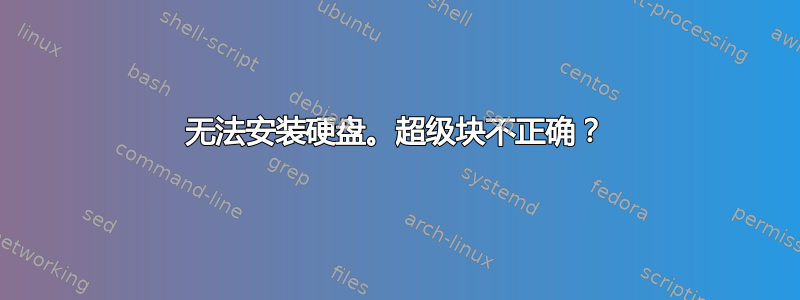
系统:Ubuntu 18.04
磁盘种类:内置硬盘
我的电脑重新启动了,现在辅助硬盘消失了。我尝试执行:sudo mount /dev/sda/ hdd/,但它显示:
mount: /media/myuser/hdd:系统文件类型不正确、选项不正确、/dev/sda 中的超级块不正确、缺少代码页或辅助程序,或者其他错误。
发生了什么?我该如何重新安装它?如果我使用 sudo fdisk -l 检查,我可以看到主 sdd,大量的“/dev/loopN”,其中 N 指的是具有较小 MiB 数量的不同整数(从 1 到 29),以及我的 dev/sda/ 具有以下信息:
Disk/dev/sda: 3,7 TiB, 4000787030016 bytes, 7814037168 sectors
Units: sectors of 1 * 512 = 512 bytes
Sector size (logic/physic): 512 bytes / 4096 bytes
I/O size (minimum/best):4096 bytes / 4096 bytes
Type of disk label: gpt
Disk identificator: 1ABCA8C7-4A1D-46E6-B676-1DDF7BBD3344
顺便问一下,那些 dev/loop 是什么?它们与我的错误有关吗?几天前,硬盘已安装并且运行良好。我远程进入这台电脑,所以我猜它由于某些未知情况而重新启动了。在安装这台电脑之前,我对另一台也未安装的硬盘进行了同样的操作,一切顺利。两者都是辅助硬盘,是典型的 4TB 硬盘。但我在 fdisk 中看到了差异:未安装的硬盘显示有一个 GPT 表...
我也尝试了 fsck:
sudo fsck /dev/sda
fsck of util-linux 2.31.1
e2fsck 1.44.1 (Mar-24-2018)
ext2fs_open2(): Incorrect magic number in the superblock
fsck.ext2: Incorrect superblock, it is trying to está intentando back the blocks...
fsck.ext2: Incorrect magic number in the superblock while it was trying to open /dev/sda
The superblock couldn't be read or does not describe a valid file system ext2/ext3/ext4.
If the drive is valid and really contains a system of files ext2/ext3/ext4
(and not one of exchange, ufs or other thing), then the superblock is corrupted; you could try to execute e2fsck with an alternative superblock:
e2fsck -b 8193 <drive>
or
e2fsck -b 32768 <drive>
A partition table gpt in /dev/sda was found.
答案1
通常无法挂载 /dev/sda,您需要挂载一个分区。如果它不是系统磁盘,则很可能是 /dev/sda1。
lsblk您可以使用 gparted 或在终端中检查驱动器上存在哪些分区。


