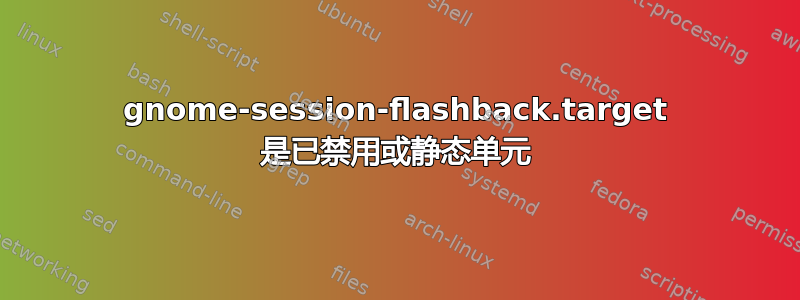
在 Ubuntu 18.04(64 位)上
您好,我卸载了 amdgpu 驱动程序以及显卡,导致我的 GNOME 会话崩溃 - 我陷入了无休止的登录循环。我的 Unity 会话运行正常。如果我尝试重新安装经典会话,我会得到:
sudo apt install --reinstall gnome-session-flashback
Reading package lists... Done
Building dependency tree
Reading state information... Done
The following packages were automatically installed and are no longer required:
linux-headers-4.15.0-91 linux-headers-4.15.0-91-generic linux-image-4.15.0-91-generic linux-modules-4.15.0-91-generic linux-modules-extra-4.15.0-91-generic
Use 'sudo apt autoremove' to remove them.
0 upgraded, 0 newly installed, 1 reinstalled, 0 to remove and 8 not upgraded.
Need to get 5140 B of archives.
After this operation, 0 B of additional disk space will be used.
Get:1 http://bg.archive.ubuntu.com/ubuntu bionic-updates/universe amd64 gnome-session-flashback all 1:3.28.0-1ubuntu1.4 [5140 B]
Fetched 5140 B in 0s (107 kB/s)
(Reading database ... 303131 files and directories currently installed.)
Preparing to unpack .../gnome-session-flashback_1%3a3.28.0-1ubuntu1.4_all.deb ...
Unpacking gnome-session-flashback (1:3.28.0-1ubuntu1.4) over (1:3.28.0-1ubuntu1.4) ...
Setting up gnome-session-flashback (1:3.28.0-1ubuntu1.4) ...
gnome-session-flashback.target is a disabled or a static unit not running, not starting it.
我已经再次安装了该卡,使用完全相同的 amdgpu-pro 驱动程序,但这个错误仍然存在。
任何帮助都将不胜感激!
问候,LB
答案1
我设法通过以下方式修复它:
sudo apt-get purge gnome-session-fallback
sudo apt-get autoremove
sudo apt-get autoclean
sudo apt-get install --reinstall gnome-session-flashback
sudo apt-get install --reinstall ubuntu-desktop
注意:倒数第二条命令将再次失败,但请忽略此错误。我怀疑只有最后一条命令才是真正需要的,但这正是我按照顺序执行的。
我关注了这篇文章: 如何完全删除“gnome-session-fallback”安装的所有软件包?
问候,LB


