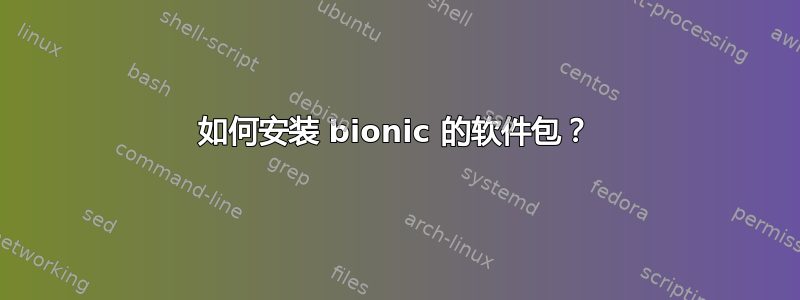
我正在尝试安装 libpcl。我的 ubuntu 配置如下,
No LSB modules are available.
Distributor ID: Ubuntu
Description: Ubuntu 20.04 LTS
Release: 20.04
Codename: focal
不过我想安装https://packages.ubuntu.com/bionic/libpcl-dev这是为仿生设计的。如何使用焦点来实现这一点?
答案1
警告:以下方法有点过头了,如果不确定,请不要使用。Ubuntu 18.04 LTS 的重新安装更简单、更可重复且更快。
首先从软件和更新(software-properties-gtk)启用源代码存储库,然后获取构建依赖项:
sudo apt-get build-dep pcl sphinx
sudo apt-get install devscripts build-essential libvtk6-dev libvtk6-qt-dev \
python-all python-setuptools python-six python-docutils python-jinja2 \
python-pytest python-mock python-babel python-alabaster python-imagesize \
python-html5lib python-enum34 python-typing \
python-is-python2
cd ~/Downloads
wget http://archive.ubuntu.com/ubuntu/pool/main/p/python-urllib3/python-urllib3_1.22-1ubuntu0.18.04.1_all.deb
sudo apt-get install ./python-urllib3_1.22-1ubuntu0.18.04.1_all.deb
wget http://archive.ubuntu.com/ubuntu/pool/main/r/requests/python-requests_2.18.4-2ubuntu0.1_all.deb
sudo apt-get install ./python-requests_2.18.4-2ubuntu0.1_all.deb
然后从 18.04 LTS 下载 PCL 源代码并编译它:
cd ~/Downloads
# Sphinx dependency
wget http://archive.ubuntu.com/ubuntu/pool/main/s/sphinx/sphinx_1.6.7.orig.tar.gz
tar -xf sphinx_1.6.7.orig.tar.gz
cd Sphinx-1.6.7/
wget http://archive.ubuntu.com/ubuntu/pool/main/s/sphinx/sphinx_1.6.7-1ubuntu1.debian.tar.xz
tar -xf sphinx_1.6.7-1ubuntu1.debian.tar.xz
DEB_BUILD_OPTIONS=nocheck debuild -i -us -uc -b
sudo python setup.py install
# PCL itself
wget http://archive.ubuntu.com/ubuntu/pool/universe/p/pcl/pcl_1.8.1+dfsg1.orig.tar.gz
tar -xf pcl_1.8.1+dfsg1.orig.tar.gz
cd pcl-pcl-1.8.1/
wget http://archive.ubuntu.com/ubuntu/pool/universe/p/pcl/pcl_1.8.1+dfsg1-2ubuntu2.debian.tar.xz
tar -xf pcl_1.8.1+dfsg1-2ubuntu2.debian.tar.xz
dpkg-buildpackage -b --no-sign -d
sudo apt-get install ./../*pcl*.deb


