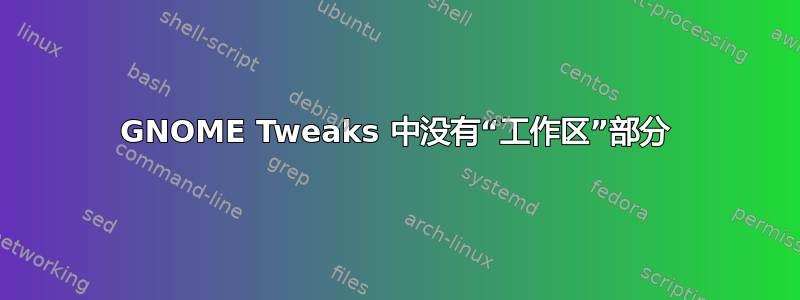
答案1
正如评论中所述,我尝试使用unity-control-center工具gnome-tweaks。删除gnome-control-center和 后gnome-tweaks,由于分段错误,我仍然无法打开unity-control-desktop。可能是因为这个原因,前段时间,我尝试切换到gnome-control-center。我在 找到了另一个解决方案https://ubuntuforums.org/showthread.php?t=2380509,其中解释了这个问题可以通过使用
setsid unity
来源:OP 添加到问题中



