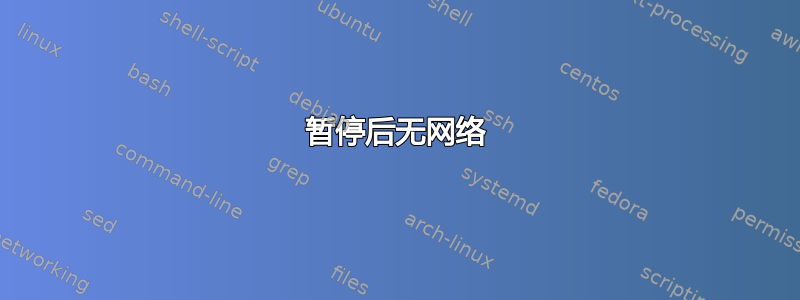
这实际上从 16.04 生命周期的某个时刻开始就一直存在问题,最初 16.04 没有这个问题。暂停后,我无法连接到有线网络连接。我以为我安装了一些东西来破坏它,但最近一个月左右我玩了一些 Ubuntu 变体(Pop!_OS、Elementary、Ubuntu、Kubutnu)所有最新的稳定版本,问题仍然存在。当然有一些类型的日志可以提供硬件信息,但我需要一些帮助来弄清楚。我怀疑这是我的特定硬件的问题。
我刚刚安装了 20.04 Kubutnu。硬件列表和内核信息作为开始:代码:
uname -r
5.4.0-28-generic
lspci -nnk
00:00.0 Host bridge [0600]: Intel Generation Core Processor Family DRAM Controller [8086:0100] (rev 09)
Subsystem: Intel Corporation 2nd Generation Core Processor Family DRAM Controller [8086:0100]
Kernel driver in use: snb_uncore
00:01.0 PCI bridge [0604]: Intel Corporation Xeon E3-1200/2nd Generation Core Processor Family PCI Express Root Port [8086:0101] (rev 09)
Kernel driver in use: pcieport
00:16.0 Communication controller [0780]: Intel Corporation 6 Series/C200 Series Chipset Family MEI Controller #1 [8086:1c3a] (rev 04)
Subsystem: eVga.com. Corp. 6 Series/C200 Series Chipset Family MEI Controller [3842:1023]
Kernel driver in use: mei_me
Kernel modules: mei_me
00:1a.0 USB controller [0c03]: Intel Corporation 6 Series/C200 Series Chipset Family USB Enhanced Host Controller #2 [8086:1c2d] (rev 05)
Subsystem: eVga.com. Corp. 6 Series/C200 Series Chipset Family USB Enhanced Host Controller [3842:1023]
Kernel driver in use: ehci-pci
00:1b.0 Audio device [0403]: Intel Corporation 6 Series/C200 Series Chipset Family High Definition Audio Controller [8086:1c20] (rev 05)
Subsystem: Realtek Semiconductor Co., Ltd. 6 Series/C200 Series Chipset Family High Definition Audio Controller [10ec:0889]
Kernel driver in use: snd_hda_intel
Kernel modules: snd_hda_intel
00:1c.0 PCI bridge [0604]: Intel Corporation 6 Series/C200 Series Chipset Family PCI Express Root Port 1 [8086:1c10] (rev b5)
Kernel driver in use: pcieport
00:1c.1 PCI bridge [0604]: Intel Corporation 6 Series/C200 Series Chipset Family PCI Express Root Port 2 [8086:1c12] (rev b5)
Kernel driver in use: pcieport
00:1c.2 PCI bridge [0604]: Intel Corporation 6 Series/C200 Series Chipset Family PCI Express Root Port 3 [8086:1c14] (rev b5)
Kernel driver in use: pcieport
00:1c.3 PCI bridge [0604]: Intel Corporation 6 Series/C200 Series Chipset Family PCI Express Root Port 4 [8086:1c16] (rev b5)
Kernel driver in use: pcieport
00:1c.4 PCI bridge [0604]: Intel Corporation 6 Series/C200 Series Chipset Family PCI Express Root Port 5 [8086:1c18] (rev b5)
Kernel driver in use: pcieport
00:1c.5 PCI bridge [0604]: Intel Corporation 6 Series/C200 Series Chipset Family PCI Express Root Port 6 [8086:1c1a] (rev b5)
Kernel driver in use: pcieport
00:1c.6 PCI bridge [0604]: Intel Corporation 6 Series/C200 Series Chipset Family PCI Express Root Port 7 [8086:1c1c] (rev b5)
Kernel driver in use: pcieport
00:1c.7 PCI bridge [0604]: Intel Corporation 6 Series/C200 Series Chipset Family PCI Express Root Port 8 [8086:1c1e] (rev b5)
Kernel driver in use: pcieport
00:1d.0 USB controller [0c03]: Intel Corporation 6 Series/C200 Series Chipset Family USB Enhanced Host Controller #1 [8086:1c26] (rev 05)
Subsystem: eVga.com. Corp. 6 Series/C200 Series Chipset Family USB Enhanced Host Controller [3842:1023]
Kernel driver in use: ehci-pci
00:1f.0 ISA bridge [0601]: Intel Corporation Z68 Express Chipset LPC Controller [8086:1c44] (rev 05)
Subsystem: eVga.com. Corp. Z68 Express Chipset LPC Controller [3842:1023]
Kernel driver in use: lpc_ich
Kernel modules: lpc_ich
00:1f.2 SATA controller [0106]: Intel Corporation 6 Series/C200 Series Chipset Family 6 port Desktop SATA AHCI Controller [8086:1c02] (rev 05)
Subsystem: eVga.com. Corp. 6 Series/C200 Series Chipset Family 6 port Desktop SATA AHCI Controller [3842:1023]
Kernel driver in use: ahci
Kernel modules: ahci
00:1f.3 SMBus [0c05]: Intel Corporation 6 Series/C200 Series Chipset Family SMBus Controller [8086:1c22] (rev 05)
Subsystem: eVga.com. Corp. 6 Series/C200 Series Chipset Family SMBus Controller [3842:1023]
Kernel driver in use: i801_smbus
Kernel modules: i2c_i801
01:00.0 VGA compatible controller [0300]: NVIDIA Corporation GM206 [GeForce GTX 960] [10de:1401] (rev a1)
Subsystem: Micro-Star International Co., Ltd. [MSI] GM206 [GeForce GTX 960] [1462:3202]
Kernel driver in use: nvidia
Kernel modules: nvidiafb, nouveau, nvidia_drm, nvidia
01:00.1 Audio device [0403]: NVIDIA Corporation GM206 High Definition Audio Controller [10de:0fba] (rev a1)
Subsystem: Micro-Star International Co., Ltd. [MSI] GM206 High Definition Audio Controller [1462:3202]
Kernel driver in use: snd_hda_intel
Kernel modules: snd_hda_intel
03:00.0 USB controller [0c03]: VIA Technologies, Inc. VL80x xHCI USB 3.0 Controller [1106:3432] (rev 02)
Subsystem: VIA Technologies, Inc. VL80x xHCI USB 3.0 Controller [1106:3432]
Kernel driver in use: xhci_hcd
04:00.0 IDE interface [0101]: JMicron Technology Corp. JMB368 IDE controller [197b:2368]
Subsystem: JMicron Technology Corp. JMB368 IDE controller [197b:2368]
Kernel driver in use: pata_jmicron
Kernel modules: pata_jmicron, pata_acpi
05:00.0 IDE interface [0101]: Marvell Technology Group Ltd. 88SE6111/6121 SATA II / PATA Controller [11ab:6121] (rev b2)
Subsystem: Marvell Technology Group Ltd. 88SE6111/6121 1/2 port SATA II + 1 port PATA Controller [11ab:6121]
Kernel driver in use: pata_marvell
Kernel modules: ahci, pata_marvell, pata_acpi
06:00.0 Ethernet controller [0200]: Marvell Technology Group Ltd. 88E8057 PCI-E Gigabit Ethernet Controller [11ab:4380] (rev 10)
Subsystem: eVga.com. Corp. 88E8057 PCI-E Gigabit Ethernet Controller [3842:1023]
Kernel driver in use: sky2
Kernel modules: sky2
07:00.0 Ethernet controller [0200]: Marvell Technology Group Ltd. 88E8057 PCI-E Gigabit Ethernet Controller [11ab:4380] (rev 10)
Subsystem: eVga.com. Corp. 88E8057 PCI-E Gigabit Ethernet Controller [3842:1023]
Kernel driver in use: sky2
Kernel modules: sky2
08:00.0 PCI bridge [0604]: Texas Instruments XIO2000(A)/XIO2200A PCI Express-to-PCI Bridge [104c:8231] (rev 03)
09:00.0 FireWire (IEEE 1394) [0c00]: Texas Instruments XIO2200A IEEE-1394a-2000 Controller (PHY/Link) [104c:8235] (rev 01)
Kernel driver in use: firewire_ohci
Kernel modules: firewire_ohci
有什么想法吗?谢谢
答案1
您可能遇到了内核问题,或者 sky2 以太网驱动程序问题。
注意:如果由于某种原因它不起作用,您可以随时删除创建的 /etc/modprobe.d/sky2.conf 文件,然后重新加载 sky2 驱动程序。
正在terminal尝试...
echo "options sky2 disable_msi=1" | sudo tee /etc/modprobe.d/sky2.conf
sudo modprobe -r sky2
sudo modprobe sky2
然后测试暂停/恢复和以太网。
注:或者使用内核参数“sky2.disable_msi=1”启动
来源:https://bugs.launchpad.net/ubuntu/+source/linux/+bug/1809843
来源:https://bugs.launchpad.net/ubuntu/+source/linux/+bug/1807259


