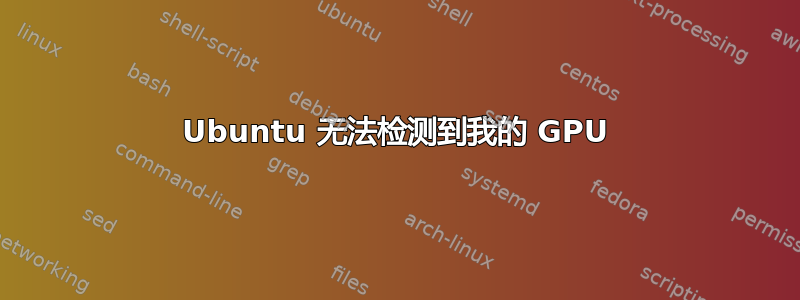
我有一台 MSI 笔记本电脑,它运行 Ubuntu 18 时运行良好,但我决定升级。它有一个双显卡设置,即 Intel HD 630 和 NVIDIA GTX 1060 6GB。在 Ubuntu 18 上,我只需在“软件和更新”下的“附加驱动程序”选项卡上选择 NVIDIA GPU 的驱动程序即可使其工作,但在此版本的 Ubuntu 上,我的 GPU 不再出现在那里。
另外,如果我在控制台中输入以下内容:$ lspci | grep -i --color 'vga\|3d\|2d'
这是我得到的唯一一行:00:02.0 VGA 兼容控制器:Intel Corporation HD Graphics 630(rev 04)
为了以防万一,我的笔记本电脑型号是这样的:https://es.msi.com/Laptop/GL72VR-7RFX
任何帮助,将不胜感激。
谢谢。
编辑:我忘了说了我也在双启动模式下使用 Windows,GPU 在那里工作得很好。此外,它没有在 BIOS 或类似的东西上被禁用。我也不认为在我的 BIOS 上能做到这一点。
编辑2:
lspci -k | grep -EA3'VGA|3D|显示'
00:02.0 VGA compatible controller: Intel Corporation HD Graphics 630 (rev 04)
DeviceName: Onboard IGD
Subsystem: Micro-Star International Co., Ltd. [MSI] HD Graphics 630
Kernel driver in use: i915
串行通信
00:00.0 Host bridge: Intel Corporation Xeon E3-1200 v6/7th Gen Core Processor Host Bridge/DRAM Registers (rev 05)
00:01.0 PCI bridge: Intel Corporation Xeon E3-1200 v5/E3-1500 v5/6th Gen Core Processor PCIe Controller (x16) (rev 05)
00:02.0 VGA compatible controller: Intel Corporation HD Graphics 630 (rev 04)
00:14.0 USB controller: Intel Corporation 100 Series/C230 Series Chipset Family USB 3.0 xHCI Controller (rev 31)
00:14.2 Signal processing controller: Intel Corporation 100 Series/C230 Series Chipset Family Thermal Subsystem (rev 31)
00:16.0 Communication controller: Intel Corporation 100 Series/C230 Series Chipset Family MEI Controller #1 (rev 31)
00:17.0 SATA controller: Intel Corporation HM170/QM170 Chipset SATA Controller [AHCI Mode] (rev 31)
00:1c.0 PCI bridge: Intel Corporation 100 Series/C230 Series Chipset Family PCI Express Root Port #1 (rev f1)
00:1c.3 PCI bridge: Intel Corporation 100 Series/C230 Series Chipset Family PCI Express Root Port #4 (rev f1)
00:1c.4 PCI bridge: Intel Corporation 100 Series/C230 Series Chipset Family PCI Express Root Port #5 (rev f1)
00:1f.0 ISA bridge: Intel Corporation HM175 Chipset LPC/eSPI Controller (rev 31)
00:1f.2 Memory controller: Intel Corporation 100 Series/C230 Series Chipset Family Power Management Controller (rev 31)
00:1f.3 Audio device: Intel Corporation CM238 HD Audio Controller (rev 31)
00:1f.4 SMBus: Intel Corporation 100 Series/C230 Series Chipset Family SMBus (rev 31)
02:00.0 Network controller: Intel Corporation Dual Band Wireless-AC 3168NGW [Stone Peak] (rev 10)
03:00.0 Ethernet controller: Qualcomm Atheros Killer E2400 Gigabit Ethernet Controller (rev 10)
04:00.0 USB controller: ASMedia Technology Inc. ASM1142 USB 3.1 Host Controller
查看输出,我不知道为什么它说我的处理器是 Intel Xeon......它实际上是 i7-7700HQ。


