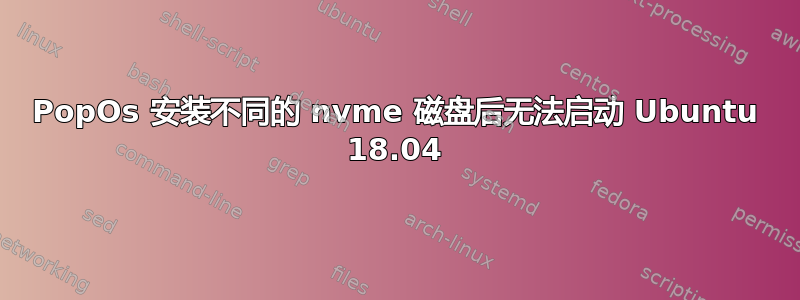
我有一台配备 nvidia GPU 的联想 p73 笔记本电脑,并且很高兴使用 ubuntu18.04 操作系统。有一天,我决定测试 PopOs 20.04,并将其安装到我的另一个 NVME 驱动器上。
我有 NVME 驱动器:
sudo parted -ls
Disk Flags:
Model: SAMSUNG MZVLB1T0HBLR-000L7 (nvme)
Disk /dev/nvme0n1: 1024GB
Sector size (logical/physical): 512B/512B
Partition Table: gpt
Disk Flags:
Number Start End Size File system Name Flags
1 1049kB 512MB 511MB ext2
3 512MB 1050MB 538MB fat32 EFI System Partition boot, esp
4 1050MB 1008GB 1007GB ext4
2 1008GB 1024GB 16.4GB linux-swap(v1)
Model: SAMSUNG MZVLB1T0HBLR-000L7 (nvme)
Disk /dev/nvme1n1: 1024GB
Sector size (logical/physical): 512B/512B
Partition Table: gpt
Disk Flags:
Number Start End Size File system Name Flags
1 2097kB 524MB 522MB fat32 boot, esp
2 524MB 4819MB 4295MB fat32 recovery msftdata
3 4819MB 1020GB 1015GB
4 1020GB 1024GB 4295MB linux-swap(v1)
磁盘 /dev/nvme0n1 是 Ubuntu 18.04 磁盘 /dev/nvme1n1 是 PoP OS 20.04(LUKS 加密)
安装 PopOs 后,我无法再启动我的 ubuntu 18。当我安装 ubuntu ext4 时,我的所有 linux 文件都在那里。但我无法启动。
我尝试使用 Refind 的 rEFInd 启动管理器进行启动,该管理器从 USB 启动并显示所有可能的启动部分。
它找到了 ubuntu 但无法启动。它放弃了 root 权限并显示:
The result is RESULT.
May 09 21:02:15 bcl systemd[1]: Dependency failed for File System Check on /dev/disk/by-uuid/D24C-0064.
-- Subject: Unit systemd-fsck@dev-disk-by\x2duuid-D24C\x2d0064.service has failed
-- Defined-By: systemd
和许多类似的错误。我将 journalctl -xb 输出作为文本文件与 /etc/fstab(ubuntu 18)一起附加。
我从 ubuntu 18 usb 启动并对设备执行 fsck,一切正常。
我怎样才能启动我的 ubuntu?非常感谢您的帮助。
文件系统状态指示表(FSTAB):
# /etc/fstab: static file system information.
#
# Use 'blkid' to print the universally unique identifier for a
# device; this may be used with UUID= as a more robust way to name devices
# that works even if disks are added and removed. See fstab(5).
#
# <file system> <mount point> <type> <options> <dump> <pass>
# / was on /dev/nvme1n1p4 during installation
UUID=b14e42e4-e9fd-4f71-b352-293deeb01af4 / ext4 errors=remount-ro 0 1
# /boot/efi was on /dev/nvme0n1p1 during installation
UUID=D24C-0064 /boot/efi vfat umask=0077 0 1
/swapfile none swap sw 0 0
最好的


