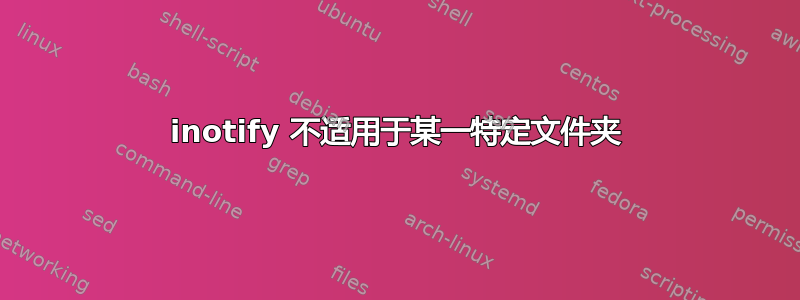
我遇到一个问题,无论我做什么,inotify 都无法检测到某个特定文件夹中的更改。它检测其他文件夹中的更改,否则这些更改没有什么不同。可能是什么原因造成的?
inotifywait 3.14
Linux titan 3.16.0-4-amd64 #1 SMP Debian 3.16.7-ckt25-2+deb8u3 (2016-07-02) x86_64 GNU/Linux
inotify 在这里按预期工作:
在一个终端中:
ben@titan:~$ mkdir -p notifytest/example
ben@titan:~$ cd notifytest
ben@titan:~/notifytest$ inotifywait -rme attrib,modify,move,create,delete . --exclude '(log|[a-z]+.sqlite)'
在另一个终端中:
ben@titan:~$ cd notifytest
ben@titan:~/notifytest$ touch test.txt
ben@titan:~/notifytest$ touch example/test.txt
ben@titan:~/notifytest$ rm example/test.txt
ben@titan:~/notifytest$ rm test.txt
输出:
Setting up watches. Beware: since -r was given, this may take a while!
Watches established.
./ CREATE test.txt
./ ATTRIB test.txt
./example/ CREATE test.txt
./example/ ATTRIB test.txt
./example/ DELETE test.txt
./ DELETE test.txt
inotify 在这里没有按预期工作:
我有一个名为的现有文件夹blog被忽略:(
我创建了一个名为的新文件夹example,该文件夹已被正确监视
在一个终端中:
ben@titan:~$ cd some-path
ben@titan:~/some-path$ ls
drwxr-xr-x 3 ben ben 4096 Aug 16 14:23 blog
-rw-r--r-- 1 ben ben 17408 Aug 15 13:58 blog.sqlite
-rw-r--r-- 1 ben ben 325 Aug 15 13:01 config.py
-rw-r--r-- 1 www-run www-run 91800 Aug 16 14:23 log
drwxr-xr-x 2 ben ben 4096 Aug 15 14:14 public_html
-rw-r--r-- 1 ben ben 1999 Aug 15 16:21 schema.sql
-rwxr-xr-x 1 ben ben 6019 Aug 16 14:01 start.py
ben@titan:~/some-path$ mkdir example
ben@titan:~/some-path$ ls
drwxr-xr-x 3 ben ben 4096 Aug 16 14:23 blog
-rw-r--r-- 1 ben ben 17408 Aug 15 13:58 blog.sqlite
-rw-r--r-- 1 ben ben 325 Aug 15 13:01 config.py
drwxr-xr-x 2 ben ben 4096 Aug 16 14:28 example
-rw-r--r-- 1 www-run www-run 91800 Aug 16 14:23 log
drwxr-xr-x 2 ben ben 4096 Aug 15 14:14 public_html
-rw-r--r-- 1 ben ben 1999 Aug 15 16:21 schema.sql
-rwxr-xr-x 1 ben ben 6019 Aug 16 14:01 start.py
ben@titan:~/some-path$ file example
example: directory
ben@titan:~/some-path$ file blog
blog: directory
ben@titan:~/some-path$ inotifywait -rme attrib,modify,move,create,delete . --exclude '(log|[a-z]+.sqlite)'
在另一个终端中:
ben@titan:~$ cd some-path
ben@titan:~/some-path$ touch test.txt
ben@titan:~/some-path$ touch blog/test.txt
ben@titan:~/some-path$ touch example/test.txt
ben@titan:~/some-path$ rm test.txt
ben@titan:~/some-path$ rm blog/test.txt
ben@titan:~/some-path$ rm example/test.txt
输出:
inotifywait -rme attrib,modify,move,create,delete . --exclude '(log|[a-z]+.sqlite)'
Setting up watches. Beware: since -r was given, this may take a while!
Watches established.
./ CREATE test.txt
./ ATTRIB test.txt
./example/ CREATE test.txt
./example/ ATTRIB test.txt
./ DELETE test.txt
./example/ DELETE test.txt
预期输出:
inotifywait -rme attrib,modify,move,create,delete . --exclude '(log|[a-z]+.sqlite)'
Setting up watches. Beware: since -r was given, this may take a while!
Watches established.
./ CREATE test.txt
./ ATTRIB test.txt
./example/ CREATE test.txt
./example/ ATTRIB test.txt
./blog/ CREATE test.txt
./blog/ ATTRIB test.txt
./ DELETE test.txt
./example/ DELETE test.txt
./blog/ DELETE test.txt
答案1
你的--exclude (log)模式很匹配b**log**。
代替使用^log$。


