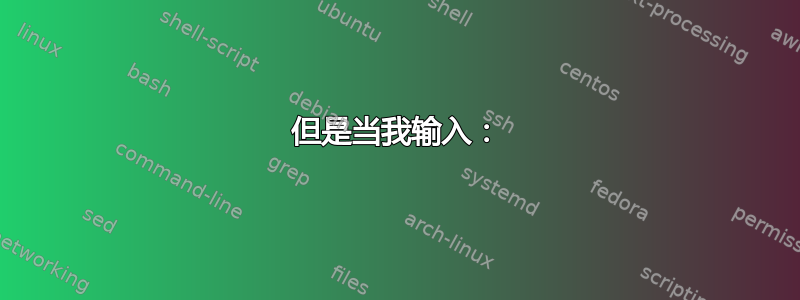
我有一台刚刚安装好并运行 Ubuntu 20.04 的 Thinkpad X380 Yoga(我是一个从 Windows 开始的完全初学者)。
我已尝试这里建议的解决方案:
但是当我输入:
sudo add-apt-repository ppa:fingerprint/fingerprint-gui
然后我得到:
Packages for Fingerprint GUI (http://www.ullrich-online.cc/fingerprint/)
NOTE: Fingerprint GUI is no longer maintained and is not compatible with Ubuntu 20.04 and newer
Supported readers (run command lsusb to find out the ID of your reader)
============
https://fprint.freedesktop.org/supported-devices.html
and
0483:2015 147e:1003 147e:3000
0483:2016 147e:2015 147e:3001
147e:1000 147e:2016 147e:5002
147e:1001 147e:2020 147e:5003
147e:1002
但是,我的读者的ID似乎不在列表中:
joe@joe-ThinkPad-X380-Yoga:~$ lsusb
Bus 002 Device 001: ID 1d6b:0003 Linux Foundation 3.0 root hub
Bus 001 Device 004: ID 138a:009d Validity Sensors, Inc.
Bus 001 Device 003: ID 13d3:584b IMC Networks Integrated Camera
Bus 001 Device 002: ID 8087:0a2b Intel Corp.
Bus 001 Device 005: ID 056a:5150 Wacom Co., Ltd Pen and multitouch sensor
Bus 001 Device 007: ID 046d:c534 Logitech, Inc. Unifying Receiver
Bus 001 Device 001: ID 1d6b:0002 Linux Foundation 2.0 root hub
我甚至不确定指纹识别器是否存在,我假设它是“设备 004”,但我甚至不确定。
有人可以帮我吗?
提前致谢 :)


