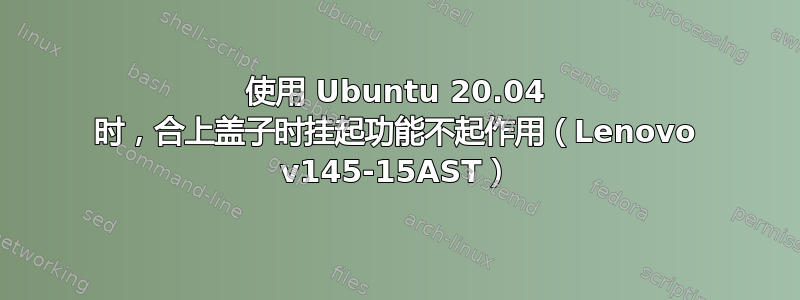
当我合上盖子并再次打开时,什么也没有发生。
我已经做的事情:
- 已安装 pm-utils
- 更改了 logind.conf
- 尝试过 uef 和 legacy
我目前无法做的事情:1.将 Bios V2.02 升级到 8ZCN25WW(V2.04)
注意:我可以使用电源按钮或使用终端中的命令来暂停。当运行 Windows 操作系统时,此功能正常。
更多信息如下。我很感激你的帮助 :)
/etc/systemd/logind.conf
[Login]
HandlePowerKey=poweroff
HandleSuspendKey=suspend
HandleHibernateKey=hibernate
HandleLidSwitch=suspend
HandleLidSwitchExternalPower=suspend
HandleLidSwitchDocked=suspend
sergio@ventura:~$ lsb_release -a
sergio@ventura:~$ lsb_release -a
No LSB modules are available.
Distributor ID: Ubuntu
Description: Ubuntu 20.04 LTS
Release: 20.04
Codename: focal
我可以在启动时看到这些错误。
sergio@ventura:~$ journalctl -b | grep Lid
May 15 19:30:57 ventura kernel: input: Lid Switch as /devices/LNXSYSTM:00/LNXSYBUS:00/PNP0A08:00/device:24/PNP0C0D:00/input/input0
May 15 19:30:57 ventura kernel: ACPI: Lid Switch [LID0]
May 15 19:30:57 ventura kernel: ACPI: More than one Lid device found!
May 15 19:31:36 ventura systemd-logind[1049]: Watching system buttons on /dev/input/event0 (Lid Switch)
May 15 19:32:48 ventura /usr/lib/gdm3/gdm-x-session[2510]: (II) config/udev: Adding input device Lid Switch (/dev/input/event0)sergio@ventura:~$ journalctl -b | grep Error
May 15 19:30:57 ventura kernel: RAS: Correctable Errors collector initialized.
May 15 19:31:24 ventura kernel: ACPI BIOS Error (bug): Could not resolve symbol [\_PR.C002.PPCV], AE_NOT_FOUND (20190816/psargs-330)
May 15 19:31:24 ventura kernel: ACPI Error: Aborting method \_SB.PCI0.LPC0.EC0.APCL due to previous error (AE_NOT_FOUND) (20190816/psparse-529)
May 15 19:31:24 ventura kernel: ACPI Error: Aborting method \_SB.PCI0.LPC0.EC0.PCLK due to previous error (AE_NOT_FOUND) (20190816/psparse-529)
May 15 19:31:24 ventura kernel: ACPI Error: Aborting method \_SB.PCI0.LPC0.EC0._Q1D due to previous error (AE_NOT_FOUND) (20190816/psparse-529)
May 15 19:31:24 ventura kernel: ACPI BIOS Error (bug): Could not resolve symbol [\_PR.C002.PPCV], AE_NOT_FOUND (20190816/psargs-330)
May 15 19:31:24 ventura kernel: ACPI Error: Aborting method \_SB.PCI0.LPC0.EC0.APCL due to previous error (AE_NOT_FOUND) (20190816/psparse-529)
May 15 19:31:24 ventura kernel: ACPI Error: Aborting method \_SB.PCI0.LPC0.EC0.PCLK due to previous error (AE_NOT_FOUND) (20190816/psparse-529)
May 15 19:31:24 ventura kernel: ACPI Error: Aborting method \_SB.PCI0.LPC0.EC0._Q1D due to previous error (AE_NOT_FOUND) (20190816/psparse-529)
May 15 19:31:24 ventura kernel: ACPI BIOS Error (bug): Could not resolve symbol [\_PR.C002.PPCV], AE_NOT_FOUND (20190816/psargs-330)
May 15 19:31:24 ventura kernel: ACPI Error: Aborting method \_SB.PCI0.LPC0.EC0.APCL due to previous error (AE_NOT_FOUND) (20190816/psparse-529)
May 15 19:31:24 ventura kernel: ACPI Error: Aborting method \_SB.PCI0.LPC0.EC0.PCLK due to previous error (AE_NOT_FOUND) (20190816/psparse-529)I have already
已使用 Ubuntu 18.04.3、19.10、Linux Mint 18.3、19.2、19.3 和 Kubuntu 18.04 进行了测试。我在日志中遇到了同样的错误。其他系统信息:
sergio@ventura:~$ sudo lshw -c video
[sudo] password for sergio:
*-display
description: VGA compatible controller
product: Stoney [Radeon R2/R3/R4/R5 Graphics]
vendor: Advanced Micro Devices, Inc. [AMD/ATI]
physical id: 1
bus info: pci@0000:00:01.0
version: e2
width: 64 bits
clock: 33MHz
capabilities: pm pciexpress msi vga_controller bus_master cap_list rom
configuration: driver=amdgpu latency=0
resources: irq:40 memory:e8000000-efffffff memory:f0800000-f0ffffff ioport:4000(size=256) memory:f0400000-f043ffff memory:c0000-dffff
sergio@ventura:~$ sergio@ventura:~$ dmesg | grep amd
[ 0.000000] Linux version 5.4.0-29-generic (buildd@lgw01-amd64-035) (gcc version 9.3.0 (Ubuntu 9.3.0-10ubuntu2)) #33-Ubuntu SMP Wed Apr 29 14:32:27 UTC 2020 (Ubuntu 5.4.0-29.33-generic 5.4.30)
[ 20.262452] [drm] amdgpu kernel modesetting enabled.
[ 20.262671] amdgpu 0000:00:01.0: remove_conflicting_pci_framebuffers: bar 0: 0xe8000000 -> 0xefffffff
[ 20.262673] amdgpu 0000:00:01.0: remove_conflicting_pci_framebuffers: bar 2: 0xf0800000 -> 0xf0ffffff
[ 20.262675] amdgpu 0000:00:01.0: remove_conflicting_pci_framebuffers: bar 5: 0xf0400000 -> 0xf043ffff
[ 20.262678] fb0: switching to amdgpudrmfb from EFI VGA
[ 20.262815] amdgpu 0000:00:01.0: vgaarb: deactivate vga console
[ 20.263452] amdgpu 0000:00:01.0: kfd not supported on this ASIC
[ 20.287543] amdgpu 0000:00:01.0: VRAM: 80M 0x000000F400000000 - 0x000000F404FFFFFF (80M used)
[ 20.287545] amdgpu 0000:00:01.0: GART: 1024M 0x000000FF00000000 - 0x000000FF3FFFFFFF
[ 20.287706] [drm] amdgpu: 80M of VRAM memory ready
[ 20.287710] [drm] amdgpu: 2867M of GTT memory ready.
[ 22.170342] amdgpu: [powerplay] hwmgr_sw_init smu backed is smu8_smu
[ 22.237446] snd_hda_intel 0000:00:01.1: bound 0000:00:01.0 (ops amdgpu_dm_audio_component_bind_ops [amdgpu])
[ 22.378943] fbcon: amdgpudrmfb (fb0) is primary device
[ 22.379049] amdgpu 0000:00:01.0: fb0: amdgpudrmfb frame buffer device
[ 22.405177] [drm] Initialized amdgpu 3.35.0 20150101 for 0000:00:01.0 on minor 0
sergio@ventura:~$ dmesg | grep -i amdgpu
[ 20.262452] [drm] amdgpu kernel modesetting enabled.
[ 20.262671] amdgpu 0000:00:01.0: remove_conflicting_pci_framebuffers: bar 0: 0xe8000000 -> 0xefffffff
[ 20.262673] amdgpu 0000:00:01.0: remove_conflicting_pci_framebuffers: bar 2: 0xf0800000 -> 0xf0ffffff
[ 20.262675] amdgpu 0000:00:01.0: remove_conflicting_pci_framebuffers: bar 5: 0xf0400000 -> 0xf043ffff
[ 20.262678] fb0: switching to amdgpudrmfb from EFI VGA
[ 20.262815] amdgpu 0000:00:01.0: vgaarb: deactivate vga console
[ 20.263452] amdgpu 0000:00:01.0: kfd not supported on this ASIC
[ 20.287543] amdgpu 0000:00:01.0: VRAM: 80M 0x000000F400000000 - 0x000000F404FFFFFF (80M used)
[ 20.287545] amdgpu 0000:00:01.0: GART: 1024M 0x000000FF00000000 - 0x000000FF3FFFFFFF
[ 20.287706] [drm] amdgpu: 80M of VRAM memory ready
[ 20.287710] [drm] amdgpu: 2867M of GTT memory ready.
[ 22.170342] amdgpu: [powerplay] hwmgr_sw_init smu backed is smu8_smu
[ 22.237446] snd_hda_intel 0000:00:01.1: bound 0000:00:01.0 (ops amdgpu_dm_audio_component_bind_ops [amdgpu])
[ 22.378943] fbcon: amdgpudrmfb (fb0) is primary device
[ 22.379049] amdgpu 0000:00:01.0: fb0: amdgpudrmfb frame buffer device
[ 22.405177] [drm] Initialized amdgpu 3.35.0 20150101 for 0000:00:01.0 on minor 0
sergio@ventura:~$
答案1
由于我的声誉不够,所以无法添加评论,所以我会尽力回答。
你有外接显示器吗?
我因为外接显示器而遇到了同样的问题,所以我做了以下操作:
1. 打开“dconf 编辑器”
2. 键入搜索“lid-close-suspend-with-external-monitor”
3. 关闭“使用默认值”
4. 将自定义值设置为 True
5. 打开“调整”->“常规”-> 切换到“笔记本电脑盖关闭时挂起”。
它成功了!可能你必须重新启动才能使其工作。


