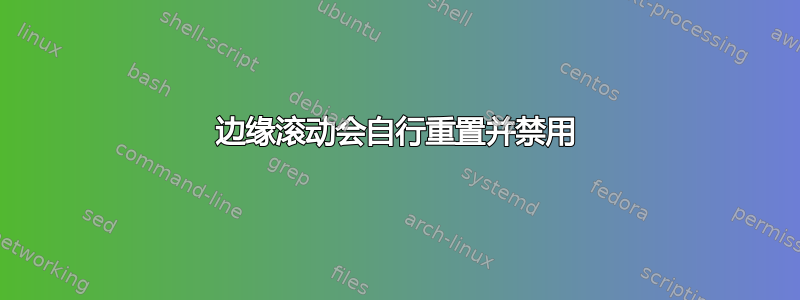
每次我打开设置窗口或在设置窗口中导航时,边缘滚动都会重置,我必须进入并再次单击它。
我正在尝试确保边缘滚动保持开启。
xinput 告诉我这个:
$ xinput list-props 11
Device 'SynPS/2 Synaptics TouchPad':
Device Enabled (153): 1
Coordinate Transformation Matrix (155): 1.000000, 0.000000, 0.000000, 0.000000, 1.000000, 0.000000, 0.000000, 0.000000, 1.000000
libinput Tapping Enabled (290): 1
libinput Tapping Enabled Default (291): 0
libinput Tapping Drag Enabled (292): 1
libinput Tapping Drag Enabled Default (293): 1
libinput Tapping Drag Lock Enabled (294): 0
libinput Tapping Drag Lock Enabled Default (295): 0
libinput Tapping Button Mapping Enabled (296): 1, 0
libinput Tapping Button Mapping Default (297): 1, 0
libinput Natural Scrolling Enabled (298): 0
libinput Natural Scrolling Enabled Default (299): 0
libinput Disable While Typing Enabled (300): 1
libinput Disable While Typing Enabled Default (301): 1
libinput Scroll Methods Available (302): 0, 1, 0
libinput Scroll Method Enabled (303): 0, 0, 0
libinput Scroll Method Enabled Default (304): 0, 1, 0
libinput Accel Speed (305): 0.000000
libinput Accel Speed Default (306): 0.000000
libinput Left Handed Enabled (307): 0
libinput Left Handed Enabled Default (308): 0
libinput Send Events Modes Available (275): 1, 1
libinput Send Events Mode Enabled (276): 0, 0
libinput Send Events Mode Enabled Default (277): 0, 0
Device Node (278): "/dev/input/event5"
Device Product ID (279): 2, 7
libinput Drag Lock Buttons (309):
libinput Horizontal Scroll Enabled (310): 1
这似乎是唯一可以重置的设置。如何才能使它永久生效?这是个 bug 吗?
编辑:
笔记本型号:HP Compaq 6735b
操作系统版本:Ubuntu 20.04
Bios 版本:68GTT Ver. F.0A
看来 bios 版本是 2008 年 12 月 16 日的。如果它引发问题,那也不足为奇。


