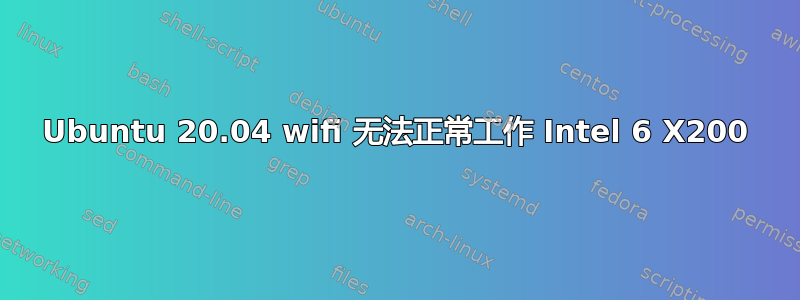
我今天将我的 ubuntu 更新到了 20.04 LTS,但不知何故这破坏了我的 wifi。它在以前的版本上可以正常工作。我从 19.10 开始,并在新更新发布时使用更新程序进行更新。我的笔记本电脑型号是联想 x1 extreme gen2。它与 Windows 10 以双启动方式运行。Windows 10 已禁用快速启动,并且 bios 以不安全模式启动。
“lshw -C network” 的输出
*-network DISABLED
description: Wireless interface
product: Wi-Fi 6 AX200
vendor: Intel Corporation
physical id: 0
bus info: pci@0000:52:00.0
logical name: wlp82s0
version: 1a
serial: 4c:1d:96:b0:19:54
width: 64 bits
clock: 33MHz
capabilities: bus_master cap_list ethernet physical wireless
configuration: broadcast=yes driver=iwlwifi driverversion=5.4.0-31-generic firmware=48.4fa0041f.0 latency=0 link=no multicast=yes wireless=IEEE 802.11
resources: irq:18 memory:ceb00000-ceb03fff
*-network DISABLED
description: Ethernet interface
product: Ethernet Connection (7) I219-V
vendor: Intel Corporation
physical id: 1f.6
bus info: pci@0000:00:1f.6
logical name: enp0s31f6
version: 10
serial: 48:2a:e3:6b:52:50
capacity: 1Gbit/s
width: 32 bits
clock: 33MHz
capabilities: bus_master cap_list ethernet physical tp 10bt 10bt-fd 100bt 100bt-fd 1000bt-fd autonegotiation
configuration: autonegotiation=on broadcast=yes driver=e1000e driverversion=3.2.6-k firmware=0.5-4 latency=0 link=no multicast=yes port=twisted pair
resources: irq:152 memory:cf800000-cf81ffff
*-network:0
description: Ethernet interface
physical id: 2
logical name: docker0
serial: 02:42:c5:f1:4f:b6
capabilities: ethernet physical
configuration: broadcast=yes driver=bridge driverversion=2.3 firmware=N/A ip=172.17.0.1 link=no multicast=yes
*-network:1
description: Ethernet interface
physical id: 3
logical name: br-1a100380a996
serial: 02:42:b0:2e:15:a7
capabilities: ethernet physical
configuration: broadcast=yes driver=bridge driverversion=2.3 firmware=N/A ip=172.18.0.1 link=no multicast=yes
*-network:2
description: Ethernet interface
physical id: 4
logical name: br-486b4eb5c7c6
serial: 02:42:11:13:18:8b
capabilities: ethernet physical
configuration: broadcast=yes driver=bridge driverversion=2.3 firmware=N/A ip=172.21.0.1 link=no multicast=yes
*-network:3
description: Ethernet interface
physical id: 5
logical name: veth5f9e383
serial: 0a:9b:59:6e:cc:dc
size: 10Gbit/s
capabilities: ethernet physical
configuration: autonegotiation=off broadcast=yes driver=veth driverversion=1.0 duplex=full link=yes multicast=yes port=twisted pair speed=10Gbit/s
*-network:4
description: Ethernet interface
physical id: 6
logical name: br-49acb154db94
serial: 02:42:8a:14:9f:c5
capabilities: ethernet physical
configuration: broadcast=yes driver=bridge driverversion=2.3 firmware=N/A ip=172.23.0.1 link=yes multicast=yes
“rfkill list all” 的输出
1: tpacpi_bluetooth_sw: Bluetooth
Soft blocked: yes
Hard blocked: no
2: phy0: Wireless LAN
Soft blocked: no
Hard blocked: no
“dmesg | grep iwlwifi” 的输出
[ 2.592450] iwlwifi 0000:52:00.0: enabling device (0000 -> 0002)
[ 2.611144] iwlwifi 0000:52:00.0: Direct firmware load for iwlwifi-cc-a0-50.ucode failed with error -2
[ 2.611236] iwlwifi 0000:52:00.0: Direct firmware load for iwlwifi-cc-a0-49.ucode failed with error -2
[ 2.612337] iwlwifi 0000:52:00.0: TLV_FW_FSEQ_VERSION: FSEQ Version: 43.2.23.17
[ 2.612339] iwlwifi 0000:52:00.0: Found debug destination: EXTERNAL_DRAM
[ 2.612340] iwlwifi 0000:52:00.0: Found debug configuration: 0
[ 2.612507] iwlwifi 0000:52:00.0: loaded firmware version 48.4fa0041f.0 op_mode iwlmvm
[ 2.816128] iwlwifi 0000:52:00.0: Detected Intel(R) Wi-Fi 6 AX200 160MHz, REV=0x340
[ 2.829027] iwlwifi 0000:52:00.0: Applying debug destination EXTERNAL_DRAM
[ 2.829311] iwlwifi 0000:52:00.0: Allocated 0x00400000 bytes for firmware monitor.
[ 3.003387] iwlwifi 0000:52:00.0: base HW address: 4c:1d:96:b0:19:54
[ 3.501526] iwlwifi 0000:52:00.0 wlp82s0: renamed from wlan0
有人能指出我哪里出了问题的正确方向吗?
编辑:通过关闭和打开网络管理来修复它
sudo nmcli networking off
sudo nmcli networking on
此后,Wifi 再次开始工作。


