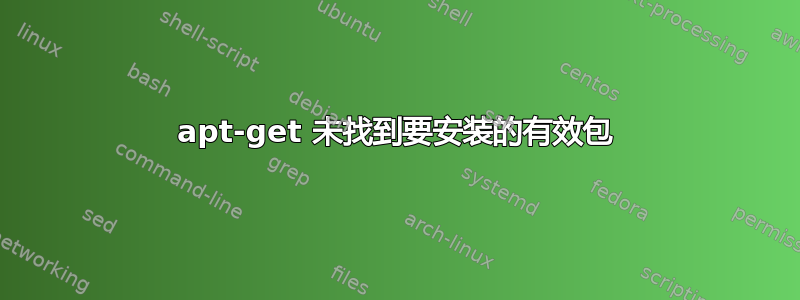
我安装了以下 PPA:
deb http://ppa.launchpad.net/graphics-drivers/ppa/ubuntu/ xenial main
执行了更新,但 apt-get 无法找到列出的软件包。如果您在此处检查,
https://launchpad.net/~graphics-drivers/+archive/ubuntu/ppa?field.series_filter=xenial
您将看到许多适用于 xenial 的 nvidia-graphics-drivers-xyz。但是,apt-get 根本无法识别它们。
以下是显示我的机器状态的一些信息,
(base) joehays@scylla:/etc/apt/sources.list.d$ sudo apt-get update
Get:1 http://security.ubuntu.com/ubuntu xenial-security InRelease [109 kB]
Hit:2 http://us.archive.ubuntu.com/ubuntu xenial InRelease
Get:3 http://us.archive.ubuntu.com/ubuntu xenial-updates InRelease [109 kB]
Get:4 http://us.archive.ubuntu.com/ubuntu xenial-backports InRelease [107 kB]
Hit:5 http://ppa.launchpad.net/graphics-drivers/ppa/ubuntu xenial InRelease
Hit:6 https://xpra.org xenial InRelease
Fetched 325 kB in 0s (417 kB/s)
Reading package lists... Done
(base) joehays@scylla:/etc/apt/sources.list.d$ sudo apt-get install nvidia-graphics-drivers-430
Reading package lists... Done
Building dependency tree
Reading state information... Done
E: Unable to locate package nvidia-graphics-drivers-430
(base) joehays@scylla:/etc/apt/sources.list.d$ inxi -r
Repos: Active apt sources in file: /etc/apt/sources.list
deb http://us.archive.ubuntu.com/ubuntu/ xenial main restricted
deb http://us.archive.ubuntu.com/ubuntu/ xenial-updates main restricted
deb http://us.archive.ubuntu.com/ubuntu/ xenial universe
deb http://us.archive.ubuntu.com/ubuntu/ xenial-updates universe
deb http://us.archive.ubuntu.com/ubuntu/ xenial multiverse
deb http://us.archive.ubuntu.com/ubuntu/ xenial-updates multiverse
deb http://us.archive.ubuntu.com/ubuntu/ xenial-backports main restricted universe multiverse
deb http://security.ubuntu.com/ubuntu xenial-security main restricted
deb http://security.ubuntu.com/ubuntu xenial-security universe
deb http://security.ubuntu.com/ubuntu xenial-security multiverse
deb https://xpra.org/ xenial main
Active apt sources in file: /etc/apt/sources.list.d/graphics-drivers-ubuntu-ppa-xenial.list
deb http://ppa.launchpad.net/graphics-drivers/ppa/ubuntu/ xenial main
(base) joehays@scylla:/etc/apt/sources.list.d$
我确信我遗漏了一些简单而明显的东西,但我确实遗漏了它。xenial 的软件包在 PPA 网站上列出。我安装了 PPA 并执行了更新,但它找不到该软件包。
我查看了相关帖子,但没有找到解决方案......
有人看到我忽略的明显的东西吗?
[更新]操作系统版本信息:
joehays@scylla:/etc$ cat os-release
NAME="Ubuntu"
VERSION="16.04.6 LTS (Xenial Xerus)"
ID=ubuntu
ID_LIKE=debian
PRETTY_NAME="Ubuntu 16.04.6 LTS"
VERSION_ID="16.04"
HOME_URL="http://www.ubuntu.com/"
SUPPORT_URL="http://help.ubuntu.com/"
BUG_REPORT_URL="http://bugs.launchpad.net/ubuntu/"
VERSION_CODENAME=xenial
UBUNTU_CODENAME=xenial
答案1
这里的问题如下 -nvidia-graphics-drivers-430是源包的名称,但主二进制文件的名称很简单nvidia-430- 检查PPA 上的此页面。
因此您可以使用以下命令来安装 Nvidia 430:
sudo apt-get install nvidia-430
或者使用 GUI 从第 5 个选项卡安装它们软件与更新(software-properties-gtk)命名附加驱动程序。


