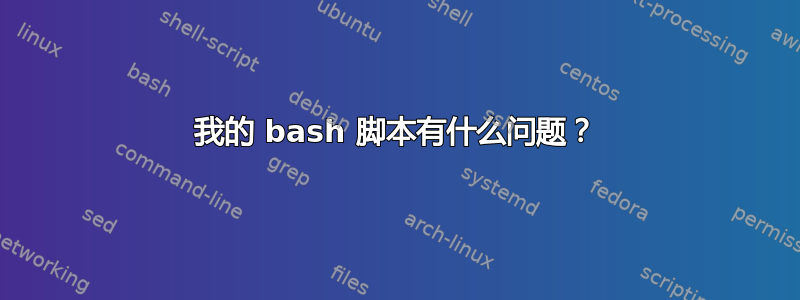
#!/usr/bin/env bash
gnome-terminal --window-with-profile=app
# Execute exe1
pathToExe1=./dir1/exe1
gnome-terminal --tab-with-profile=app -t "exe1" -- $pathToExe1
# Execute exe2
pathToExe2=./dir2/exe2
gnome-terminal --tab-with-profile=app -t "exe2" -- $pathToExe2
# Execute exe3
pathToExe3=./dir3/exe3
gnome-terminal --tab-with-profile=app -t "exe3" -- $pathToExe3
# Execute exe4
pathToExe4=./dir4/exe4
for i in 0 1 2 3 4 5 6 7
do
arg="argValue${i}"
gnome-terminal --tab-with-profile=app -t "exe4" -- $pathToExe4 $arg
done
我正在尝试打开一个新的终端窗口,该窗口包含一堆终端选项卡,每个选项卡都在运行一个可执行文件。它无法运行...我做错了什么?有没有不使用配置文件就可以做到这一点?当我创建一个名为“app”的配置文件时,它会打开另一个窗口,但选项卡会在原始窗口中打开。这是不对的。
答案1
我认为您的脚本挂起以等待第一个gnome-terminal命令完成。
尝试&在每行末尾添加一个空格gnome-terminal,这样 shell 就不会在那里等待并继续。


