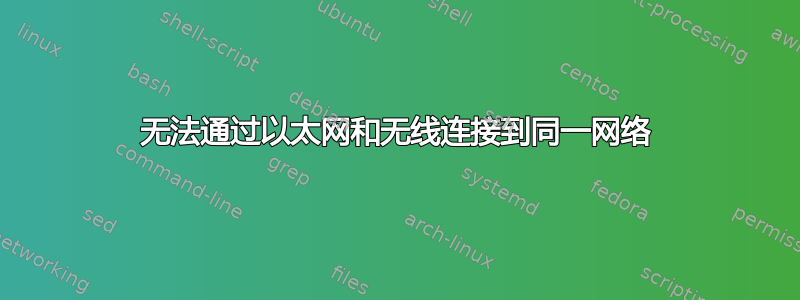
我有一台运行 Ubuntu 18.04 LTS 的旧款联想 Ideapad,我希望能够通过以太网和 WiFi 在我的家庭局域网中使用它 - 这个想法是在 802.11 无法胜任工作时通过以太网连接。WiFi 链接很稳定,多年来一直很稳定,但是我在硬线连接方面遇到了问题 - 无论是否启用 wifi。我尝试回滚到 r8168,因为有人指出这通常是解决此特定网卡问题的途径,但没有成功。
ifconfig:
enp2s0: flags=4099<UP,BROADCAST,MULTICAST> mtu 1500
ether c8:5b:76:76:eb:be txqueuelen 1000 (Ethernet)
RX packets 0 bytes 0 (0.0 B)
RX errors 0 dropped 0 overruns 0 frame 0
TX packets 702 bytes 107366 (107.3 KB)
TX errors 0 dropped 3 overruns 0 carrier 0 collisions 0
device interrupt 34 base 0x9000
相关设备的 lshw:
description: Ethernet interface
product: RTL8111/8168/8411 PCI Express Gigabit Ethernet Controller
vendor: Realtek Semiconductor Co., Ltd.
physical id: 0
bus info: pci@0000:02:00.0
logical name: enp2s0
version: 10
serial: c8:5b:76:76:eb:be
size: 10Mbit/s
capacity: 1Gbit/s
width: 64 bits
clock: 33MHz
capabilities: bus_master cap_list ethernet physical tp 10bt 10bt-fd 100bt 100bt-fd 1000bt-fd autonegotiation
configuration: autonegotiation=on broadcast=yes driver=r8168 driverversion=8.045.08-NAPI duplex=full latency=0 link=no multicast=yes port=twisted pair speed=10Mbit/s
resources: irq:34 ioport:1000(size=256) memory:f0a04000-f0a04fff memory:f0a00000-f0a03fff
dmesg 显示 enp2s0 上的链接模式为先打开,然后在大约一秒钟后关闭,在整个机器通电期间,这种模式非常一致,并且线路连接到该端口。电缆和交换机本身都很好(对于目前使用它的另外两台机器来说,它一直连接到互联网,并且都很好)。
我有点不知道该从哪里深入挖掘。我尝试让 ethtool 将自动协商设置为 false(另一个故障排除步骤),但没有成功。
答案1
联想 Ideapad 310-15ABR
您有一个旧的 BIOS,1LCN32WW。
有较新的 BIOS 可用,1LCN50WW,可从以下网址下载这里。
笔记:更新 BIOS 之前请做好备份。
笔记:一些最近的内核在 r8168 卡方面存在问题,因此您应该尝试启动到 Ubuntu Live 20.04 DVD/USB 来检查问题是否已解决。


