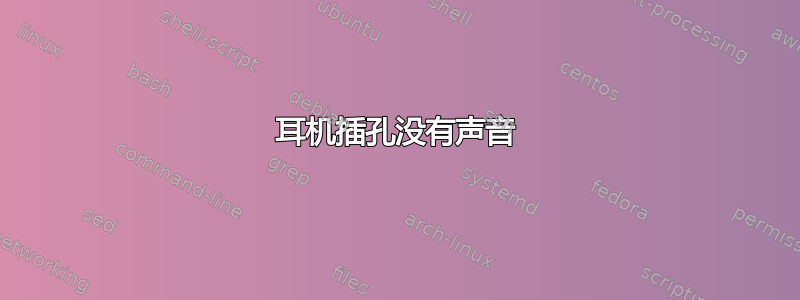
自从我安装了 Ubuntu 20.04 后,我就无法从音频插孔获得声音。我的华硕 X301A 笔记本电脑的内置扬声器可以工作。当我插入音频时,音频系统会发出很大的噪音,但不是笔记本电脑正在播放的内容。
插入插孔之前:
$ pacmd list | grep "active port"
active port: <analog-output-speaker>
active port: <analog-input-internal-mic>
后:
$ pacmd list | grep "active port"
active port: <analog-output-headphones>
active port: <analog-input-internal-mic>
硬件信息:
$ lspci | grep -i audio
00:1b.0 Audio device: Intel Corporation 7 Series/C216 Chipset Family High Definition Audio Controller (rev 04)
$ cat /proc/asound/pcm
00-00: ALC270 Analog : ALC270 Analog : playback 1 : capture 1
00-03: HDMI 0 : HDMI 0 : playback 1
软件信息:
$ dpkg -l *alsa*
Desired=Unknown/Install/Remove/Purge/Hold
| Status=Not/Inst/Conf-files/Unpacked/halF-conf/Half-inst/trig-aWait/Trig-pend
|/ Err?=(none)/Reinst-required (Status,Err: uppercase=bad)
||/ Name Version Architecture Description
+++-====================-====================-============-=========================================
un alsa <none> <none> (no description available)
ii alsa-base 1.0.25+dfsg-0ubuntu5 all ALSA driver configuration files
un alsa-oss <none> <none> (no description available)
ii alsa-topology-conf 1.2.2-1 all ALSA topology configuration files
ii alsa-ucm-conf 1.2.2-1 all ALSA Use Case Manager configuration files
ii alsa-utils 1.2.2-1ubuntu1 amd64 Utilities for configuring and using ALSA
un bluez-alsa <none> <none> (no description available)
un gstreamer1.0-alsa <none> <none> (no description available)
un libsdl1.2debian-alsa <none> <none> (no description available)
$ uname -a
Linux X301A1 5.4.0-33-generic #37-Ubuntu SMP Thu May 21 12:53:59 UTC 2020 x86_64 x86_64 x86_64 GNU/Linux
$ lsb_release -a
No LSB modules are available.
Distributor ID: Ubuntu
Description: Ubuntu 20.04 LTS
Release: 20.04
Codename: focal
我已尝试过:
- 检查 alsamixer 是否未启用自动静音功能
- 尝试了声音配置面板中所有可用的输出
- 安装并试用
pavuctonrol
如何从音频插孔获取声音?
答案1
经过一年的时间,我的华硕 S46CA 的耳机和麦克风一直无法正常工作,我终于找到了一个解决方案,我想这个解决方案也适合您。
首先,我尝试了很多 snd-hda-intel 选项,但只有这个有效:
选项 snd-hda-intel 型号=alc255-asus
适用于我的 ALC270。
但这还不够。我需要使用 hdajackretask 并强制将引脚 ID 0x1a 设置为“耳机”,将引脚 ID 0x18 设置为“麦克风”
如果 alc255-asus 不适合您,您可以尝试其他选项,例如:alc269-dmic、alc271-dmic、headset-mic、alc283-headset。不要忘记在 hdajackretask 之后重新启动机器。


