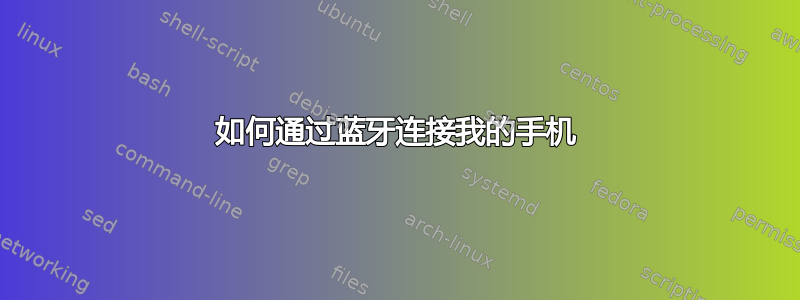
我以前没有在笔记本电脑上使用过蓝牙,我想将笔记本电脑连接到安卓手机。我该怎么做?
我有 kubuntu。我有 blueman-applet 应用程序。你能告诉我如何通过使用 blueman-applet 或任何其他应用程序建立此连接吗?
输出2:
ahmet@ahmet:~$ dmesg | grep -i blue
[ 8.938600] Bluetooth: Core ver 2.22
[ 8.938616] Bluetooth: HCI device and connection manager initialized
[ 8.938619] Bluetooth: HCI socket layer initialized
[ 8.938621] Bluetooth: L2CAP socket layer initialized
[ 8.938627] Bluetooth: SCO socket layer initialized
[ 8.974466] Bluetooth: hci0: unexpected event for opcode 0x0000
[ 156.545210] audit: type=1107 audit(1591450806.154:109): pid=1209 uid=103 auid=4294967295 ses=4294967295 msg='apparmor="DENIED" operation="dbus_method_call" bus="system" path="/" interface="org.freedesktop.DBus.ObjectManager" member="GetManagedObjects" mask="send" name="org.bluez" pid=2371 label="snap.electronplayer.electronplayer"
[ 258.776493] Bluetooth: hci0: unexpected event for opcode 0x0000
[11265.323562] Bluetooth: hci0: unexpected event for opcode 0x0000
ahmet@ahmet:~$
输出:
hmet@ahmet:~$ lspci -knn | grep Net -A3; lsusb
03:00.0 Network controller [0280]: Intel Corporation Centrino Wireless-N 135 [8086:0893] (rev c4)
Subsystem: Intel Corporation Centrino Wireless-N 135 BGN [8086:0262]
Kernel driver in use: iwlwifi
Kernel modules: iwlwifi
Bus 002 Device 002: ID 8087:0024 Intel Corp. Integrated Rate Matching Hub
Bus 002 Device 001: ID 1d6b:0002 Linux Foundation 2.0 root hub
Bus 001 Device 004: ID 0bda:0129 Realtek Semiconductor Corp. RTS5129 Card Reader Controller
Bus 001 Device 005: ID 8087:07da Intel Corp.
Bus 001 Device 002: ID 8087:0024 Intel Corp. Integrated Rate Matching Hub
Bus 001 Device 001: ID 1d6b:0002 Linux Foundation 2.0 root hub
Bus 004 Device 001: ID 1d6b:0003 Linux Foundation 3.0 root hub
Bus 003 Device 002: ID 0bda:5728 Realtek Semiconductor Corp.
Bus 003 Device 001: ID 1d6b:0002 Linux Foundation 2.0 root hub
ahmet@ahmet:~$


