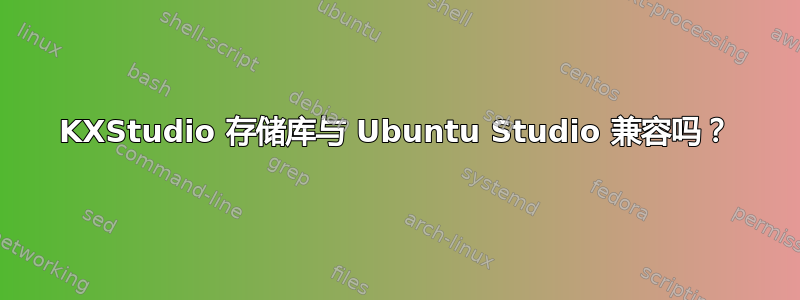
我使用 Ubuntu Studio (http://ubuntustudio.org)但我添加了 KxStudio 存储库(https://kx.studio/Repositories) 与 Ubuntu 兼容。
某些应用程序可以正常运行和安装,但例如,尝试安装 cadence 会删除许多 ubuntu studio 软件包。
~$ sudo apt install cadence
Reading package lists... Done
Building dependency tree
Reading state information... Done
The following packages were automatically installed and are no longer required:
carla-lv2 carla-vst libwine-development:i386 linux-headers-lowlatency
linux-lowlatency python3-cffi python3-jack-client python3-pycparser
ubuntustudio-lowlatency-settings ubuntustudio-performance-tweaks
Use 'sudo apt autoremove' to remove them.
The following additional packages will be installed:
claudia ladish
Suggested packages:
gladish
The following packages will be REMOVED:
ubuntustudio-controls ubuntustudio-default-settings ubuntustudio-desktop
ubuntustudio-desktop-core ubuntustudio-installer ubuntustudio-menu
ubuntustudio-menu-add
The following NEW packages will be installed:
cadence claudia ladish
0 upgraded, 3 newly installed, 7 to remove and 1 not upgraded.
Need to get 641 kB of archives.
After this operation, 726 kB of additional disk space will be used.
Do you want to continue? [Y/n] n
看起来 KXStudio 是不兼容使用 Ubuntu Studio,但我需要的多个应用程序仅存在于 kxStudio 存储库中。
有没有办法解决这个问题,而不用自己编译这些应用程序?
作为参考,这是 apt update 的输出:
$ sudo apt update
Hit:1 http://dl.google.com/linux/chrome/deb stable InRelease
Ign:2 http://linux.dropbox.com/ubuntu disco InRelease
Get:3 http://linux.dropbox.com/ubuntu disco Release [6.598 B]
Hit:4 http://br.archive.ubuntu.com/ubuntu focal InRelease
Get:5 http://br.archive.ubuntu.com/ubuntu focal-updates InRelease [107 kB]
Get:7 http://security.ubuntu.com/ubuntu focal-security InRelease [107 kB]
Get:8 http://br.archive.ubuntu.com/ubuntu focal-backports InRelease [98,3 kB]
Hit:9 https://downloads.plex.tv/repo/deb public InRelease
Hit:10 http://ppa.launchpad.net/appimagelauncher-team/stable/ubuntu focal InRelease
Get:11 http://br.archive.ubuntu.com/ubuntu focal-updates/main amd64 DEP-11 Metadata [103 kB]
Get:12 http://br.archive.ubuntu.com/ubuntu focal-updates/universe amd64 DEP-11 Metadata [143 kB]
Get:13 http://br.archive.ubuntu.com/ubuntu focal-backports/universe amd64 DEP-11 Metadata [532 B]
Hit:14 http://ppa.launchpad.net/bashtop-monitor/bashtop/ubuntu focal InRelease
Hit:15 https://dl.yarnpkg.com/debian stable InRelease
Hit:16 https://download.sublimetext.com apt/stable/ InRelease
Hit:17 http://ppa.launchpad.net/kdenlive/kdenlive-stable/ubuntu focal InRelease
Get:18 http://security.ubuntu.com/ubuntu focal-security/main amd64 DEP-11 Metadata [18,6 kB]
Get:19 http://security.ubuntu.com/ubuntu focal-security/universe amd64 DEP-11 Metadata [31,6 kB]
Hit:20 http://ppa.launchpad.net/kxstudio-debian/libs/ubuntu bionic InRelease
Hit:21 http://ppa.launchpad.net/kxstudio-debian/music/ubuntu bionic InRelease
Hit:22 http://ppa.launchpad.net/kxstudio-debian/plugins/ubuntu bionic InRelease
Hit:23 http://ppa.launchpad.net/kxstudio-debian/apps/ubuntu bionic InRelease
Hit:24 http://ppa.launchpad.net/kxstudio-debian/kxstudio/ubuntu bionic InRelease
Hit:25 http://ppa.launchpad.net/lutris-team/lutris/ubuntu focal InRelease
Hit:26 http://ppa.launchpad.net/pdesaulniers/wolf/ubuntu focal InRelease
Hit:27 http://ppa.launchpad.net/qbittorrent-team/qbittorrent-stable/ubuntu focal InRelease
Fetched 615 kB in 5s (118 kB/s)
Reading package lists... Done
Building dependency tree
Reading state information... Done
答案1
Ubuntu Studio 负责人在此。我们不能也不支持添加这些存储库。很多人过来抱怨添加这些存储库会损坏系统。根据我们的 IRC 聊天机器人:
KXStudio 是用于基于 Debian 的操作系统的音频制作软件存储库。Ubuntu 或 Ubuntu Studio 不支持它,并且强烈建议不要使用它的存储库,因为它可能会覆盖系统和用户设置。
由于这些存储库不是简单的 PPA,因此不易删除,需要重新安装才能删除。
考虑到使用 Ubuntu Studio Controls 相对于其他配置 Jack 的方法的优势,并且由于 Carla 和许多其他插件都包含在 Ubuntu 存储库中,因此没有必要添加 KXStudio。
如果你确实需要 KXStudio 存储库中尚未包含在 Ubuntu 中的插件,请考虑下载单独的软件包直接从网站。


