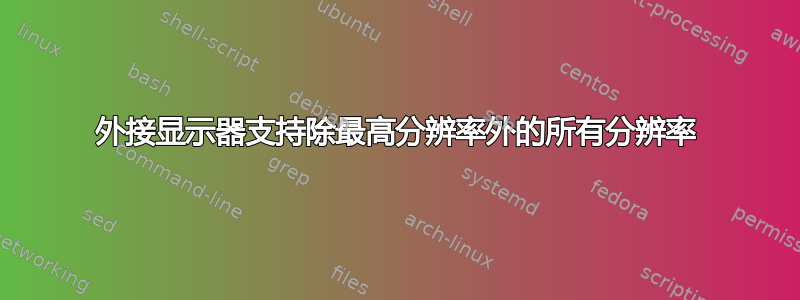
我在戴尔 Latitude 5501 笔记本电脑上安装了 Kubuntu 18.04。我将外接显示器 (IIYAMA XUB2792QSU-B1) 连接到 HDMI 端口。显示器的分辨率为 2560x1440。
KDE 的系统设置列出了最高可达 2560x1440 的所有分辨率,但如果我选择最高分辨率,显示器会显示“无信号”消息。其他分辨率(2048x1280 等)正常工作。
我该如何解决这个问题,或者如何进一步诊断?
我有另一台笔记本电脑(HP Probook 440 G6),也装有 Kubuntu 18.04,使用相同的显示器和相同的电缆可以正常工作。
lspci输出:
00:00.0 Host bridge: Intel Corporation 8th Gen Core Processor Host Bridge/DRAM Registers (rev 0d)
00:02.0 VGA compatible controller: Intel Corporation UHD Graphics 630 (Mobile) (rev 02)
00:04.0 Signal processing controller: Intel Corporation Xeon E3-1200 v5/E3-1500 v5/6th Gen Core Processor Thermal Subsystem (rev 0d)
00:08.0 System peripheral: Intel Corporation Xeon E3-1200 v5/v6 / E3-1500 v5 / 6th/7th/8th Gen Core Processor Gaussian Mixture Model
00:12.0 Signal processing controller: Intel Corporation Cannon Lake PCH Thermal Controller (rev 10)
00:14.0 USB controller: Intel Corporation Cannon Lake PCH USB 3.1 xHCI Host Controller (rev 10)
00:14.2 RAM memory: Intel Corporation Cannon Lake PCH Shared SRAM (rev 10)
00:15.0 Serial bus controller [0c80]: Intel Corporation Cannon Lake PCH Serial IO I2C Controller #0 (rev 10)
00:15.1 Serial bus controller [0c80]: Intel Corporation Cannon Lake PCH Serial IO I2C Controller #1 (rev 10)
00:16.0 Communication controller: Intel Corporation Cannon Lake PCH HECI Controller (rev 10)
00:16.3 Serial controller: Intel Corporation Cannon Lake PCH Active Management Technology - SOL (rev 10)
00:17.0 SATA controller: Intel Corporation Cannon Lake Mobile PCH SATA AHCI Controller (rev 10)
00:1c.0 PCI bridge: Intel Corporation Cannon Lake PCH PCI Express Root Port #1 (rev f0)
00:1c.5 PCI bridge: Intel Corporation Cannon Lake PCH PCI Express Root Port #6 (rev f0)
00:1c.6 PCI bridge: Intel Corporation Cannon Lake PCH PCI Express Root Port #7 (rev f0)
00:1d.0 PCI bridge: Intel Corporation Cannon Lake PCH PCI Express Root Port #9 (rev f0)
00:1f.0 ISA bridge: Intel Corporation Cannon Lake LPC Controller (rev 10)
00:1f.3 Audio device: Intel Corporation Cannon Lake PCH cAVS (rev 10)
00:1f.4 SMBus: Intel Corporation Cannon Lake PCH SMBus Controller (rev 10)
00:1f.5 Serial bus controller [0c80]: Intel Corporation Cannon Lake PCH SPI Controller (rev 10)
00:1f.6 Ethernet controller: Intel Corporation Ethernet Connection (7) I219-LM (rev 10)
01:00.0 PCI bridge: Intel Corporation JHL6340 Thunderbolt 3 Bridge (C step) [Alpine Ridge 2C 2016] (rev 02)
02:00.0 PCI bridge: Intel Corporation JHL6340 Thunderbolt 3 Bridge (C step) [Alpine Ridge 2C 2016] (rev 02)
02:01.0 PCI bridge: Intel Corporation JHL6340 Thunderbolt 3 Bridge (C step) [Alpine Ridge 2C 2016] (rev 02)
02:02.0 PCI bridge: Intel Corporation JHL6340 Thunderbolt 3 Bridge (C step) [Alpine Ridge 2C 2016] (rev 02)
03:00.0 System peripheral: Intel Corporation JHL6340 Thunderbolt 3 NHI (C step) [Alpine Ridge 2C 2016] (rev 02)
39:00.0 USB controller: Intel Corporation JHL6340 Thunderbolt 3 USB 3.1 Controller (C step) [Alpine Ridge 2C 2016] (rev 02)
3a:00.0 Unassigned class [ff00]: Realtek Semiconductor Co., Ltd. RTS525A PCI Express Card Reader (rev 01)
3b:00.0 Network controller: Intel Corporation Wi-Fi 6 AX200 (rev 1a)
3c:00.0 Non-Volatile memory controller: Micron Technology Inc Device 5410 (rev 01)
xrandr输出:
Screen 0: minimum 320 x 200, current 2048 x 1280, maximum 16384 x 16384
eDP-1 connected (normal left inverted right x axis y axis)
1920x1080 60.00 + 59.97 59.96 59.93
1680x1050 59.95 59.88
1600x1024 60.17
1400x1050 59.98
1600x900 59.99 59.94 59.95 59.82
1280x1024 60.02
1440x900 59.89
1400x900 59.96 59.88
1280x960 60.00
1440x810 60.00 59.97
1368x768 59.88 59.85
1360x768 59.80 59.96
1280x800 59.99 59.97 59.81 59.91
1152x864 60.00
1280x720 60.00 59.99 59.86 59.74
1024x768 60.04 60.00
960x720 60.00
928x696 60.05
896x672 60.01
1024x576 59.95 59.96 59.90 59.82
960x600 59.93 60.00
960x540 59.96 59.99 59.63 59.82
800x600 60.00 60.32 56.25
840x525 60.01 59.88
864x486 59.92 59.57
800x512 60.17
700x525 59.98
800x450 59.95 59.82
640x512 60.02
720x450 59.89
700x450 59.96 59.88
640x480 60.00 59.94
720x405 59.51 58.99
684x384 59.88 59.85
680x384 59.80 59.96
640x400 59.88 59.98
576x432 60.06
640x360 59.86 59.83 59.84 59.32
512x384 60.00
512x288 60.00 59.92
480x270 59.63 59.82
400x300 60.32 56.34
432x243 59.92 59.57
320x240 60.05
360x202 59.51 59.13
320x180 59.84 59.32
DP-1 disconnected (normal left inverted right x axis y axis)
HDMI-1 disconnected (normal left inverted right x axis y axis)
DP-2 disconnected (normal left inverted right x axis y axis)
HDMI-2 disconnected (normal left inverted right x axis y axis)
DP-3 connected primary 2048x1280+0+0 (normal left inverted right x axis y axis) 597mm x 336mm
2560x1440 59.95 +
2048x1280 59.99*
1920x1200 59.95
1920x1080 60.00 50.00 59.94
1920x1080i 60.00 50.00 59.94
1600x1200 60.00
1680x1050 59.88
1600x900 60.00
1280x1024 75.02
1440x900 59.90
1280x720 60.00 50.00 59.94
1024x768 75.03 60.00
800x600 75.00 60.32
720x576 50.00
720x480 60.00 59.94
640x480 75.00 60.00 59.94
答案1
这不是一个完整的答案,但我发现我可以使用相同的 hdmi 电缆将同一台显示器连接到同一台笔记本电脑,但不是直接连接到 hdmi 端口,而是使用 usb-c—hdmi 适配器连接到 usb-c 端口,并且在这种配置下它可以在所有分辨率下正常工作。


