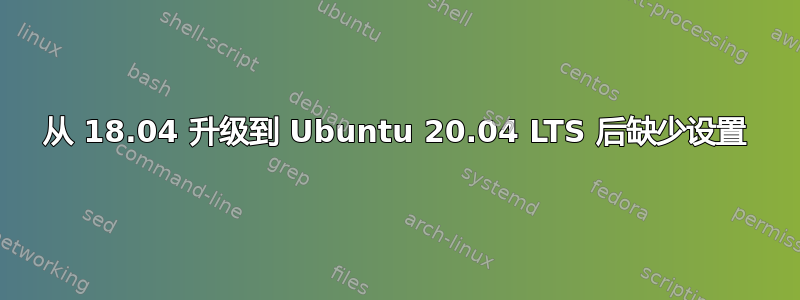
所以我猜这里的主要问题是包损坏了,我不知道如何修复它们。这就是我这么想的原因。我尝试安装 gnome-control-center 来找回我的设置按钮:
$ sudo apt install --reinstall gnome-control-center
Reading package lists... Done
Building dependency tree
Reading state information... Done
Some packages could not be installed. This may mean that you have
requested an impossible situation or if you are using the unstable
distribution that some required packages have not yet been created
or been moved out of Incoming.
The following information may help to resolve the situation:
The following packages have unmet dependencies:
libsane : Depends: libsnmp35 (>= 5.8+dfsg) but it is not going to be installed
Recommends: sane-utils (>= 1.0.29-0ubuntu5)
E: Error, pkgProblemResolver::Resolve generated breaks, this may be caused by held packages.
我尝试使用以下命令之一安装软件包:
sudo apt-get install [package name]
sudo apt install --reinstall [package name]
但我遇到了同样的错误
Reading package lists... Done
Building dependency tree
Reading state information... Done
Some packages could not be installed. This may mean that you have
requested an impossible situation or if you are using the unstable
distribution that some required packages have not yet been created
or been moved out of Incoming.
The following information may help to resolve the situation:
The following packages have unmet dependencies:
libsane : Depends: libsnmp35 (>= 5.8+dfsg) but it is not going to be installed
E: Unable to correct problems, you have held broken packages.
等等。
我也尝试使用 Synaptic 安装软件包,但它说我的软件包损坏了。所以我按了“编辑”>“修复损坏的软件包”。以下是我得到的结果:
E: Unable to correct problems, you have held broken packages.
E: Error, pkgProblemResolver::Resolve generated breaks, this may be caused by held packages.
E: Unable to correct dependencies
E: Error, pkgProblemResolver::Resolve generated breaks, this may be caused by held packages.
E: Unable to correct dependencies


