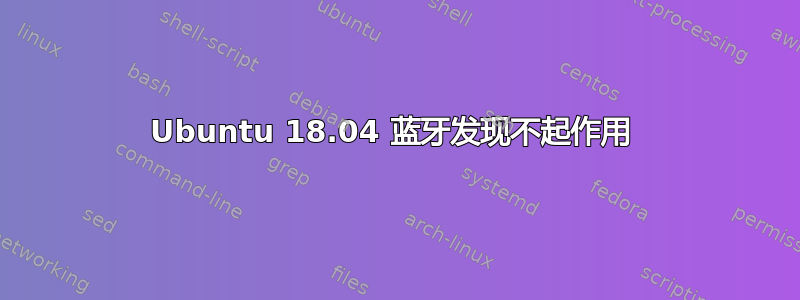
Ubuntu 以前能够发现蓝牙设备,但现在无法使用了。设置 GUI 中根本没有显示任何设备。我在设置 GUI 中打开了蓝牙,但仍然没有显示任何设备。它说蓝牙已关闭。
台式电脑:戴尔XPS 8700
命令行输出:
~$ bluetoothctl
Agent registered
[bluetooth]# devices
No default controller available
[bluetooth]# scan on
No default controller available
[bluetooth]# power on
No default controller available
~$ lspci -nnk | grep -iA3 net
03:00.0 Ethernet controller [0200]: Realtek Semiconductor Co., Ltd. RTL8111/8168/8411 PCI Express Gigabit Ethernet Controller [10ec:8168] (rev 0c)
Subsystem: Dell RTL8111/8168/8411 PCI Express Gigabit Ethernet Controller [1028:05b7]
Kernel driver in use: r8169
Kernel modules: r8169
04:00.0 Network controller [0280]: Qualcomm Atheros AR9485 Wireless Network Adapter [168c:0032] (rev 01)
Subsystem: Dell AR9485 Wireless Network Adapter [1028:0209]
Kernel driver in use: ath9k
Kernel modules: ath9k
~$ lsusb
Bus 002 Device 002: ID 8087:8000 Intel Corp.
Bus 002 Device 001: ID 1d6b:0002 Linux Foundation 2.0 root hub
Bus 001 Device 002: ID 8087:8008 Intel Corp.
Bus 001 Device 001: ID 1d6b:0002 Linux Foundation 2.0 root hub
Bus 004 Device 001: ID 1d6b:0003 Linux Foundation 3.0 root hub
Bus 003 Device 004: ID 046d:c248 Logitech, Inc. G105 Gaming Keyboard
Bus 003 Device 003: ID 0bda:0184 Realtek Semiconductor Corp. RTS5182 Card Reader
Bus 003 Device 002: ID 046d:c246 Logitech, Inc. Gaming Mouse G300
Bus 003 Device 006: ID 0cf3:e004 Atheros Communications, Inc.
Bus 003 Device 001: ID 1d6b:0002 Linux Foundation 2.0 root hub
~$ rfkill list
0: phy0: Wireless LAN
Soft blocked: no
Hard blocked: no
1: hci0: Bluetooth
Soft blocked: no
Hard blocked: no
~$ uname -a
Linux pc 5.3.0-59-generic #53~18.04.1-Ubuntu SMP Thu Jun 4 14:58:26 UTC 2020 x86_64 x86_64 x86_64 GNU/Linux
~$ dmesg | egrep -i 'blue|firm'
[ 0.124479] Spectre V2 : Enabling Restricted Speculation for firmware calls
[ 0.145943] ACPI: [Firmware Bug]: BIOS _OSI(Linux) query ignored
[ 1.950261] usb 3-13: Product: Bluetooth USB Host Controller
[ 6.900485] Bluetooth: Core ver 2.22
[ 6.900496] Bluetooth: HCI device and connection manager initialized
[ 6.900498] Bluetooth: HCI socket layer initialized
[ 6.900499] Bluetooth: L2CAP socket layer initialized
[ 6.900500] Bluetooth: SCO socket layer initialized
[ 13.530020] usb 3-13: Product: Bluetooth USB Host Controller
[ 15.556147] Bluetooth: hci0: command 0x1003 tx timeout
[ 17.572151] Bluetooth: hci0: command 0x1001 tx timeout
[ 18.322432] Bluetooth: BNEP (Ethernet Emulation) ver 1.3
[ 18.322432] Bluetooth: BNEP filters: protocol multicast
[ 18.322436] Bluetooth: BNEP socket layer initialized
[ 19.589497] Bluetooth: hci0: command 0x1009 tx timeout
[ 3195.424904] Bluetooth: hci0: urb 00000000282c1e81 failed to resubmit (113)
:~$ sudo service bluetooth status
● bluetooth.service - Bluetooth service
Loaded: loaded (/lib/systemd/system/bluetooth.service; enabled; vendor preset: enabled)
Active: active (running) since Sat 2020-06-13 09:09:07 EDT; 1h 32min ago
Docs: man:bluetoothd(8)
Main PID: 7062 (bluetoothd)
Status: "Running"
Tasks: 1 (limit: 4915)
CGroup: /system.slice/bluetooth.service
└─7062 /usr/lib/bluetooth/bluetoothd
Jun 13 09:09:07 pc systemd[1]: Stopping Bluetooth service...
Jun 13 09:09:07 pc systemd[1]: Stopped Bluetooth service.
Jun 13 09:09:07 pc systemd[1]: Starting Bluetooth service...
Jun 13 09:09:07 pc systemd[1]: Started Bluetooth service.
Jun 13 09:09:07 pc bluetoothd[7062]: Bluetooth daemon 5.48
Jun 13 09:09:07 pc bluetoothd[7062]: Starting SDP server
Jun 13 09:09:07 pc bluetoothd[7062]: Bluetooth management interface 1.14 initialized
答案1
我的 Dell Inspiron 15 7000 笔记本电脑已更新至 LTS 18.04.04,之后蓝牙适配器停止播放。选择“开/关”GUI 切换不起作用,并且我收到了与您一样的“没有可用的默认控制器”消息。我使用 GRUB 进入系统设置并禁用了板载摄像头。然后……蓝牙又回来了。我对 Linux 了解不够多,无法调试这个问题,但我希望它能帮助您解决问题。


