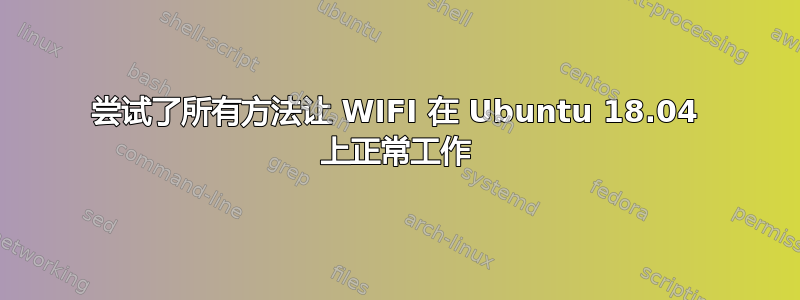
我安装了 Windows 10 和 Ubuntu 18.04 双启动。Wifi
工作正常,突然出现“未找到 WIfi 适配器”
我尝试了很多方法,基本上是这里提到的:
https://github.com/lwfinger/rtlwifi_new/tree/0a751e30e3aed5e6e0f72123031012abda91ca1a
但我没有找到解决方案。
lshw -C network
*-network UNCLAIMED
description: Network controller
product: Wireless-AC 9260
vendor: Intel Corporation
physical id: 0
bus info: pci@0000:05:00.0
version: 29
width: 64 bits
clock: 33MHz
capabilities: cap_list
configuration: latency=0
resources: memory:f7700000-f7703fff
我不确定它是否与 Wifi 产品(Wireless-AC 9260)或其他东西有关。
➜ ~ lspci -nnk | grep 0280 -A3
05:00.0 Network controller [0280]: Intel Corporation Wireless-AC 9260 [8086:2526] (rev 29)
Subsystem: Intel Corporation Device [8086:0014]
Kernel modules: iwlwifi
06:00.0 Ethernet controller [0200]: Realtek Semiconductor Co., Ltd. RTL8111/8168/8411 PCI Express Gigabit Ethernet Controller [10ec:8168] (rev 26)
➜ ~ uname -r
5.3.0-59-generic
答案1
在 Windows 中禁用快速启动。
启用快速启动后,Windows 不会关机,而是进入休眠状态。
这会导致 Ubuntu 硬件出现问题。


