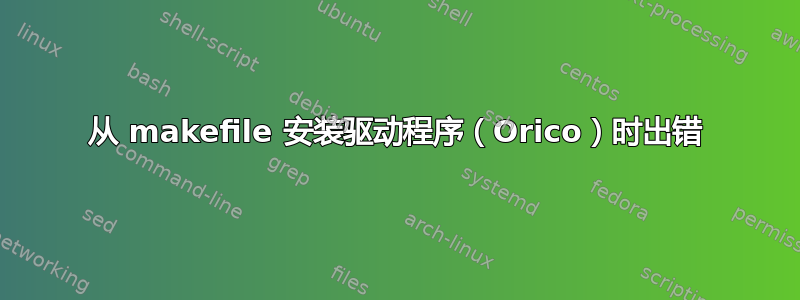
我正在尝试安装 Orico 的音频移动主机扩展坞 (ADS4) 的驱动程序。
Ubuntu 无法识别底座,因此必须手动安装。我从制造商的网站下载了 Linux 驱动程序。它包含以下 4 个文件:
50-usb-realtek-net.rules
兼容性.h
Makefile
r8152.c
在互联网上搜索后,我了解到我必须运行 makefile。所以我在终端上执行以下操作:
sudo apt install linux-headers-$(uname -r)
(确保我已经安装了当前的内核头文件,我在类似的问题中看到了这一点)然后
sudo make
但是我收到此错误
ricardo@ricardo-linux:~/Downloads/r8152-2.07.0$ sudo make
[sudo] password for ricardo:
make -C /lib/modules/5.4.0-37-generic/build SUBDIRS=/home/ricardo/Downloads/r8152-2.07.0 modules
make[1]: Entering directory '/usr/src/linux-headers-5.4.0-37-generic'
arch/x86/Makefile:147: CONFIG_X86_X32 enabled but no binutils support
make[1]: gcc: Command not found
HOSTCC scripts/basic/fixdep
/bin/sh: 1: gcc: not found
make[3]: *** [scripts/Makefile.host:107: scripts/basic/fixdep] Error 127
make[2]: *** [Makefile:527: scripts_basic] Error 2
make[1]: *** [Makefile:704: include/config/auto.conf.cmd] Error 2
make[1]: Leaving directory '/usr/src/linux-headers-5.4.0-37-generic'
make: *** [Makefile:17: modules] Error 2
ricardo@ricardo-linux:~/Downloads/r8152-2.07.0$
不用说,我对 Linux 还很陌生,一直使用图形界面,所以解决方案可能很明显
答案1
最后错误很明显,gcc 没有安装(“gcc: not found”)。我按照这个指南安装了它https://linuxize.com/post/how-to-install-gcc-compiler-on-ubuntu-18-04/ 之后,我安装驱动程序就没问题了,我会把它留下来,以防别人遇到问题


