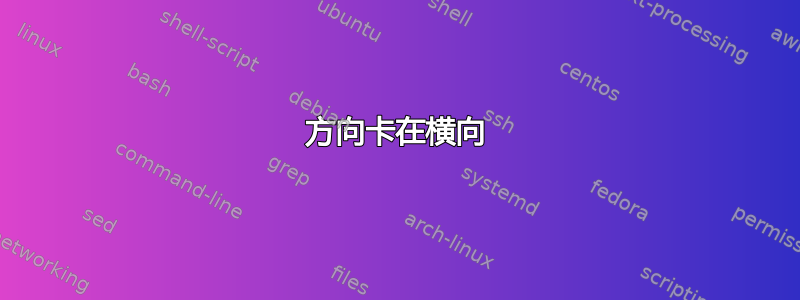
我有一台新的 HP Envy x360,但无法切换屏幕方向。GNOME 似乎无法检测到我可以翻转显示器,也无法手动翻转显示器。我尝试过:
sudo apt remove iio-sensor-proxy
然后更改 GNOME 显示部分的设置,但我将点击方向将其更改为横向反转,它会询问我是否要保留更改(但屏幕仍然是正常的横向),点击保留更改会将我送回显示屏,其中仍会显示横向。我尝试使用 xrandr
xrandr -o inverted --verbose
SZ: Pixels Physical Refresh
*0 1920 x 1080 ( 508mm x 286mm ) *77
Current rotation - normal
Current reflection - none
Rotations possible - normal
Reflections possible - none
Setting size to 0, rotation to inverted
Setting reflection on neither axis
X Error of failed request: BadMatch (invalid parameter attributes)
Major opcode of failed request: 140 (RANDR)
Minor opcode of failed request: 2 (RRSetScreenConfig)
Serial number of failed request: 14
Current serial number in output stream: 14
我尝试使用以下方法找到显示器的确切名称
xrandr -q --verbose
xrandr: Failed to get size of gamma for output default
Screen 0: minimum 1920 x 1080, current 1920 x 1080, maximum 1920 x 1080
default connected primary 1920x1080+0+0 (0x39f) normal (normal) 0mm x 0mm
Identifier: 0x39e
Timestamp: 51295
Subpixel: unknown
Clones:
CRTC: 0
CRTCs: 0
Transform: 1.000000 0.000000 0.000000
0.000000 1.000000 0.000000
0.000000 0.000000 1.000000
filter:
_MUTTER_PRESENTATION_OUTPUT: 0
non-desktop: 0
supported: 0, 1
1920x1080 (0x39f) 159.667MHz *current
h: width 1920 start 0 end 0 total 1920 skew 0 clock 83.16KHz
v: height 1080 start 0 end 0 total 1080 clock 77.00Hz
我尝试使用 dnconf-editor 看看是否能通过这种方式进行更改,但没有成功
我使用 gsettings 仔细检查了设置,结果如下
gsettings list-recursively org.gnome.settings-daemon.plugins.xrandr
org.gnome.settings-daemon.plugins.xrandr default-monitors-setup 'follow-lid'
org.gnome.settings-daemon.plugins.xrandr priority 0
org.gnome.settings-daemon.plugins.xrandr default-configuration-file '/org/gnome-settings-daemon/xrandr/monitors.xml'
org.gnome.settings-daemon.plugins.xrandr active true
和
gsettings list-recursively org.gnome.settings-daemon.peripherals.touchscreen
org.gnome.settings-daemon.peripherals.touchscreen orientation-lock false
和
gsettings list-recursively org.gnome.settings-daemon.plugins.remote-display
org.gnome.settings-daemon.plugins.remote-display priority 0
org.gnome.settings-daemon.plugins.remote-display active true
并重新安装 iio-sensor-proxy,这些步骤和许多不同的变体。任何和所有的想法都值得赞赏
答案1
5.4 Linux 内核不支持集成 Radeon 显卡的 AMD Ryzen 7 4000u 处理器。升级到 5.6 可解决此问题。不支持自动旋转,但可以使用键盘快捷键使其工作,执行此操作后屏幕亮度可能会太亮。我建议使用亮度控制器来解决这个问题。此解决方案适用于 ubuntu 20.04 和 popOS 20.04。
使用以下命令检查内核版本
uname -r
你需要 5.6 或更高版本
去https://kernel.ubuntu.com/~kernel-ppa/mainline/ 下载所需的标头、图像和模块 .deb 文件(除非您正在进行录音,否则您可能不需要低延迟)
我建议将它们复制到自己的文件夹中,然后运行
sudo dpkg –i *.deb
这应该可以解决问题。如果你也有显示器亮度问题,你可以安装亮度控制器来解决这个问题
sudo add-apt-repository ppa:apandada1/brightness-controller
sudo apt-get update
sudo apt-get install brightness-controller


