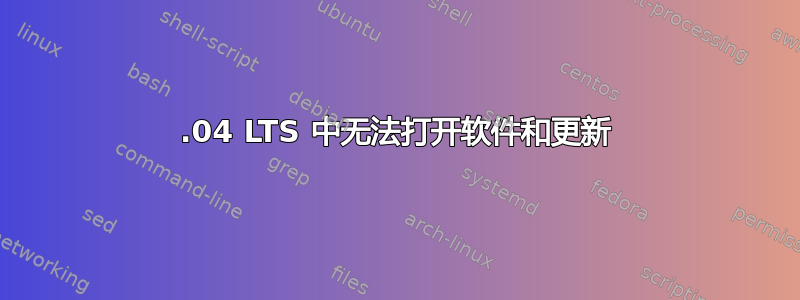
我无法打开“软件和更新”,无论是通过转到“活动”并单击“软件和更新”图标,还是尝试使用以下命令从终端打开它:
software-properties-gtk
我也尝试过重新安装:
sudo apt-get install --reinstall software-properties-gtk
重新安装后,它要么无法打开,要么即使打开了也只显示空白屏幕。这是什么问题?
我正在运行 Ubuntu 20.04。
答案1
我也遇到了同样的问题,但是sudo software-properties-gtk没有解决。
然而,正如Ask Ubuntu 中的这个答案以下命令解决了这个问题:
sudo apt-get update && sudo apt-get install --reinstall python3-six python3-certifi
答案2
我找到了答案!显然,我需要software-properties-gtk以 root 权限运行该命令,例如
sudo software-properties-gtk
现在一切都运行正常。同时运行`
sudo journalctl -f
然后启动应用程序也运行良好。
答案3
对我来说,当我将update-alternatives --config python3系统安装的 python 3.8 更改为 python 3.7 时,它就停止工作了。
通过上面的命令将其改回来,我就能立即启动软件更新。


