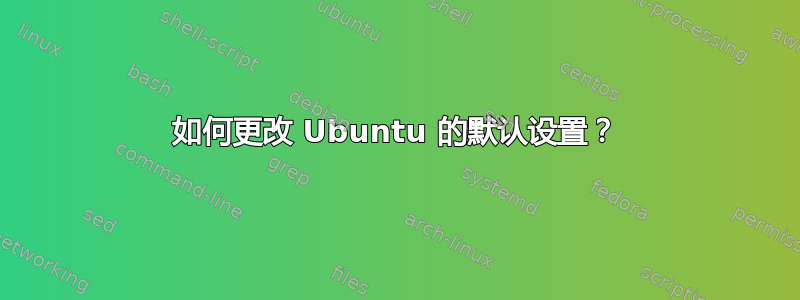
我想更改 Ubuntu 的默认设置。例如 Gnome Tweaks 中的设置。以及 Gnome Settings 中的设置。即使我使用 Ubuntu Imager 编译操作系统,我也希望它仍然存在。
答案1
创建一个名为以下内容的文本文件20_my-settings.gschema.override。
# My Default Settings #
[org.gnome.desktop.interface]
gtk-theme = 'Nordic-darker-standard-buttons'
[org.gnome.shell.extensions.user-theme]
name = 'Nordic-darker-standard-buttons'
[org.gnome.shell.extensions.dash-to-dock]
dock-position = 'BOTTOM'
dash-max-icon-size = 64
根据您的意愿更改值..
保存文件并关闭..
笔记:由于涉及到 shell-theme,您需要安装扩展user-theme并启用它,还要确保它gschemas已被编译。
将上述文件复制到/usr/share/glib-2.0/schemas/
sudo cp 20_my-settings.gschema.override /usr/share/glib-2.0/schemas/
并编译架构
sudo glib-compile-schemas /usr/share/glib-2.0/schemas/
如果您已经做出了不同的选择,这不会改变设置。
您需要重置以上四个选项的按键。
gsettings reset org.gnome.desktop.interface gtk-theme
gsettings reset org.gnome.shell.extensions.user-theme name
gsettings reset org.gnome.shell.extensions.dash-to-dock dock-position
gsettings reset org.gnome.shell.extensions.dash-to-dock dash-max-icon-size
当您想恢复上述更改时,请删除该文件并进行编译。
sudo rm /usr/share/glib-2.0/schemas/20_my-settings.gschema.override
sudo glib-compile-schemas /usr/share/glib-2.0/schemas/


