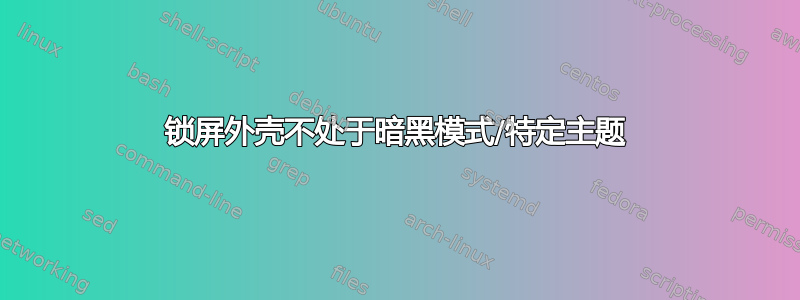
我注意到我的锁屏上的 shell 与我登录用户时的主题不一样。我想知道是否可以将其更改为暗黑模式,甚至是我下载的特定 shell 主题。
我尝试更改为暗模式的内容:
编辑样式/usr/share/gnome-shell/modes/ubuntu.json
表
{
"parentMode": "user",
"stylesheetName": "Yaru/gnome-shell.css",
"themeResourceName": "theme/Yaru/gnome-shell-theme.gresource",
"debugFlags": ["backtrace-crashes-all"],
"enabledExtensions": ["[email protected]", "[email protected]", "desktop-icons@csoriano"]
}
到
{
"parentMode": "user",
"stylesheetName": "Yaru-dark/gnome-shell.css",
"themeResourceName": "theme/Yaru/gnome-shell-theme.gresource",
"debugFlags": ["backtrace-crashes-all"],
"enabledExtensions": ["[email protected]", "[email protected]", "desktop-icons@csoriano"]
}
但这并没有起到作用。
多谢!


