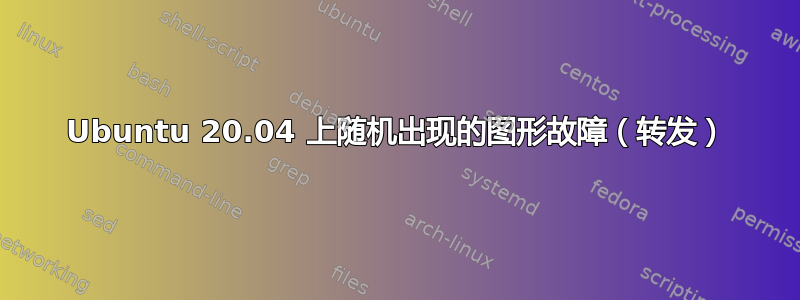
我刚安装的 Ubuntu 20.04 出现了图形问题。我添加了一张图片来向您展示随机发生的图形故障。没有明显的规律。它发生的时间很短(几分之一秒),所以很难捕捉到那张照片。
这个问题之前已经回答过了,但是解决方案不起作用。错误又出现了。
显卡详细信息:
*-display
Beschreibung: VGA compatible controller
Produkt: UHD Graphics 620
Hersteller: Intel Corporation
Physische ID: 2
Bus-Informationen: pci@0000:00:02.0
Logischer Name: /dev/fb0
Version: 07
Breite: 64 bits
Takt: 33MHz
Fähigkeiten: pciexpress msi pm vga_controller bus_master cap_list rom fb
Konfiguration: depth=32 driver=i915 latency=0 mode=1920x1080 visual=truecolor xres=1920 yres=1080
Ressourcen: iomemory:1f0-1ef iomemory:1f0-1ef irq:129 memory:1ff2000000-1ff2ffffff memory:1fc0000000-1fcfffffff ioport:3000(Größe=64) memory:c0000-dffff
使用的笔记本是 HP EliteBook 840 G5。我没有安装任何其他驱动程序。
dmidecode -s bios-version 的输出:
Q78 Ver. 01.03.00
free -h 的输出
gesamt belegt frei gemeinsam Zwischen verfügbar
Speicher: 7,4Gi 1,6Gi 3,8Gi 342Mi 2,0Gi 5,2Gi
Auslager: 975Mi 0B 975Mi
sysctl vm.swappiness 的输出
vm.swappiness = 60
grep -i swap /etc/fstab 的输出
/dev/mapper/vgubuntu-swap_1 none swap sw 0 0
sudo blkid | grep -i swap 的输出
/dev/mapper/vgubuntu-swap_1: UUID="a87ef036-3178-4736-8db3-255fa03dce6b" TYPE="swap"
grep -i resume /etc/default/grub 的输出为空。
grep -i GRUB_CMDLINE_LINUX /etc/default/grub 的输出
GRUB_CMDLINE_LINUX_DEFAULT="quiet splash"
GRUB_CMDLINE_LINUX=""
cat /etc/initramfs-tools/conf.d/resume 的输出:未找到
swapon -s 的输出:
Dateiname Typ Größe Benutzt Priorität
/dev/dm-2 partition 999420 0 -2
我无法重新发布图片,因此请在此处检查:Ubuntu 20.04 上随机出现图形故障


