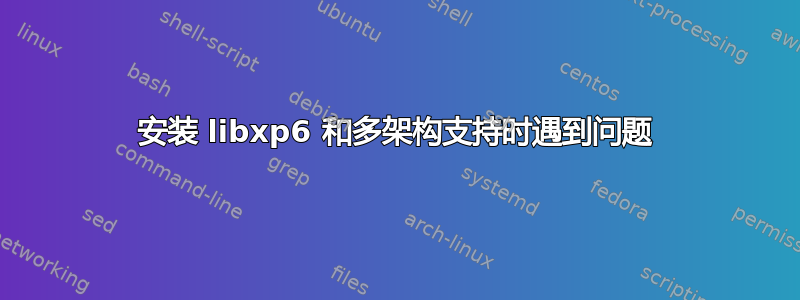
我正在关注这指南,但我在第 11 步遇到了一些困难。当我输入
sudo apt-get install ./libxp6_1.0.2-2_amd64.deb
我明白了
Reading package lists... Done
Building dependency tree
Reading state information... Done
Note, selecting 'libxp6' instead of './libxp6_1.0.2-2_amd64.deb'
Some packages could not be installed. This may mean that you have
requested an impossible situation or if you are using the unstable
distribution that some required packages have not yet been created
or been moved out of Incoming.
The following information may help to resolve the situation:
The following packages have unmet dependencies:
libxp6 : PreDepends: multiarch-support but it is not installable
E: Unable to correct problems, you have held broken packages.
libxp6 和 multiarch-support 似乎给我带来了困难。在网上搜索后,我发现一点,但不足以安装。即使Ubuntu 软件包网站没有帮助。任何帮助都将不胜感激。
答案1
然后你必须安装multiarch-support包从 18.04 LTS 开始首先
cd ~/Downloads
wget http://archive.ubuntu.com/ubuntu/pool/main/g/glibc/multiarch-support_2.27-3ubuntu1_amd64.deb
sudo apt-get install ./multiarch-support_2.27-3ubuntu1_amd64.deb
并继续遵循指南。
答案2
multiarch-support仅安装一些文档/版权文件
您可以忽略依赖关系:
sudo dpkg --ignore-depends=multiarch-support -i ./libxp6_1.0.2-2_amd64.deb


