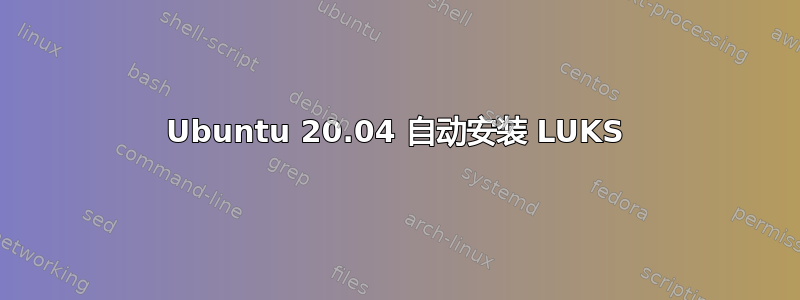
由于我将来必须处理 Ubuntu 客户端大规模部署,因此我正在寻找实现无人值守设置的方法。我目前的想法是使用类似 kickstart 或https://ubuntu.com/server/docs/install/autoinstall并在初始部署后使用 ansible。
一个关键要求是在安装过程中加密根分区。
由于自动安装似乎是 20.04 的新标准,并且我在参考资料中没有找到有关 LUKS 的任何内容,所以我想问是否有人知道 LUKS 是否可以与自动安装一起使用?
如果不是:kickstart 是可行的方法吗?
答案1
创建答案 - 感谢@Kulfy 的评论。
通过交互式安装程序解决了这个问题。之后,yaml 可在以下位置使用/var/log/installer:
就存储部分而言,该文件包含以下几行:
storage:
config:
- {ptable: gpt, serial: LITEONIT_LCS-128M6S_2.5_7mm_128GB_TW032GYJ550854163694,
path: /dev/sdb, wipe: superblock, preserve: false, name: '', grub_device: false,
type: disk, id: disk-sdb}
- {device: disk-sdb, size: 536870912, wipe: superblock, flag: boot, number: 1,
preserve: false, grub_device: true, type: partition, id: partition-0}
- {fstype: fat32, volume: partition-0, preserve: false, type: format, id: format-0}
- {device: disk-sdb, size: 1073741824, wipe: superblock, flag: '', number: 2,
preserve: false, type: partition, id: partition-1}
- {fstype: ext4, volume: partition-1, preserve: false, type: format, id: format-1}
- {device: disk-sdb, size: 126422614016, wipe: superblock, flag: '', number: 3,
preserve: false, type: partition, id: partition-2}
- {volume: partition-2, key: 'safekey', preserve: false, type: dm_crypt, id: dm_crypt-0}
- name: ubuntu-vg
devices: [dm_crypt-0]
preserve: false
type: lvm_volgroup
id: lvm_volgroup-0
- {name: ubuntu-lv, volgroup: lvm_volgroup-0, size: 4294967296B, preserve: false,
type: lvm_partition, id: lvm_partition-0}
- {fstype: ext4, volume: lvm_partition-0, preserve: false, type: format, id: format-2}
- {device: format-2, path: /, type: mount, id: mount-2}
- {device: format-1, path: /boot, type: mount, id: mount-1}
- {device: format-0, path: /boot/efi, type: mount, id: mount-0}
我还在无人值守设置中成功使用了生成的线路。
答案2
Subiquity 最近添加了指定 LUKS 密码的功能:https://github.com/canonical/subiquity/pull/1579
它应该像这样工作:
storage:
layout:
name: lvm
password: passw0rd
但这尚未发布;希望能够很快使用它。


