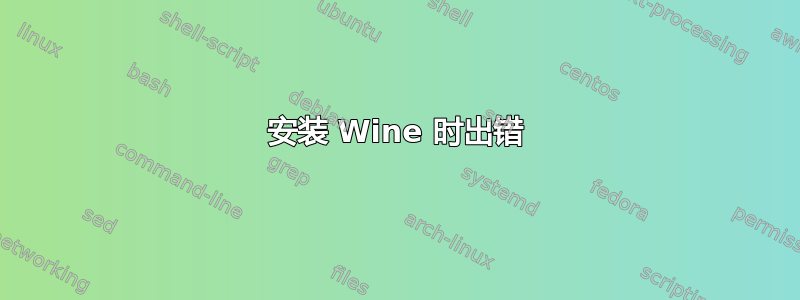
我今天早上安装了 Ubuntu 19.04,我一直试图下载很多应用程序,但它很有挑战性,令人沮丧,但不像 Wine。所以这些是我的错误
root@miarhpe:/home/ephraim# sudo apt-add-repository 'deb https://dl.winehq.org/wine-builds/ubuntu/ disco main'
Ign:1 http://ppa.launchpad.net/noobslab/apps/ubuntu disco InRelease
Ign:2 http://security.ubuntu.com/ubuntu disco-security InRelease
Hit:3 http://ppa.launchpad.net/videolan/master-daily/ubuntu disco InRelease
Err:4 http://security.ubuntu.com/ubuntu disco-security Release
404 Not Found [IP: 91.189.88.152 80]
Hit:5 https://dl.winehq.org/wine-builds/ubuntu disco InRelease
Ign:6 http://ng.archive.ubuntu.com/ubuntu disco InRelease
Ign:7 http://ng.archive.ubuntu.com/ubuntu disco-updates InRelease
Ign:8 http://ng.archive.ubuntu.com/ubuntu disco-backports InRelease
Ign:9 http://ppa.launchpad.net/webupd8team/atom/ubuntu disco InRelease
Err:10 http://ng.archive.ubuntu.com/ubuntu disco Release
404 Not Found [IP: 91.189.88.152 80]
Err:11 http://ng.archive.ubuntu.com/ubuntu disco-updates Release
404 Not Found [IP: 91.189.88.152 80]
Err:12 http://ppa.launchpad.net/noobslab/apps/ubuntu disco Release
404 Not Found [IP: 91.189.95.83 80]
Err:13 http://ng.archive.ubuntu.com/ubuntu disco-backports Release
404 Not Found [IP: 91.189.88.152 80]
Err:14 http://ppa.launchpad.net/webupd8team/atom/ubuntu disco Release
404 Not Found [IP: 91.189.95.83 80]
Reading package lists... Done
N: Skipping acquire of configured file 'main/binary-1386/Packages' as repository 'http://ppa.launchpad.net/videolan/master-daily/ubuntu disco InRelease' doesn't support architecture '1386'
E: The repository 'http://security.ubuntu.com/ubuntu disco-security Release' no longer has a Release file.
N: Updating from such a repository can't be done securely, and is therefore disabled by default.
N: See apt-secure(8) manpage for repository creation and user configuration details.
N: Skipping acquire of configured file 'main/binary-1386/Packages' as repository 'https://dl.winehq.org/wine-builds/ubuntu disco InRelease' doesn't support architecture '1386'
E: The repository 'http://ng.archive.ubuntu.com/ubuntu disco Release' does not have a Release file.
N: Updating from such a repository can't be done securely, and is therefore disabled by default.
N: See apt-secure(8) manpage for repository creation and user configuration details.
E: The repository 'http://ng.archive.ubuntu.com/ubuntu disco-updates Release' does not have a Release file.
N: Updating from such a repository can't be done securely, and is therefore disabled by default.
N: See apt-secure(8) manpage for repository creation and user configuration details.
E: The repository 'http://ppa.launchpad.net/noobslab/apps/ubuntu disco Release' does not have a Release file.
N: Updating from such a repository can't be done securely, and is therefore disabled by default.
N: See apt-secure(8) manpage for repository creation and user configuration details.
E: The repository 'http://ng.archive.ubuntu.com/ubuntu disco-backports Release' does not have a Release file.
N: Updating from such a repository can't be done securely, and is therefore disabled by default.
N: See apt-secure(8) manpage for repository creation and user configuration details.
E: The repository 'http://ppa.launchpad.net/webupd8team/atom/ubuntu disco Release' does not have a Release file.
N: Updating from such a repository can't be done securely, and is therefore disabled by default.
N: See apt-secure(8) manpage for repository creation and user configuration details.
请帮我解决出了什么问题
答案1
你没必要经历那么多麻烦。
我建议你使用个人账户而不是 root 账户工作。无论你需要什么 root 权限,都可以使用 sudo 获得。
请尝试以下操作:
sudo add-apt-repository --remove ppa:whateveryouadded
sudo apt update
sudo apt upgrade
sudo apt install -f
sudo apt autoremove
sudo apt install wine32 wine64
之后您应该能够顺利运行 wine。
希望我能帮到你:)
答案2
最好的方法是逐步地进行故障排除。
步骤1:
- 打开软件和更新
- 如果有错误信息,请记下
- 导航至其他软件标签
- 删除错误的 ppa 和/或 ng/security 软件
第2步:
打开终端并输入:
sudo apt-get cleansudo apt-get updatesudo apt-get dist-upgrade
步骤3:
重试安装 wine
在终端类型/输入内:
sudo apt update && sudo apt install --install-recommends winehq-stable
答案3
您不需要添加 PPA,只需执行“sudo apt install wine”!


