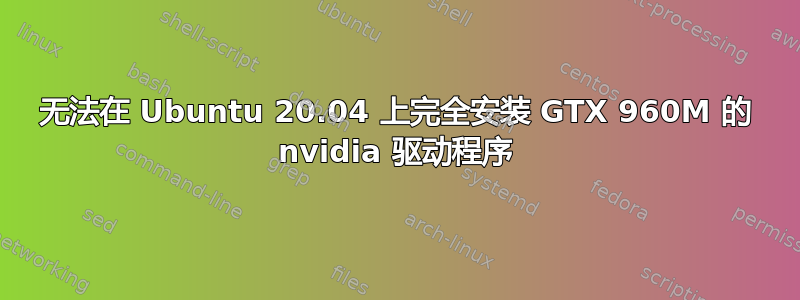
我有一台配备 GTX 960M 的联想 Y700 笔记本电脑。在 18.04 上,Nvidia 驱动程序运行良好。我升级到 20.04,安装失败。安装似乎有些成功,但我无法连接到驱动程序。
我尝试通过 UI(附加驱动程序工具)和 CLI 删除并重新安装,但没有成功。
$ nvidia-smi
NVIDIA-SMI has failed because it couldn't communicate with the NVIDIA driver. Make sure that the latest NVIDIA driver is installed and running.
$ sudo ubuntu-drivers devices
== /sys/devices/pci0000:00/0000:00:01.0/0000:01:00.0 ==
modalias : pci:v000010DEd0000139Bsv000017AAsd00003802bc03sc02i00
vendor : NVIDIA Corporation
model : GM107M [GeForce GTX 960M]
driver : nvidia-driver-440 - distro non-free recommended
driver : nvidia-driver-435 - distro non-free
driver : nvidia-driver-390 - distro non-free
driver : xserver-xorg-video-nouveau - distro free builtin
$ lspci -k | grep -iEA4 "VGA|3D|Display"
00:02.0 VGA compatible controller: Intel Corporation HD Graphics 530 (rev 06)
Subsystem: Lenovo HD Graphics 530
Kernel driver in use: i915
Kernel modules: i915
00:14.0 USB controller: Intel Corporation 100 Series/C230 Series Chipset Family USB 3.0 xHCI Controller (rev 31)
--
01:00.0 3D controller: NVIDIA Corporation GM107M [GeForce GTX 960M] (rev a2)
Subsystem: Lenovo GM107M [GeForce GTX 960M]
Kernel modules: nvidiafb, nouveau
07:00.0 SD Host controller: O2 Micro, Inc. SD/MMC Card Reader Controller (rev 01)
Subsystem: Lenovo SD/MMC Card Reader Controller
$ sudo apt-get install nvidia-driver-440
Reading package lists... Done
Building dependency tree
Reading state information... Done
nvidia-driver-440 is already the newest version (440.100-0ubuntu0.20.04.1).
0 upgraded, 0 newly installed, 0 to remove and 0 not upgraded.
答案1
尝试sudo apt autoremove --purge nvidia-driver-440然后sudo apt install nvidia-driver-440。如果问题仅与驱动程序有关,这应该可以解决问题。请让我了解结果。
最好运行sudo apt autoremove --purge nvidia-driver-440 && sudo apt install nvidia-driver-440,因为重新安装驱动程序时可能会丢失显示。


