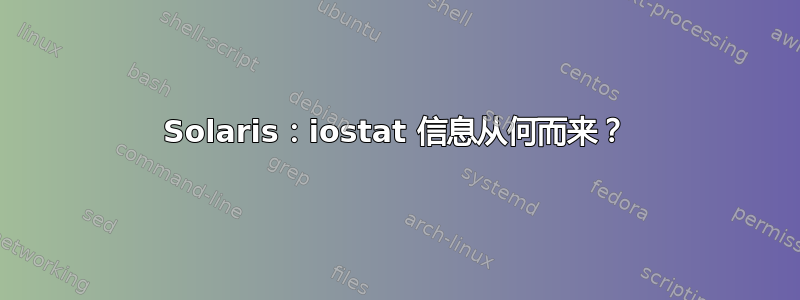
我愿意
iostat -En
并报告很多死磁盘(我已删除它们)格式,并且 cfgadm 看到一个磁盘(我使用一个磁盘!) 那么这些磁盘信息来自哪里?如何去除?
iostat 的输出
c0t1d0 Soft Errors: 0 Hard Errors: 0 Transport Errors: 0
Vendor: ATA Product: VBOX HARDDISK Revision: 1.0 Serial No:
Size: 52.43GB <52428799488 bytes>
Media Error: 0 Device Not Ready: 0 No Device: 0 Recoverable: 0
Illegal Request: 242 Predictive Failure Analysis: 0
sd4 Soft Errors: 0 Hard Errors: 0 Transport Errors: 0
Vendor: ATA Product: VBOX HARDDISK Revision: 1.0 Serial No:
Size: 17.18GB <17179868672 bytes>
Media Error: 0 Device Not Ready: 0 No Device: 0 Recoverable: 0
Illegal Request: 358 Predictive Failure Analysis: 0
sd5 Soft Errors: 0 Hard Errors: 0 Transport Errors: 0
Vendor: ATA Product: VBOX HARDDISK Revision: 1.0 Serial No:
Size: 27.92GB <27917286912 bytes>
Media Error: 0 Device Not Ready: 0 No Device: 0 Recoverable: 0
Illegal Request: 140 Predictive Failure Analysis: 0
sd6 Soft Errors: 0 Hard Errors: 0 Transport Errors: 0
Vendor: ATA Product: VBOX HARDDISK Revision: 1.0 Serial No:
Size: 27.92GB <27917286912 bytes>
Media Error: 0 Device Not Ready: 0 No Device: 0 Recoverable: 0
Illegal Request: 139 Predictive Failure Analysis: 0
sd7 Soft Errors: 0 Hard Errors: 0 Transport Errors: 0
Vendor: ATA Product: VBOX HARDDISK Revision: 1.0 Serial No:
Size: 27.92GB <27917286912 bytes>
Media Error: 0 Device Not Ready: 0 No Device: 0 Recoverable: 0
Illegal Request: 144 Predictive Failure Analysis: 0
sd8 Soft Errors: 0 Hard Errors: 0 Transport Errors: 0
Vendor: ATA Product: VBOX HARDDISK Revision: 1.0 Serial No:
Size: 27.92GB <27917286912 bytes>
Media Error: 0 Device Not Ready: 0 No Device: 0 Recoverable: 0
Illegal Request: 193 Predictive Failure Analysis: 0
使用devfsadm -C给予..什么都没有。
答案1
应该devfsadm -C已经做了你想做的事。如果使用 -Cv,您将获得详细输出。
您没有记下您的 Solaris 版本。旧版本还有其他脚本用于为各种设备创建链接。即:开发链接(?)
如果您运行的是 Solaris 11,请尝试运行: diskinfo
查看您的输出,您似乎正在使用虚拟框。我只在 Solaris 上运行 virtual box,因此对于在 Solaris guest 虚拟机上使用 virtual box 进行服务和删除磁盘故障排除提供了很多见解。


