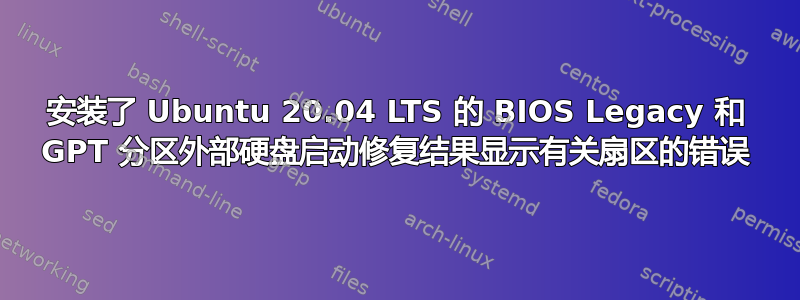
为什么在启动修复期间会显示错误?仅供参考:我的外部硬盘大小为 4TiB。
错误:不支持 4096 扇区大小
我的机器显示如下:
ubuntu@ubuntu:~$ lscpu
Architecture: x86_64
CPU op-mode(s): 32-bit, 64-bit
Byte Order: Little Endian
Address sizes: 36 bits physical, 48 bits virtual
CPU(s): 2
On-line CPU(s) list: 0,1
Thread(s) per core: 1
Core(s) per socket: 2
Socket(s): 1
NUMA node(s): 1
Vendor ID: GenuineIntel
CPU family: 6
Model: 42
Model name: Intel(R) Pentium(R) CPU B950 @ 2.10GHz
Stepping: 7
CPU MHz: 892.831
CPU max MHz: 2100.0000
CPU min MHz: 800.0000
BogoMIPS: 4190.35
L1d cache: 64 KiB
L1i cache: 64 KiB
L2 cache: 512 KiB
L3 cache: 2 MiB
NUMA node0 CPU(s): 0,1
Vulnerability Itlb multihit: KVM: Vulnerable
Vulnerability L1tf: Mitigation; PTE Inversion
Vulnerability Mds: Mitigation; Clear CPU buffers; SMT disabled
Vulnerability Meltdown: Mitigation; PTI
Vulnerability Spec store bypass: Mitigation; Speculative Store Bypass disabled v
ia prctl and seccomp
Vulnerability Spectre v1: Mitigation; usercopy/swapgs barriers and __user
pointer sanitization
Vulnerability Spectre v2: Mitigation; Full generic retpoline, IBPB condit
ional, IBRS_FW, STIBP disabled, RSB filling
Vulnerability Tsx async abort: Not affected
Flags: fpu vme de pse tsc msr pae mce cx8 apic sep mtr
r pge mca cmov pat pse36 clflush dts acpi mmx f
xsr sse sse2 ht tm pbe syscall nx rdtscp lm con
stant_tsc arch_perfmon pebs bts rep_good nopl x
topology nonstop_tsc cpuid aperfmperf pni pclmu
lqdq dtes64 monitor ds_cpl est tm2 ssse3 cx16 x
tpr pdcm pcid sse4_1 sse4_2 x2apic popcnt tsc_d
eadline_timer xsave lahf_lm epb pti ssbd ibrs i
bpb stibp xsaveopt dtherm arat pln pts md_clear
flush_l1d
它不是 EFI,而是 BIOS 可启动:
ubuntu@ubuntu:~$ efibootmgr
EFI variables are not supported on this system.
我已经关注这关于 BIOS-GPT Linux 分区过程的文章。博主确认了使用基于 BIOS 的机器在 GPT 分区磁盘中进行此类安装的可能性。
我尝试过 BIOS-GPT(选项 1 和 3)。这些选项都无法启动 Linux 以及之前安装在内置硬盘上的另一个操作系统 (Win7)。
启动修复工具给出以下结果:
两个选项均显示:
=============================== StdErr Messages ================================
ERROR: unsupported sector size 4096 on /dev/sdc.
ERROR: unsupported sector size 4096 on /dev/sdc.
Pastebin 网址:选项1


